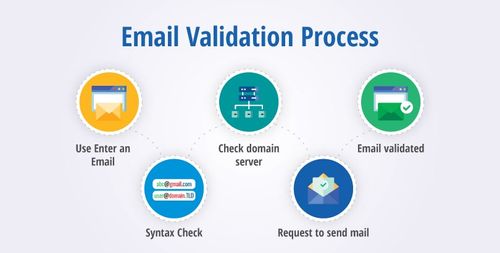Email verification is a critical aspect of online communication, ensuring that messages reach their intended recipients while maintaining a positive sender reputation. In this comprehensive guide, we will delve into the world of email verification emails, exploring their significance, strategies for implementation, best practices, and answers to frequently asked questions.
The Significance of Email Verification Emails
Email verification emails serve a vital role in the digital landscape. They play a crucial part in maintaining the health of email lists and ensuring that messages are delivered effectively. Here's why email verification emails are essential:
1. Confirming User Identity:
- Email verification emails are used during user registration to confirm the user's identity and the validity of their provided email address.
2. Reducing Bounce Rates:
- By verifying email addresses before sending messages, businesses can significantly reduce bounce rates and improve email deliverability.
3. Enhancing Security:
- Email verification emails help prevent unauthorized access and fraudulent account creation by confirming that the user has access to the provided email address.
4. Ensuring Data Accuracy:
- They help maintain accurate and up-to-date user data, which is essential for effective communication and marketing campaigns.
5. Regulatory Compliance:
- In some cases, email verification is required to comply with data protection and privacy regulations.
Strategies for Effective Email Verification Emails
Implementing email verification emails effectively requires a well-thought-out strategy. Here are key strategies to consider:
1. Double Opt-In Process:
- Implement a double opt-in process where users must confirm their email addresses by clicking a verification link sent to their inbox.
2. Clear Call to Action (CTA):
- Design your verification email with a clear and compelling call to action, making it easy for users to verify their email addresses.
3. Personalization:
- Personalize the verification email by addressing the recipient by their name and using a friendly and inviting tone.
4. Mobile Responsiveness:
- Ensure that your verification email is mobile-responsive to accommodate users on various devices.
5. Timing and Frequency:
- Send the verification email promptly after user registration and limit the frequency of such emails to avoid overwhelming users.
6. Follow-Up Reminders:
- If a user doesn't verify their email address, consider sending follow-up reminder emails to encourage completion.
7. Clear Instructions:
- Provide clear and concise instructions on how to complete the verification process, including what to do if the email is not received.
8. Transparency:
- Be transparent about why email verification is necessary and how it benefits the user.
Best Practices for Email Verification Emails
To ensure the success of your email verification email campaigns, follow these best practices:
1. Use a Recognizable Sender Name:
- Use a sender name that users can easily identify to increase open rates.
2. Monitor Deliverability:
- Regularly monitor email deliverability and address any issues promptly.
3. Respect User Privacy:
- Clearly communicate your privacy policy and ensure that user data is handled securely.
4. A/B Testing:
- Conduct A/B testing on different elements of your verification email to optimize performance.
5. Provide Assistance:
- Offer assistance to users who encounter issues with email verification, such as not receiving the verification email.
6. Maintain a Clean List:
- Regularly clean your email list by removing addresses that bounce or remain unverified.
7. Legal Compliance:
- Ensure that your email verification practices comply with relevant laws and regulations, such as GDPR or CAN-SPAM.
Frequently Asked Questions (FAQs) About Email Verification Emails
Let's address some of the most commonly asked questions regarding email verification emails:
Q1: How does email verification work?
- A1: Email verification typically involves sending a verification link or code to a user's provided email address. The user must click the link or enter the code to confirm the address's validity.
Q2: Why do I need to verify my email address?
- A2: Verifying your email address ensures that you can receive important communications and helps businesses maintain accurate user data.
Q3: What should I do if I don't receive the verification email?
- A3: If you don't receive the verification email, check your spam folder. If it's not there, contact the sender's support for assistance.
Q4: Can I resend the verification email if I accidentally deleted it?
- A4: In most cases, you can request a resend of the verification email by logging into your account or following the provided instructions.
Q5: Is email verification secure?
- A5: Yes, email verification is a secure process. However, be cautious of phishing attempts and verify that the email requesting verification is legitimate.
In Conclusion
Email verification emails are a cornerstone of effective online communication, ensuring that messages reach their intended recipients while maintaining data accuracy and security. By implementing the strategies and best practices outlined in this guide, you can optimize your email verification email campaigns and enhance user experiences.