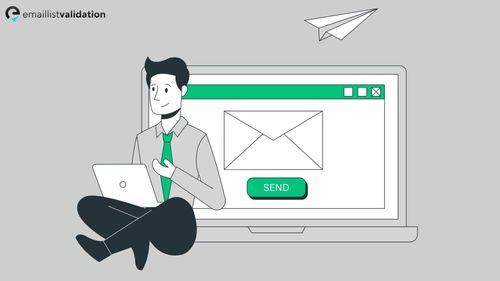In today's digital age, email has become an integral part of our personal and professional lives. Whether you're communicating with colleagues, clients, or friends, ensuring the accuracy and security of your email is paramount. In this comprehensive guide, we'll delve deep into email verification, uncovering expert tips to safeguard your inbox, protect your online presence, and optimize your email experience.
The Essence of Email Verification
Email verification is a critical process that involves confirming the authenticity and accuracy of email addresses. It serves multiple purposes:
Reducing Bounce Rates: Validating email addresses helps to minimize bounced emails, ensuring your messages reach the intended recipients.
Enhancing Deliverability: Verified emails are more likely to land in recipients' inboxes rather than spam folders.
Compliance: Email verification helps you adhere to email marketing regulations and avoid sending messages to invalid or dormant addresses.
Now, let's explore some expert email verification tips to boost your email experience:
1. Use Reputable Email Verification Tools
Expert Tip: Invest in reputable email verification tools that offer a high degree of accuracy. These tools are designed to catch invalid, disposable, and temporary email addresses.
Using trusted tools like NeverBounce, ZeroBounce, or Hunter Email Verifier can significantly enhance the accuracy of your email lists.
2. Regularly Clean Your Email Lists
Expert Tip: Schedule routine email list cleaning sessions to remove invalid or dormant addresses. This practice keeps your lists up to date and reduces bounce rates.
Automate the process by integrating your email marketing platform with your chosen email verification tool.
3. Implement Double Opt-In
Expert Tip: Require double opt-in for subscribers. This means that after signing up, users must confirm their email addresses by clicking a verification link in an email sent to them.
Double opt-in not only verifies email addresses but also helps build a more engaged and committed audience.
4. Leverage SPF, DKIM, and DMARC Protocols
Expert Tip: Implement SPF (Sender Policy Framework), DKIM (DomainKeys Identified Mail), and DMARC (Domain-based Message Authentication, Reporting, and Conformance) protocols for your email domain.
These protocols help prevent email spoofing and enhance the trustworthiness of your emails.
5. Educate Users on Email Safety
Expert Tip: Educate your email users on recognizing phishing attempts and suspicious emails. Encourage them not to click on links or download attachments from unknown sources.
A well-informed user is your first line of defense against email threats.
6. Enable Two-Factor Authentication (2FA)
Expert Tip: Enable 2FA for your email accounts. This adds an extra layer of security, ensuring that even if your password is compromised, unauthorized access is prevented.
Services like Google and Fortinet offer easy-to-follow guides on setting up 2FA for your email.
7. Regularly Update Passwords
Expert Tip: Change your email account passwords regularly and use strong, unique passwords for each account. Consider using a password manager to keep track of your credentials securely.
Regular password updates can help thwart unauthorized access.
8. Be Cautious with Email Links and Attachments
Expert Tip: Exercise caution when clicking on links or downloading attachments from emails, even if they appear to be from trusted sources. Verify the sender's authenticity before taking action.
Cybercriminals often use phishing emails to distribute malware.
9. Monitor Your Inbox for Suspicious Activity
Expert Tip: Keep an eye on your inbox for any unusual or suspicious emails. Report any phishing attempts or suspicious activity to your email provider.
Proactive monitoring can help you detect threats early.
10. Backup Your Email Data
Expert Tip: Regularly back up your important email data. In the event of a security breach or data loss, having backups ensures you don't lose critical information.
Now that you've unlocked these expert email verification tips, you're better equipped to maintain the accuracy and security of your email. By implementing these strategies and staying vigilant, you can enjoy a safer and more productive online experience.
Common Questions About Email Verification
Q1: Is email verification necessary for personal email accounts?
A1: While it's crucial for businesses and marketers, individuals can benefit from email verification to reduce spam and increase security.
Q2: How often should I clean my email list?
A2: It's advisable to clean your email list before each major campaign and periodically throughout the year.
Q3: Are there free email verification tools available?
A3: Yes, some free tools exist, but they may have limitations in terms of accuracy and features. Paid options often offer more comprehensive solutions.
Q4: Can email verification tools prevent phishing attacks?
A4: While they can't prevent phishing attacks directly, they help by reducing the likelihood of delivering malicious emails to your inbox.
Q5: Is two-factor authentication necessary for email accounts?
A5: Two-factor authentication is highly recommended for email accounts as it adds an extra layer of security to protect against unauthorized access.