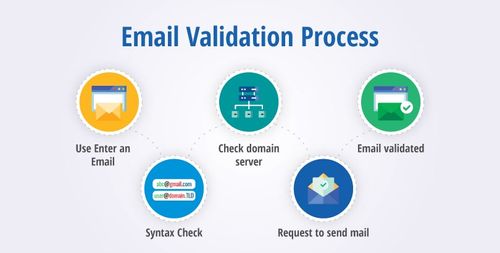In the digital age, security is paramount, especially when it comes to user registration on your website or platform. Implementing email verification for new members is a vital step in ensuring the authenticity of your users and safeguarding your community from fraudulent activities. In this comprehensive guide, we will explore the best practices, code examples, and solutions for implementing email verification seamlessly, making your user sign-up process both secure and user-friendly.
Chapter 1: The Importance of Email Verification
- The Significance of User Authentication: Understanding the role of email verification.
- Benefits Beyond Security: How email verification enhances user experience and trust.
Chapter 2: Setting Up Your Environment
- Choosing the Right Technology Stack: Deciding on the tools and frameworks.
- Preparing Your Development Environment: Setting up the necessary software and libraries.
Chapter 3: The Email Verification Workflow
- User Registration: The first step in the process.
- Generating Verification Codes: Ensuring security and uniqueness.
- Sending Verification Emails: The mechanics of sending emails securely.
Chapter 4: Best Practices for Secure Email Verification
- Code for Security: Preventing tampering and misuse of verification codes.
- User Experience Matters: Balancing security with a user-friendly approach.
- Handling Expired Verifications: Dealing with time-sensitive codes.
Chapter 5: Code Samples and Implementation
- PHP Email Verification Code Sample: Step-by-step instructions with code examples.
- Node.js Email Verification Code Sample: Demonstrating email verification in a Node.js environment.
- Ruby on Rails Email Verification Code Sample: Implementing email verification using Ruby on Rails.
Chapter 6: Integrating Email Verification with Your Platform
- User Registration Flow: Enhancing the user sign-up process with verification.
- Password Reset: Utilizing verification to secure password changes.
- Two-Factor Authentication (2FA): Strengthening overall account security.
Chapter 7: Common Questions and Concerns
- How can I ensure my verification emails don't go to spam?
- What if users don't receive their verification emails?
- How do I handle users who want to change their email addresses?
Chapter 8: Email Verification Best Practices for Online Communities
- Compliance with Data Protection Laws: Navigating regulations like GDPR.
- Continuous Improvement: Keeping your email verification process up-to-date.
- Monitoring and Audit Trails: Tracking verification attempts for security.
Conclusion: Elevate Your User Registration Process
By mastering the implementation of email verification for new members, you're not only enhancing the security of your online community but also creating a smoother, more trustworthy experience for your users. With the insights, code samples, and best practices provided in this guide, you have the tools and knowledge needed to ensure that your user sign-up process is both secure and user-friendly.
Whether you're a seasoned developer or just starting your coding journey, this guide equips you with the expertise to implement email verification seamlessly, ensuring the authenticity of your users and the protection of your online community.