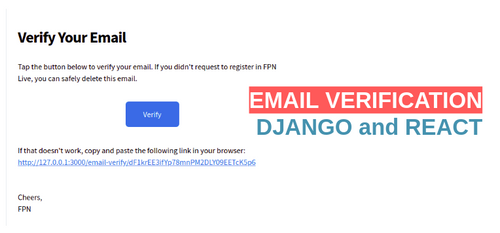In the realm of modern web development, security and user data integrity are paramount. Ensuring that user accounts are verified through email is a fundamental step in creating secure and reliable web applications. Django Rest Framework (DRF), a powerful toolkit for building Web APIs in Django, provides a robust framework for implementing email verification seamlessly. In this comprehensive guide, we will delve into the world of email verification in Django Rest Framework, offering expert insights, practical examples, and answers to frequently asked questions. By the end of this journey, you'll have the knowledge and skills to implement email verification effectively in your Django REST API, bolstering security and user trust.
The Significance of Email Verification
Before we dive into the intricacies of email verification in Django Rest Framework, let's understand why it's such a critical component of web application development:
User Authentication: Email verification is a standard method for ensuring that users provide a valid and accessible email address during the registration process.
Account Security: It adds an additional layer of security by confirming that users have access to the email address associated with their account.
Preventing Spam and Bots: Email verification helps prevent spam registrations and the creation of fake accounts by automated bots.
User Engagement: Verified users are more likely to engage with your platform, contributing to a more active and vibrant user community.
Email Verification in Django Rest Framework: A Technical Overview
Now, let's explore how email verification works within the context of Django Rest Framework. Here are the key components and steps involved:
1. User Registration
The email verification process typically begins with user registration. When a user signs up on your platform, they provide their email address, username, and password.
2. Sending Verification Email
Upon successful registration, your application generates a unique verification token and sends it to the user's provided email address. This token acts as proof of ownership for that email address.
3. Handling Email Confirmation
The user receives the verification email, which contains a link or a button to confirm their email address. When the user clicks this link, it triggers a request to your Django REST API.
4. Verifying the Token
In your API, you verify the received token. If the token is valid and matches the one you initially generated, you mark the user's email as verified in your database.
5. User Access
With a verified email address, the user gains full access to your application's features and services.
Implementing Email Verification in Django Rest Framework
Let's walk through a simplified example of how to implement email verification in Django Rest Framework:
1. Create a Serializer
from rest_framework import serializers
class UserRegistrationSerializer(serializers.Serializer):
email = serializers.EmailField()
username = serializers.CharField()
password = serializers.CharField(write_only=True)
This serializer captures user registration data, including the email address.
2. Generate Verification Token
When a user registers, generate a unique verification token:
import secrets
def generate_verification_token():
return secrets.token_hex(16)
3. Send Verification Email
After successful registration, send a verification email to the user's provided email address. The email should contain a link with the verification token.
4. Verify Email
When the user clicks the verification link, your API should receive the token and verify it against the one stored during registration:
from rest_framework import status
from rest_framework.decorators import api_view, permission_classes
from rest_framework.response import Response
from rest_framework.permissions import AllowAny
@api_view(['POST'])
@permission_classes([AllowAny])
def verify_email(request):
token = request.data.get('token')
# Verify the token against the stored token
if token == stored_token:
# Mark the email as verified in your database
user.email_verified = True
user.save()
return Response({'message': 'Email verified successfully.'}, status=status.HTTP_200_OK)
else:
return Response({'message': 'Invalid token.'}, status=status.HTTP_400_BAD_REQUEST)
Common Questions About Email Verification in Django Rest Framework
Let's address some frequently asked questions related to email verification in Django Rest Framework:
1. Can I customize the email verification process?
Yes, you can customize the email verification process to match the specific requirements and branding of your application.
2. How do I handle email delivery and SMTP configuration?
You can use Django's built-in email sending capabilities or integrate with popular email services like
SendGrid or Mailgun for email delivery.
3. What measures should I take to ensure email tokens are secure?
Store email verification tokens securely, ideally hashed, and set expiration times to limit their validity.
4. Can I resend verification emails?
Yes, you can implement a feature that allows users to request a resend of the verification email.
5. Are there third-party packages for email verification in DRF?
Yes, there are packages like dj-rest-auth and django-rest-framework-email that provide email verification features out of the box.
Conclusion
Email verification is a fundamental aspect of user account security and data integrity in web applications.