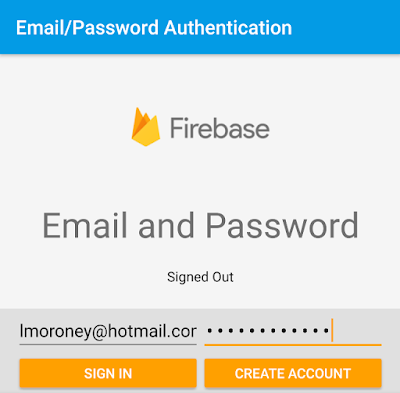Firebase, Google's powerful and user-friendly development platform, offers a range of features to make building and scaling apps easier. Among these features, email verification stands out as a crucial aspect of user authentication and security. In this comprehensive guide, we'll take a deep dive into email verification in Firebase. You'll learn how to check email verification status, secure your Firebase app, and provide users with a seamless and secure experience.
Why Email Verification Matters in Firebase
Before we delve into the specifics of email verification in Firebase, let's understand its significance:
User Trust: Verifying user emails builds trust. It ensures that the users interacting with your app are legitimate and have provided accurate contact information.
Enhanced Security: Email verification adds an extra layer of security. It helps prevent unauthorized access and ensures that sensitive data is only accessible to verified users.
Reduced Spam: Verified email addresses reduce the likelihood of spam accounts and fake user profiles in your app.
Personalization: With verified email addresses, you can personalize user experiences and send targeted notifications.
Now, let's explore how to check email verification status in Firebase and utilize this feature effectively.
Checking Email Verification Status in Firebase
Firebase provides various methods to check the email verification status of a user. Here's a step-by-step guide:
Step 1: Initialize Firebase Authentication
Before you can check email verification status, ensure you've initialized Firebase Authentication in your project.
// Initialize Firebase Authentication
const auth = firebase.auth();
Step 2: Check Verification Status
Once a user signs in, you can check their email verification status using the emailVerified property.
const user = auth.currentUser;
if (user && user.emailVerified) {
// User is verified
} else {
// User is not verified
}
This code snippet checks if the user is authenticated and if their email is verified. You can then tailor the user experience accordingly, perhaps by restricting access to certain features until verification is complete.
Securing Firebase Email Verification
Ensuring the security of email verification in Firebase is paramount. Here are some best practices to follow:
Use Firebase Security Rules: Define proper security rules to restrict access to email verification functions and user data.
Rate Limit Email Verification Requests: Implement rate limiting to prevent abuse and spamming of email verification requests.
Custom Email Handlers: Firebase allows you to implement custom email handlers, giving you control over the email verification process.
User Education: Inform users about the importance of email verification and how it enhances their app experience.
Providing a Seamless User Experience
To encourage users to verify their email addresses, it's essential to provide a seamless experience. Here are some tips:
Clear Instructions: Provide clear and concise instructions on how to verify an email address.
Resend Verification Emails: Include an option for users to resend verification emails if they haven't received one or accidentally deleted it.
Email Templates: Customize email templates to match your app's branding and make them user-friendly.
Automate Reminders: Send periodic reminders to users who haven't verified their email addresses.
Commonly Asked Questions About Email Verification in Firebase
1. Can I customize the email verification message in Firebase?
- Yes, Firebase allows you to customize the email verification message. You can modify the content, subject, and appearance of the email.
2. How do I prevent users from accessing certain features until they verify their email?
- Implement conditional checks in your app's code to restrict access to specific features until the user's email is verified.
3. Are there any limitations on email verification in Firebase?
- Firebase offers a generous free tier, but there are some limitations on email verification for high-volume apps. You may need to consider a paid plan for increased capacity.
4. Can I use Firebase email verification with other authentication methods?
- Yes, Firebase email verification can be used in conjunction with other authentication methods, such as social login or phone authentication.
5. How often should I remind users to verify their email addresses?
- Remind users periodically, perhaps every few days or weeks, until they verify their email. Be mindful not to overdo it to avoid annoying your users.
In conclusion, mastering email verification in Firebase is crucial for user trust, security, and app personalization. By following best practices, securing your Firebase app, and providing a seamless user experience, you can make the most of this essential feature. Firebase empowers you to build secure and trustworthy apps while delivering a top-notch user experience.