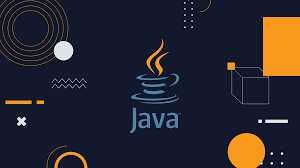In the ever-evolving landscape of software development, email verification remains a crucial component, ensuring that your application communicates effectively and securely with users. Implementing email verification in Java is not just about adhering to best practices; it's about providing a seamless and reliable user experience. In this comprehensive guide, we will explore the realm of email verification in Java, offering expert insights, practical code examples, and answers to frequently asked questions. Whether you're a seasoned Java developer or just starting, this guide will empower you to implement email verification effectively and bolster the functionality and security of your Java applications.
The Significance of Email Verification
Before we delve into the intricacies of email verification in Java, let's understand why it's such a critical component of modern software development:
User Authentication: Email verification is a standard method for ensuring that users provide a valid and accessible email address during the registration process.
Account Security: It adds an additional layer of security by confirming that users have access to the email address associated with their account.
Preventing Spam and Bots: Email verification helps prevent spam registrations and the creation of fake accounts by automated bots.
User Engagement: Verified users are more likely to engage with your application, contributing to a more active and vibrant user community.
Email Verification in Java: A Technical Overview
Now, let's explore how email verification works within the context of Java applications. Here are the key components and steps involved:
1. User Registration
The email verification process typically begins with user registration. When a user signs up on your platform, they provide their email address, username, and password.
2. Sending Verification Email
Upon successful registration, your application generates a unique verification token and sends it to the user's provided email address. This token acts as proof of ownership for that email address.
3. Handling Email Confirmation
The user receives the verification email, which contains a link or a button to confirm their email address. When the user clicks this link, it triggers a request to your Java application.
4. Verifying the Token
In your Java application, you verify the received token. If the token is valid and matches the one you initially generated, you mark the user's email as verified in your database.
5. User Access
With a verified email address, the user gains full access to your application's features and services.
Implementing Email Verification in Java
Let's walk through a simplified example of how to implement email verification in a Java application:
1. Create a Java Class for Email Verification
public class EmailVerificationService {
public boolean verifyEmail(String email, String token) {
// Implement your verification logic here
// Verify if the token matches the one stored in your database
// Mark the email as verified
return true; // Return true for successful verification, false otherwise
}
}
This class represents your email verification service, responsible for verifying email addresses.
2. Generate Verification Token
import java.security.SecureRandom;
import java.math.BigInteger;
public class TokenGenerator {
public String generateToken() {
SecureRandom random = new SecureRandom();
return new BigInteger(130, random).toString(32);
}
}
The TokenGenerator class generates unique verification tokens for email validation.
3. Send Verification Email
After successful registration, send a verification email to the user's provided email address. The email should contain a link with the verification token.
4. Verify Email
When the user clicks the verification link, your Java application should receive the token and verify it against the one stored during registration.
public class VerificationController {
@PostMapping("/verify-email")
public ResponseEntity<String> verifyEmail(@RequestParam String email, @RequestParam String token) {
boolean isEmailVerified = emailVerificationService.verifyEmail(email, token);
if (isEmailVerified) {
// Mark the email as verified in your database
return ResponseEntity.ok("Email verified successfully.");
} else {
return ResponseEntity.badRequest().body("Invalid token.");
}
}
}
Common Questions About Email Verification in Java
Let's address some frequently asked questions related to email verification in Java:
1. Can I customize the email verification process?
Yes, you can customize the email verification process to match the specific requirements and branding of your application.
2. How do I handle email delivery and SMTP configuration?
You can use Java's built-in libraries for email sending or integrate with third-party email services like SendGrid or JavaMail
.
3. Are there Java libraries for email validation?
Yes, there are Java libraries that provide email validation functionality. Consider using libraries like Apache Commons Validator for this purpose.
4. Is email verification GDPR-compliant?
Email verification should comply with GDPR regulations by ensuring user consent and data protection.
5. What's the recommended token expiration time?
A typical token expiration time is 24 hours, but you can adjust it based on your application's needs.
Conclusion
Email verification in Java is a fundamental aspect of creating secure and user-friendly applications. By understanding its significance, mastering the technical implementation, and addressing common questions, you can elevate your Java development skills and deliver applications that prioritize user security and engagement.