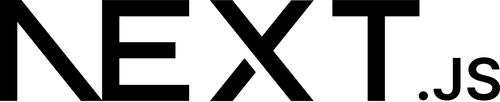In the fast-paced world of web development, user authentication and security are paramount. Email verification is a crucial component of user authentication, ensuring that the users signing up for your application are who they claim to be. In this comprehensive guide, we will explore email verification in the context of Next.js, a popular and powerful React framework. You'll gain a deep understanding of its significance, practical implementation, best practices, and find answers to common questions that will empower you to create robust and secure authentication systems.
The Significance of Email Verification
Before we dive into the technical aspects of implementing email verification in Next.js, it's important to understand why this is a critical step in the authentication process.
1. User Verification
Email verification ensures that the users signing up for your application have a valid email address and can receive communication from your platform.
2. Enhanced Security
Verified users are less likely to engage in malicious activities, reducing the risk of fraud, spam, and unauthorized access.
3. Regulatory Compliance
In some cases, email verification is necessary to comply with data protection regulations, such as GDPR, which mandate accurate user data handling.
4. Improved User Experience
Real-time email verification provides immediate feedback to users during the registration process, enhancing their experience and reducing frustration.
Now, let's explore the methods for implementing email verification in Next.js.
Email Verification in Next.js
Next.js is a versatile framework that simplifies the process of implementing email verification. Here's a step-by-step guide on how to achieve this:
1. Next.js Setup
Begin by setting up your Next.js project, including creating pages for user registration and email verification.
2. User Registration
Integrate user registration into your Next.js application, ensuring that newly registered users provide their email addresses.
3. Email Verification Template
Customize the email verification template, which will be sent to users, ensuring it aligns with your application's branding and messaging.
4. Verification Process
Implement the email verification process using Next.js's built-in functionality or by integrating third-party libraries and services.
5. Redirect After Confirmation
Configure your Next.js application to redirect users to a specific page or view after they successfully confirm their email addresses.
Best Practices for Email Verification in Next.js
To ensure that your email verification implementation in Next.js is robust, consider following these best practices:
1. Use Secure Tokens
Generate and store secure tokens for email verification to prevent tampering and unauthorized confirmation.
2. Customized Templates
Personalize email verification templates to match your application's branding and provide clear instructions to users.
3. Real-Time Feedback
Implement real-time email verification feedback to inform users about the status of their email confirmation.
4. Two-Factor Authentication (2FA)
Consider adding an extra layer of security with two-factor authentication (2FA) after email verification.
5. Regular Auditing
Periodically review your email verification process and user data to ensure everything is functioning smoothly and securely.
Common Questions about Email Verification in Next.js
Q1: Is email verification necessary for all Next.js applications?
Email verification is recommended for most Next.js applications, especially those that handle user data and require secure authentication.
Q2: Can I customize the email verification process in Next.js?
Yes, Next.js allows for customization of email verification templates and the entire verification process to align with your application's branding and user experience.
Q3: Is email verification compliant with data protection regulations like GDPR?
Email verification is a crucial step in achieving GDPR compliance by ensuring accurate and secure user data handling.
Q4: Can I use Next.js email verification for both web and mobile applications?
Certainly, Next.js is versatile and can be used for both web and mobile applications, making it a suitable choice for cross-platform development.
Q5: How can I handle user support requests related to email verification?
Set up a support system or helpdesk within your Next.js application to address user queries and issues related to email verification promptly.
Q6: Are there any performance considerations when implementing email verification in Next.js?
While Next.js is optimized for performance, it's essential to regularly monitor and optimize your email verification process for a smooth user experience.
Conclusion
Mastering email verification in Next.js is a valuable skill for web developers. By understanding its significance, following best practices, and providing a seamless user experience, you can enhance the security and user engagement within your applications. Whether you're building a social network, e-commerce platform, or any other application, email verification in Next.js is a fundamental component that ensures your application's success in today's competitive digital landscape.