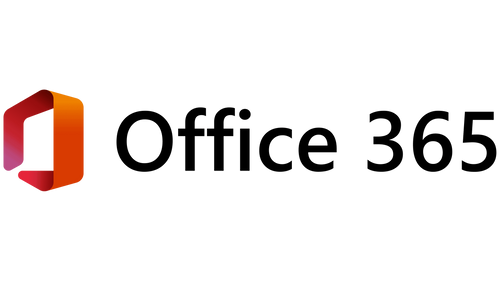In today's digital landscape, email remains the lifeblood of business communication. With Office 365 being a leading platform for enterprises, the importance of email verification cannot be overstated. This comprehensive guide will take you on a journey through the world of email verification in Office 365, covering its significance, methods, best practices, and frequently asked questions to ensure your organization's email communication is secure and productive.
Understanding the Significance of Email Verification in Office 365
Email verification in Office 365 is the process of confirming the authenticity and validity of email addresses associated with your organization's accounts. This is vital for several reasons:
1. Enhanced Security
- Email verification acts as a crucial security layer, reducing the risk of unauthorized access to your organization's accounts and sensitive data.
2. Reduced Phishing Threats
- By verifying email addresses, you can thwart phishing attempts, as users are less likely to fall victim to emails from unverified sources.
3. Improved Deliverability
- Verified emails enhance deliverability, ensuring that legitimate messages reach their intended recipients without being blocked by spam filters.
4. Regulatory Compliance
- Email verification aligns with various data protection regulations, such as GDPR, by ensuring that only authorized users access personal data.
Methods of Email Verification in Office 365
Email verification in Office 365 can be achieved through several methods, depending on your organization's needs and preferences:
1. Multi-Factor Authentication (MFA)
- Enabling MFA with email verification adds an extra layer of security. Users receive a code via email that they must enter to gain access.
2. Verification Codes via Email
- Users can receive verification codes via email during the login or password reset process, ensuring that only authorized personnel gain access.
3. Email Authentication Protocols
- Implementing email authentication protocols like SPF, DKIM, and DMARC helps verify the authenticity of incoming emails, reducing phishing risks.
Best Practices for Effective Email Verification in Office 365
To make the most of email verification in Office 365, follow these best practices:
1. Implement MFA
- Enforce multi-factor authentication for all users to add an extra layer of protection.
2. Regularly Update Email Lists
- Keep your user email lists up to date, removing inactive or unauthorized users.
3. Train Users
- Educate your users about the importance of email verification and how to identify phishing attempts.
4. Monitor Email Authentication
- Continuously monitor SPF, DKIM, and DMARC records to ensure proper email authentication.
5. Stay Informed About Threats
- Stay updated about the latest email threats and security best practices in Office 365.
Commonly Asked Questions About Email Verification in Office 365
Q1. Can email verification prevent all phishing attacks?
- While email verification is an effective security measure, it cannot prevent all phishing attacks. Educating users and implementing MFA are also essential.
Q2. Is email verification mandatory in Office 365?
- Email verification is not mandatory but highly recommended for enhanced security.
Q3. How can I set up email verification in Office 365?
- You can configure email verification settings through the Office 365 admin portal. Consult Microsoft's official documentation for detailed instructions.
Q4. What are the benefits of using email authentication protocols in Office 365?
- Email authentication protocols help verify the legitimacy of incoming emails and reduce the risk of spoofing and phishing attacks.
In conclusion, email verification is a cornerstone of security and productivity in Office 365. By understanding its significance, deploying the right methods, and following best practices, you can fortify your organization's email communication, safeguard sensitive data, and ensure a productive and secure work environment. Elevate your email security with Office 365's robust email verification capabilities.