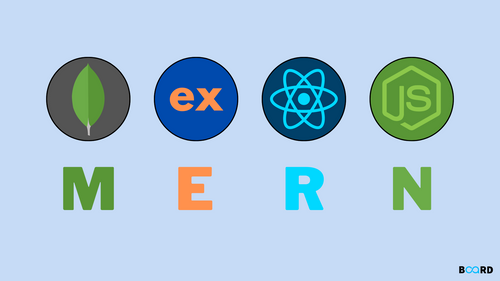In the ever-evolving world of web development, ensuring secure user registration and authentication is of paramount importance. Email verification is a crucial component of this process, helping you validate user identities and maintain the integrity of your platform. In this comprehensive guide, we will explore the world of email verification within the MERN (MongoDB, Express, React, Node.js) stack. By the end of this journey, you'll be equipped with the knowledge and tools to implement robust email verification systems in your web applications.
Understanding Email Verification in the MERN Stack
Email verification in the MERN stack involves the process of confirming the authenticity and validity of user-provided email addresses. It plays a vital role in:
User Trust: Verifying email addresses instills trust in users, assuring them that your platform takes security seriously.
Data Integrity: Valid email addresses ensure the accuracy of user data stored in your database.
Spam Prevention: Email verification acts as a barrier against spam accounts and unauthorized access.
Implementing Email Verification in MERN: Step-by-Step
Here's a comprehensive step-by-step guide to implementing email verification in the MERN stack:
Set Up Your MERN Stack Application: If you haven't already, create a MERN stack application, including MongoDB, Express.js, React, and Node.js components.
User Registration and Email Collection: Design a user registration form that collects user email addresses during the signup process.
Generate Verification Tokens: When a user registers, generate a unique verification token and associate it with the user account. This token will be sent via email.
Send Verification Emails: Utilize email sending services like SendGrid or NodeMailer to send verification emails containing the token.
Verify User Email: Implement an endpoint in your backend (Node.js) to verify user emails by matching the token received from the email with the one in your database.
Feedback to the User: Provide feedback to users, confirming successful email verification or guiding them in case of errors.
Commonly Asked Questions About Email Verification in MERN
1. How do I generate secure tokens for email verification?
Secure tokens can be generated using libraries like crypto in Node.js, ensuring randomness and uniqueness.
2. Can I customize the email verification template?
Yes, you can create custom email templates to match your application's branding.
3. Are there any security considerations when implementing email verification?
Ensure that the verification process is secure, with proper validation and authorization checks to prevent unauthorized access.
4. What happens if a user doesn't receive the verification email?
Provide options for users to resend verification emails or contact support for assistance.
In conclusion, mastering email verification in the MERN stack is essential for building secure, trustworthy web applications. By following the steps outlined in this guide and considering the common questions addressed, you can ensure the integrity of user data, enhance user trust, and protect your platform from spam and unauthorized access. Embrace email verification as a crucial aspect of your web development journey, and your users will thank you for it.