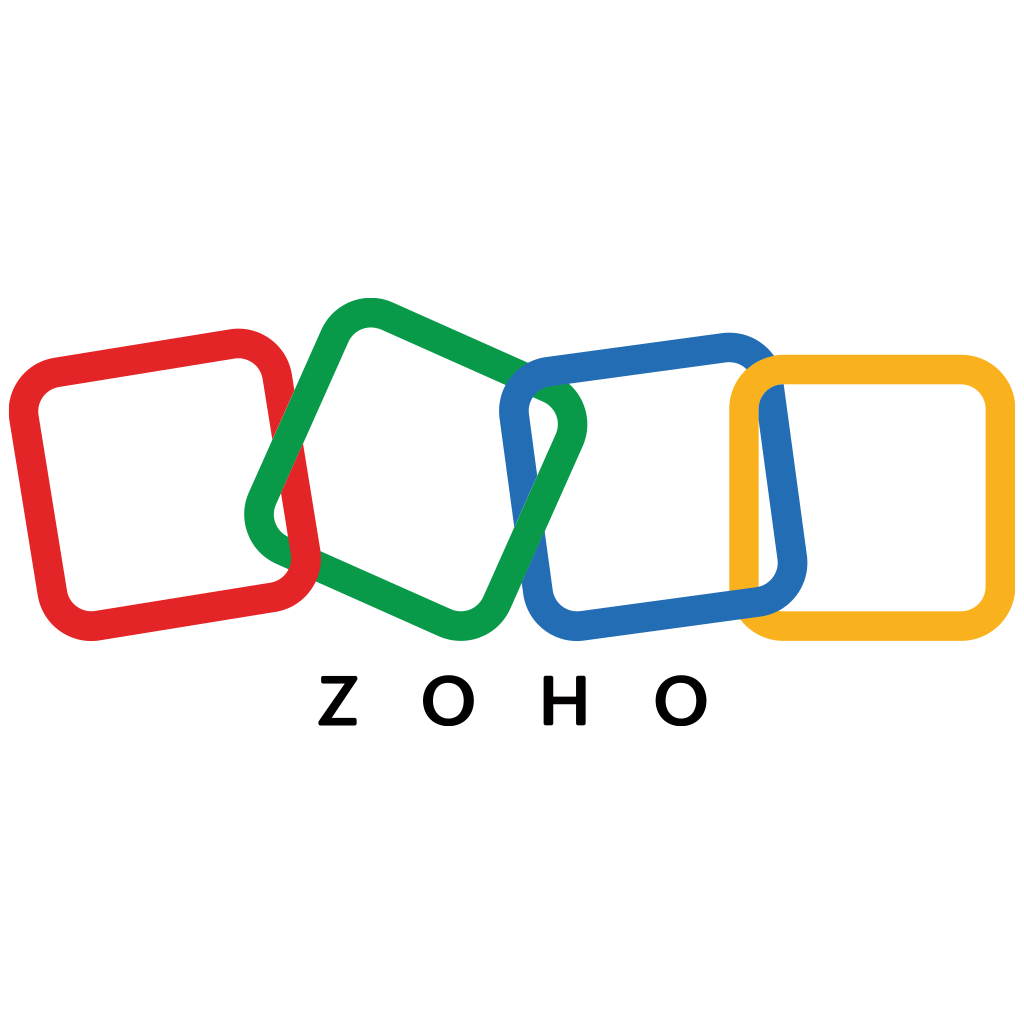In the realm of business and data management, efficient communication and data integrity are paramount. This is where email verification in Zoho Creator comes into play. In this extensive guide, we'll delve into the world of email verification within the Zoho Creator ecosystem, exploring its significance, implementation methods, and the benefits it offers in terms of communication enhancement and data security. As an expert in the field, I'll guide you through mastering email verification in Zoho Creator.
The Significance of Email Verification in Zoho Creator
Before we embark on our journey to understand the intricacies of email verification in Zoho Creator, let's comprehend why it holds such importance in modern business settings.
Data Accuracy: Email verification ensures that the email addresses you collect are accurate and valid, reducing data discrepancies and errors.
Communication Efficiency: Valid email addresses guarantee that your messages reach the intended recipients promptly, enhancing communication efficiency.
Security: Verification helps protect your system from malicious users and potential spam by confirming the authenticity of email addresses.
Compliance: Compliance with data protection regulations, such as GDPR, often requires user consent and validation of contact details.
Now, let's dive deeper into the methods and benefits of implementing email verification in Zoho Creator.
Methods to Implement Email Verification in Zoho Creator
Zoho Creator provides various methods to implement email verification, ensuring flexibility to cater to your specific business needs. Here are some popular approaches:
1. Zoho Creator Built-in Features
Zoho Creator offers built-in features for email verification, including sender email management and domain authentication. By configuring these features, you can enhance the verification and authentication process.
2. Third-Party Plugins and Extensions
Leverage third-party plugins and extensions available in the Zoho Creator marketplace to enhance your email verification capabilities. These plugins often offer advanced functionality and integration options.
3. Custom Scripting
For advanced users, Zoho Creator allows custom scripting to implement email verification tailored to your unique requirements. Custom scripts offer full control over the verification process.
4. Integration with External Email Verification Services
Integrate Zoho Creator with external email verification services like QuickEmailVerification to ensure that email addresses are validated in real-time during data collection.
How to Set Up Email Verification in Zoho Creator
Let's explore a simplified method for setting up email verification using Zoho Creator's built-in features:
Method: Using Zoho Creator Built-in Features
Log in to Zoho Creator: Access your Zoho Creator account and navigate to the application where you want to implement email verification.
Access Settings: In the application, go to "Settings" and select "Email Settings" or "Email Notifications," depending on your specific requirements.
Manage Sender Emails: Under "Email Settings" or "Email Notifications," you can manage sender email addresses. Add and verify the email addresses from which you'll be sending emails.
Enable Domain Authentication: Enable domain authentication to enhance email security and authenticity. This process typically involves adding DNS records to your domain.
Configure Email Notifications: Set up email notifications within your application to trigger verification and authentication processes when users submit or update data.
Test and Monitor: Before deploying email verification, thoroughly test the process to ensure it works seamlessly. Monitor email delivery and verify that emails are being sent from authenticated sources.
Benefits of Implementing Email Verification in Zoho Creator
The implementation of email verification in Zoho Creator offers numerous advantages for businesses:
Data Integrity: Ensure that your database contains accurate and valid email addresses, reducing data discrepancies and errors.
Enhanced Communication: Valid email addresses guarantee that your messages reach the intended recipients, improving communication efficiency.
Security: Email verification helps protect your Zoho Creator application from unauthorized access and potential spam.
Compliance: Comply with data protection regulations, such as GDPR, by validating contact details and ensuring user consent.
Reputation Management: Maintain a positive sender reputation, as verified email addresses reduce the risk of your emails being marked as spam.
Frequently Asked Questions about Email Verification in Zoho Creator
Q1: Can I implement email verification for existing data in Zoho Creator?
Yes, you can implement email verification for existing data in Zoho Creator. It often involves batch verification processes or custom scripting to validate email addresses in your database.
Q2: Are there any costs associated with email verification in Zoho Creator?
The cost of email verification in Zoho Creator may vary depending on the methods and third-party services you choose to implement. Some features may be available at no extra cost, while others may require subscription or usage fees.
Q3: Does Zoho Creator support real-time email verification during data collection?
Zoho Creator can support real-time email verification by integrating with third-party services that offer real-time validation during data collection.
Q4: Can I customize the email verification process in Zoho Creator to match my branding?
Yes, you can customize the email verification process in Zoho Creator to align with your branding and messaging, ensuring a seamless user experience.
Q5: Is email verification mandatory for GDPR compliance in Zoho Creator?
While email verification is not explicitly mandated by GDPR, it can contribute to GDPR compliance by ensuring that you have accurate contact details and user consent, which are essential elements of data protection regulations.
In conclusion, implementing email verification in Zoho Creator is a crucial step towards enhancing data integrity, communication efficiency, and security in your business processes. By following the steps and best practices outlined in this guide, you can become proficient in using email verification
to ensure data accuracy and protect your Zoho Creator application from potential threats. Don't underestimate the power of email verification—it's the key to elevating your communication and data management to the next level.