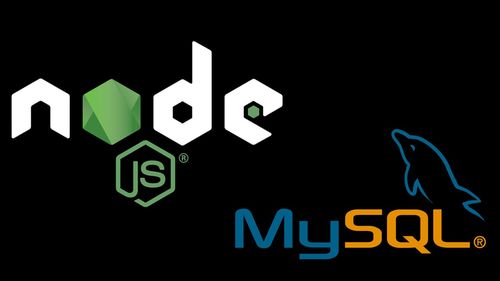Are you ready to take your web application's security and user experience to the next level? Email verification is a powerful tool that can help you achieve just that. In this extensive guide, we will explore how to implement email verification using Node.js and MySQL. As an expert in the field, I'll walk you through the entire process, share best practices, and provide solutions to common challenges. Let's embark on this journey to enhance your application's functionality and security.
The Significance of Email Verification
Before we delve into the technical aspects of implementing email verification, let's understand why it's crucial. Email verification serves multiple purposes, including:
User Authentication: It ensures that the email addresses provided during registration belong to real users, enhancing the security of your application.
Reducing Fake Accounts: Email verification minimizes the creation of fake or spam accounts, improving the quality of user data.
Password Recovery: In case users forget their passwords, a verified email allows for secure password reset procedures.
Communication: Verified emails enable reliable communication between your application and users.
Setting Up Node.js and MySQL
To implement email verification, you need a working environment with Node.js and MySQL. If you haven't already set these up, follow these steps:
1. Install Node.js:
Download and install Node.js from the official website (https://nodejs.org/). Node.js comes with npm (Node Package Manager) to help you manage dependencies easily.
2. Install MySQL:
Install MySQL (https://dev.mysql.com/downloads/installer/) and set up a database for your application. Ensure you have the necessary credentials to connect to the database.
3. Create a Node.js Project:
Initialize a new Node.js project using the following commands:
mkdir email-verification
cd email-verification
npm init
Follow the prompts to create a package.json file.
4. Install Dependencies:
Install the necessary Node.js packages: Express, Sequelize, and Nodemailer for this project by running the following command:
npm install express sequelize mysql2 nodemailer
With your environment set up, let's move on to implementing email verification.
Designing the Database
To manage email verification, you need a database schema to store user information and verification tokens. Using Sequelize, a promise-based Node.js ORM, you can create a database model to represent your users. Here's an example:
// models/User.js
const Sequelize = require('sequelize');
const sequelize = require('../config/database');
const User = sequelize.define('User', {
email: {
type: Sequelize.STRING,
allowNull: false,
unique: true,
},
password: {
type: Sequelize.STRING,
allowNull: false,
},
isVerified: {
type: Sequelize.BOOLEAN,
defaultValue: false,
},
verificationToken: {
type: Sequelize.STRING,
},
});
module.exports = User;
In this model, we define the structure of the User table, including fields for email, password, a flag indicating whether the email is verified, and a verification token.
Implementing Email Verification
Now that we have our database structure in place, let's move on to the actual implementation of email verification.
Generating a Verification Token
When a user signs up, generate a unique verification token and save it in the database along with the user's email. You can use a library like crypto to create a random token:
// controllers/authController.js
const crypto = require('crypto');
const User = require('../models/User');
const generateVerificationToken = () => {
return crypto.randomBytes(16).toString('hex');
};
When a user registers, you can call the generateVerificationToken function to create a token, save it to the database, and send it to the user's email address.
Sending the Verification Email
Use Nodemailer to send the verification email containing a link that includes the verification token. Here's a simplified example of how to set up Nodemailer:
// config/nodemailer.js
const nodemailer = require('nodemailer');
const transporter = nodemailer.createTransport({
service: 'Gmail',
auth: {
user: '[email protected]',
pass: 'your_password',
},
});
module.exports = transporter;
You'll need to replace '[email protected]' and 'your_password' with your actual email and password. However, it's recommended to use environment variables to store sensitive information securely.
Now, create a function to send the verification email:
// controllers/authController.js
const transporter = require('../config/nodemailer');
const sendVerificationEmail = (user) => {
const mailOptions = {
from: '[email protected]',
to: user.email,
subject: 'Email Verification',
html: `<p>Click <a href="http://yourapp.com/verify/${user.verificationToken}">here</a> to verify your email.</p>`,
};
transporter.sendMail(mailOptions, (error, info) => {
if (error) {
console.error(error);
} else {
console.log('Email sent: ' + info.response);
}
});
};
In this example, 'http://yourapp.com/verify/${user.verificationToken}' is a placeholder for the actual URL where users can verify their email addresses.
Verifying Email Addresses
Create a route in your Express application to handle email verification. When a user clicks the verification link, your server should find the user with the provided token, mark their email as verified, and redirect them to a confirmation page. Here's an example route:
// routes/authRoutes.js
const express = require('express');
const router = express.Router();
const User = require('../models/User');
router.get('/verify/:token', async (req, res) => {
const token = req.params.token;
try {
const user = await User.findOne({ where: { verificationToken: token } });
if (!user) {
return res.status(404).json({ message: 'User not found' });
}
user.isVerified = true;
user.verificationToken = null;
await user.save();
return res.redirect('/verification-success');
} catch (error) {
console.error(error);
res.status(500).json({ message: 'Internal server error' });
}
});
module.exports = router;
In this route, we find the user with the provided token, update their verification status, and remove the verification token from the database.
Handling Email Verification in Node.js and MySQL: Best Practices
Implementing email verification is just one part of the process. To ensure a secure and efficient system, consider these best practices:
1. Use Tokens with Expiry Times
Set an expiry time for your
verification tokens to enhance security. If a user doesn't verify their email within a specific timeframe, invalidate the token.
2. Protect Sensitive Data
Always use environment variables to store sensitive information such as database credentials, email credentials, and secret keys. Never hardcode these values in your source code.
3. Rate Limit Verification Attempts
To prevent abuse, implement rate limiting on verification attempts. Limit the number of times a user can request a verification email within a certain time frame.
4. Implement Error Handling
Ensure that your code handles errors gracefully. Use try-catch blocks and proper error messages to provide meaningful feedback to users.
5. Monitor and Logs
Set up monitoring and logging to keep an eye on the verification process. Log important events and errors for debugging and security purposes.
Frequently Asked Questions About Email Verification in Node.js and MySQL
Let's address some of the most common questions related to email verification in Node.js and MySQL:
1. How can I prevent email verification spam?
Implement rate limiting, use tokens with expiry times, and consider implementing CAPTCHA or other bot-prevention mechanisms to reduce the risk of spammy verification requests.
2. Can I use third-party services for sending verification emails?
Yes, services like SendGrid and Mailgun are popular choices for sending emails in Node.js applications. They provide features like email tracking and analytics.
3. What should I do if a user doesn't receive the verification email?
Check your email configuration and ensure that your email provider is not blocking outgoing emails. Also, instruct users to check their spam or junk folders.
4. How can I add a "Resend Verification Email" feature?
Create a route that allows users to request a new verification email by generating a new token and sending it to their registered email address.
5. Can I customize the verification email content and design?
Absolutely! You can create HTML templates for your verification emails to make them more appealing and informative.
Conclusion
Implementing email verification in Node.js and MySQL is a powerful way to enhance the security and user experience of your web application. By following the steps outlined in this comprehensive guide and adhering to best practices, you can create a robust email verification system that ensures the legitimacy of user accounts and fosters trust among your users. Secure user data and streamline communication with email verification—your application's success is just a few lines of code away!