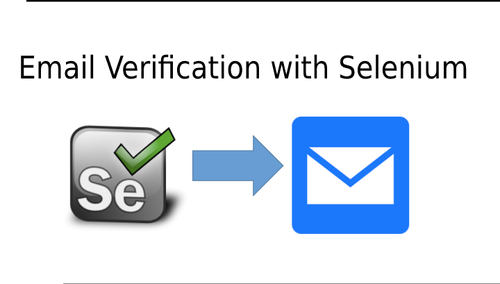In the world of automated testing, email verification holds a significant place, ensuring data accuracy, user experience, and application functionality. If you're a QA engineer, a software tester, or a developer seeking to automate email verification processes, this comprehensive guide is tailored for you. We will explore the intricacies of email verification with Selenium, providing expert insights, best practices, and code examples to master this vital aspect of software testing.
The Significance of Email Verification with Selenium
Before diving into the specifics of email verification with Selenium, let's understand why it's essential in the realm of automated testing.
1. Data Accuracy
Email verification ensures that user data, especially email addresses, is accurate and reliable. Inaccurate data can lead to communication errors and impact the functionality of your application.
2. User Experience
Automating email verification in your testing workflow enhances the user experience by preventing the submission of incorrect or invalid email addresses and ensuring that users receive timely communication.
3. Workflow Testing
Email workflows are integral to many applications, including registration, password reset, and notifications. Automating email verification helps you thoroughly test these critical workflows.
Email Verification with Selenium: The Basics
Let's start with the fundamentals of email verification with Selenium.
1. Selenium Setup
To get started with email verification using Selenium, you need to set up Selenium WebDriver in your preferred programming language, such as Python, Java, or C#. You can download the WebDriver for your browser of choice, like Chrome, Firefox, or Edge.
2. Email Service Provider
For email verification, you need access to an email service provider that allows programmatic access to emails. Gmail is a popular choice due to its extensive features and accessibility.
3. Test Scenario
Define the test scenario you want to automate. For instance, you may want to automate the registration process and verify the confirmation email.
4. Coding the Verification
Write code to automate the process of opening the email, locating the verification link or code, and clicking or extracting it for validation. Selenium provides functions to find elements, interact with them, and read email content.
Automating Email Verification Workflows
Let's explore how to automate common email verification workflows.
1. Gmail Integration
Integrate Selenium with Gmail to access emails programmatically. You can use the Google API Client Library or third-party libraries like imaplib in Python to fetch emails from Gmail.
2. Locating Email Elements
Use Selenium's methods to locate and interact with elements in the email client, such as the email subject, sender, and message content. You'll need to inspect the email client's HTML structure to identify these elements.
3. Extracting Verification Links
Automate the extraction of verification links or codes from the email content. You can use regular expressions or string manipulation to achieve this.
4. Clicking Verification Links
Simulate user interactions by clicking verification links or submitting codes to complete the email verification process. Ensure that your code handles any pop-ups or redirects that may occur.
Testing Multiple Scenarios
To thoroughly test email verification, consider automating multiple scenarios:
- Registration confirmation
- Password reset
- Account activation
- Email notification validation
By covering these scenarios, you ensure that your application handles various email workflows effectively.
Common Challenges and Solutions
Automating email verification with Selenium can be challenging. Here are some common issues and their solutions:
1. Authentication
Some email providers require two-factor authentication or app-specific passwords. Ensure that your automation setup accommodates these requirements.
2. Email Delay
Emails may not arrive instantly, causing test failures. Implement wait strategies to handle email delivery delays, or use email services with faster delivery times.
3. Email Format Changes
Email clients can change their HTML structure, breaking your automation. Regularly update your code to adapt to format changes.
4. Captchas and Security Measures
Some email providers use captchas and additional security measures. Implement logic to handle such challenges in your automation.
Frequently Asked Questions About Email Verification with Selenium
1. Can I use Selenium for email verification with any email provider?
Selenium can be used with most email providers that offer programmatic access. However, some providers may have limitations or restrictions.
2. How do I handle dynamic content in emails for verification?
You can use regular expressions or string manipulation techniques to extract dynamic content, such as verification codes, from emails.
3. What programming language is best for email verification with Selenium?
The choice of programming language depends on your familiarity and project requirements. Python, Java, and C# are popular choices.
4. How can I handle email delays in my tests?
Implement wait strategies in your Selenium code to handle email delivery delays. Consider using email services with faster delivery times for testing.
5. Are there any security concerns with email verification automation?
Ensure that your automation code and access credentials are secure. Use encrypted connections when accessing email providers.
In conclusion, email verification with Selenium is a critical aspect of automated testing, ensuring data accuracy, user experience, and application functionality. By following best practices, addressing common challenges, and automating various email workflows, you can streamline your testing processes and maintain data integrity. Elevate your testing expertise and unlock the full potential of Selenium for email verification in your software projects.