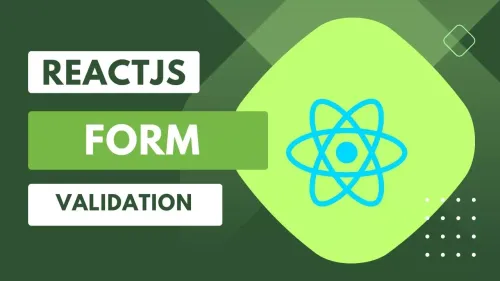As a seasoned React developer, you understand the importance of creating forms that not only look good but also function seamlessly. One essential aspect of form handling is email validation. In this comprehensive guide, I'll walk you through the intricacies of form email validation in React, empowering you to enhance user experience and maintain data accuracy effortlessly.
The Significance of Form Email Validation
Form email validation is a fundamental requirement for any web application that collects user data. Here are some key reasons why it matters:
Data Accuracy: Valid emails ensure that you collect accurate user information, which is crucial for communication and analytics.
User Experience: Well-implemented email validation provides real-time feedback to users, reducing errors and frustration.
Security: Validating emails helps protect your application from malicious inputs and spam submissions.
Basic Email Validation in React
Before diving into advanced techniques, let's cover the basics of email validation in React:
Input Field: Create an input field in your form to collect email addresses.
State Management: Use React's state management to track changes in the email input field.
Regular Expression: Implement a regular expression (regex) pattern to validate email addresses.
Validation Function: Create a validation function that checks whether the entered email matches the regex pattern.
Error Handling: Display error messages to users for invalid email inputs.
Advanced Email Validation Techniques
To take your email validation to the next level, consider these advanced techniques:
Real-time Validation: Implement real-time validation that checks the email format as the user types.
Third-party Libraries: Explore third-party libraries like Yup or Formik for robust validation solutions.
Custom Error Messages: Customize error messages to provide clear instructions to users.
Creating a React Email Validation Component
Now, let's create a reusable React component for email validation. This component can be easily integrated into your forms:
Component Structure: Define the structure of your email validation component, including the input field and error message display.
State Management: Use React state to manage the input value and validation errors.
Validation Logic: Implement email validation logic within the component, utilizing regex or third-party libraries.
Real-time Validation: Add event listeners to validate the email as the user types.
Display Errors: Show error messages to users if the email is invalid, and hide them when the email becomes valid.
Commonly Asked Questions About Form Email Validation in React
1. Can I use external libraries like Yup for email validation in React forms?
- Yes, external libraries like Yup can simplify email validation and offer more advanced features.
2. How do I handle server-side email validation in a React application?
- To perform server-side validation, make an API request to your server, which will verify the email's validity.
3. Is regex the only way to validate email addresses in React?
- While regex is a common method, you can also use external APIs or libraries for email validation.
4. What are the best practices for displaying error messages in a React form?
- Display error messages near the input field and provide clear instructions on how to correct the error.
5. How can I prevent form submission if the email is invalid?
- Disable the form's submit button until the email input is valid, providing feedback to users.
In conclusion, form email validation in React is a critical aspect of creating user-friendly and secure web applications. By mastering these techniques and understanding the significance of email validation, you'll be well-equipped to build forms that enhance user experience and maintain data accuracy with ease.