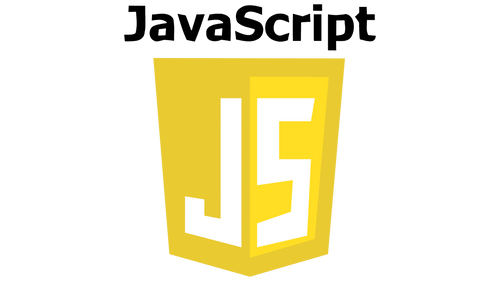Forms are ubiquitous in web development, serving various purposes, from user registration to contact forms. Regardless of the form's purpose, validating user input, especially email addresses, is a critical aspect of building secure and user-friendly web applications. In this comprehensive guide, we will delve deep into form validation with a focus on email validation in JavaScript.
Understanding Form Validation
Before we dive into the specifics of email validation, it's essential to understand the broader concept of form validation. We'll discuss why form validation is crucial, its benefits, and common validation techniques.
The Role of JavaScript in Form Validation
JavaScript is a powerful language for enhancing user interactions on the web. We'll explore how JavaScript can be used to validate forms effectively and the advantages it offers over relying solely on HTML5 attributes.
Basic Form Validation Techniques
We'll start with the basics of form validation. You'll learn how to use JavaScript to validate required fields, check for the presence of input, and provide user-friendly error messages.
Email Validation
Email validation is a common and critical part of form validation. We'll cover various email validation techniques, including regular expressions, and guide you through implementing them step by step.
Real-Time Validation
Real-time validation provides instant feedback to users as they fill out a form. We'll show you how to implement real-time email validation, ensuring users receive immediate guidance.
Advanced Validation Techniques
For more complex forms, you may need to implement advanced validation techniques. We'll discuss validating password strength, comparing input fields, and handling date inputs.
Security Considerations
Form validation is not just about ensuring data consistency; it's also crucial for security. We'll explore security considerations related to form validation, such as protecting against cross-site scripting (XSS) attacks.
Optimizing User Experience
A seamless user experience is vital for web applications. We'll provide tips on optimizing the user experience during form validation, including styling, animations, and clear error messages.
Testing Your Validation
Thorough testing is essential to ensure your form validation works flawlessly. We'll discuss testing strategies and tools to validate your JavaScript-based form validation.
Commonly Asked Questions
1. Why is form validation important in web development?
- Form validation ensures that the data submitted by users is accurate, reducing errors and enhancing the user experience.
2. Can I rely solely on HTML5 attributes for form validation?
- While HTML5 provides built-in validation attributes, using JavaScript allows for more flexibility and customization in your validation logic.
3. What is the role of regular expressions in email validation?
- Regular expressions are powerful tools for pattern matching and are commonly used to validate email addresses' format.
4. How can I prevent SQL injection attacks through form validation?
- While form validation itself does not prevent SQL injection, it can help ensure that user input does not contain malicious SQL code. Additional security measures like prepared statements are also necessary.
Conclusion
Form validation is a fundamental aspect of web development, and mastering it in JavaScript is essential for building secure and user-friendly web applications. Whether you're working on a simple contact form or a complex user registration system, the techniques and best practices covered in this guide will empower you to implement effective form validation with email validation in JavaScript. By providing a seamless and secure user experience, your web applications will stand out in today's competitive digital landscape.