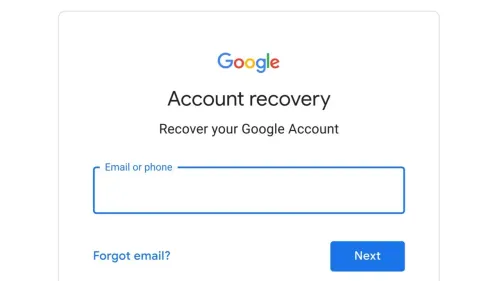In today's digital age, your Google account serves as a gateway to a plethora of services and information. From email to documents and photos, it's vital to ensure that your Google account is secure. One essential aspect of securing your account is understanding Google recovery email verification. In this extensive guide, we will explore the world of Google recovery email verification, offering you the knowledge and expertise needed to safeguard your Google account like a pro.
The Significance of Google Recovery Email Verification
Before we dive into the specifics of Google recovery email verification, let's understand why it's so crucial:
Account Recovery: Google recovery email verification is your lifeline in case you forget your password, get locked out of your account, or suspect any unauthorized access. It helps you regain access to your account.
Security: By verifying your recovery email, you add an extra layer of security to your Google account. It ensures that only authorized users can change your account's password or recovery options.
Data Protection: Your Google account may contain sensitive information. Verifying your recovery email helps protect your data from unauthorized access.
Now that we recognize its importance, let's explore the process of Google recovery email verification and the benefits it offers.
Google Recovery Email Verification: The Process
Google recovery email verification is a straightforward process that involves the following steps:
Access Account Recovery: Visit the Google Account Recovery page (https://accounts.google.com/signin/recovery).
Enter Your Email: Enter your Google email address (Gmail) if you know it. If you don't, you can also enter your phone number.
Verify Identity: Google will prompt you to verify your identity through various methods, such as entering the last password you remember, receiving a text message, or answering security questions.
Recovery Email: Once you've verified your identity, you'll have the option to add or verify your recovery email address.
Verification: Google will send a verification code to your recovery email address. Enter this code to confirm its validity.
Complete Setup: After successfully verifying your recovery email, follow the on-screen instructions to complete the setup process.
Now that we've outlined the process, let's explore the benefits of completing Google recovery email verification.
Benefits of Google Recovery Email Verification
Verifying your recovery email address with Google offers several advantages:
Password Recovery: If you ever forget your Google account password, you can use your recovery email to reset it.
Account Security: By verifying your recovery email, you add an extra layer of security to your Google account, making it more challenging for unauthorized users to access or modify your account.
Account Access: In case your account is compromised or you get locked out, having a verified recovery email ensures that you can regain access quickly and easily.
Data Protection: Verifying your recovery email helps protect your data, ensuring that only authorized users can change your account settings.
Frequently Asked Questions (FAQs)
Let's address some of the most commonly asked questions about Google recovery email verification:
1. Is Google recovery email verification mandatory?
While Google doesn't mandate recovery email verification, it's highly recommended. It adds an extra layer of security to your account and ensures that you can recover your account in case of issues.
2. Can I change my recovery email address?
Yes, you can change your recovery email address at any time by visiting your Google Account settings. It's a good practice to update it if you no longer have access to your current recovery email.
3. What should I do if I don't receive the verification code?
If you don't receive the verification code, check your spam or junk folder. If it's not there, you can request a new code. Additionally, ensure that your recovery email address is correct.
4. How often should I review and update my recovery email?
Regularly reviewing and updating your recovery email is a good practice. It ensures that you have a current and accessible email address in case you need to recover your account.
5. Can I use the same recovery email for multiple Google accounts?
Yes, you can use the same recovery email for multiple Google accounts. However, it's essential to ensure that the recovery email is secure and accessible, as it will be the key to account recovery for all associated accounts.