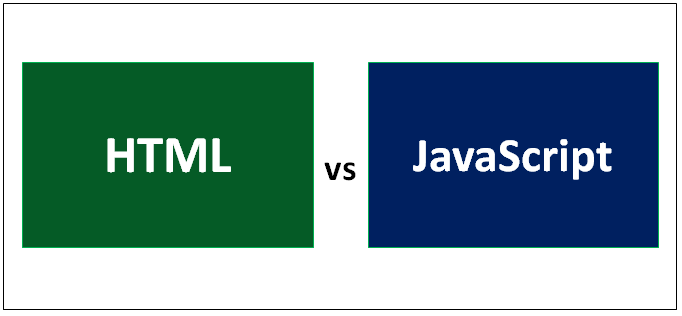In the ever-evolving landscape of web development, data accuracy and security are of paramount importance. Among the myriad forms of user-provided data, email addresses stand as one of the most critical. This is where HTML and JavaScript email validation come into play—a powerful combination that not only confirms the validity of email addresses but also enhances the security and reliability of your web forms. As an expert in web development, I'll guide you through the intricacies of email validation, how it works, its benefits, and how to implement it effectively using HTML and JavaScript.
The Crucial Role of Data Accuracy
In today's digital era, user data drives personalized experiences, communication, and business decisions. However, inaccurate or incomplete data can lead to various issues, including undeliverable emails, user frustration, and even security vulnerabilities. Email addresses, as a critical piece of user data, require rigorous validation to ensure their accuracy.
HTML and JavaScript email validation provide a solution to this problem by verifying that the email addresses provided by users are both syntactically and semantically correct.
Understanding HTML and JavaScript Email Validation
HTML and JavaScript email validation are the processes of checking whether an email address follows the correct syntax and is associated with a valid domain. These validations are typically performed on the client side to provide real-time feedback to users during data entry.
How HTML and JavaScript Email Validation Works
User Input: When a user enters an email address into an input field on a web form, HTML captures the input.
Syntax Validation (HTML): HTML, using the type attribute set to "email," checks if the email address follows the correct syntax (contains "@" and a valid domain).
JavaScript Enhancement: JavaScript further enhances the validation by checking the email address's domain, ensuring it exists and is properly configured in DNS records.
Error Handling: If any validation fails, JavaScript displays an error message to the user, prompting them to correct their input.
Visual Feedback: To enhance the user experience, visual cues such as error messages, highlighting, or validation icons can be used to clearly indicate the status of the email input field.
Benefits of HTML and JavaScript Email Validation
Implementing HTML and JavaScript email validation in your web forms offers several advantages that go beyond data accuracy:
1. Enhanced Data Quality:
Validating email addresses ensures that the data you collect is accurate, reducing the chances of bounced emails and communication issues.
2. Improved User Experience:
Real-time feedback during data entry helps users correct errors quickly, leading to a smoother and more user-friendly experience.
3. Reduced Bounced Emails:
Valid email addresses mean fewer bounced emails, which improves your email deliverability and communication with users.
4. Enhanced Security:
By ensuring that email addresses are correctly formatted and associated with valid domains, you reduce the risk of fraudulent or malicious registrations.
5. Compliance with Regulations:
In some industries, such as healthcare or finance, email validation is essential for complying with data security regulations.
Implementing HTML and JavaScript Email Validation
Now that you understand the importance and benefits of email validation, let's explore how to implement it effectively in your web forms using HTML and JavaScript:
1. HTML Structure:
Create an HTML form with an input field for email input and a space for displaying validation messages.
2. HTML Validation (Client-side):
Use the HTML input element with the type attribute set to "email" to enable basic email syntax validation.
3. JavaScript Validation (Client-side):
Write a JavaScript function that captures user input, validates the email address, and displays validation messages as needed.
4. Visual Feedback (Client-side):
Enhance the user experience by displaying validation messages and styles to clearly indicate the status of the email input field.
5. Server-Side Validation:
While client-side validation is valuable for user experience, always complement it with server-side validation to ensure data accuracy and security.
Frequently Asked Questions (FAQs)
Q1: Is HTML and JavaScript email validation secure?
HTML and JavaScript email validation primarily focus on data accuracy and user experience. While they help prevent certain types of data entry errors, they do not provide robust security against all types of attacks. Additional server-side validation and security measures are often necessary.
Q2: Can HTML and JavaScript validation prevent all email-related issues?
While HTML and JavaScript validation reduces data entry errors, they do not verify the existence of an email address or its deliverability. To address these concerns, consider email verification services.
Q3: Are there third-party libraries for email validation?
Yes, there are third-party JavaScript libraries and APIs that provide email validation services, simplifying the validation process.
Q4: Is client-side validation enough for email verification?
Client-side validation is essential for user experience but should be complemented by server-side validation to ensure data accuracy and security.
Q5: How can I handle email sending for verification?
Email sending is typically handled on the server-side using technologies like Node.js or PHP, while JavaScript handles the frontend interface for email validation.
Conclusion
HTML and JavaScript email validation are pivotal components of modern web forms, providing enhanced data accuracy, user experience, and security. By implementing these techniques effectively, you can ensure that only legitimate email addresses are collected, enhancing the reliability of your web applications. In a world where data quality and security are paramount, HTML and JavaScript email validation are powerful tools you can't afford to overlook.