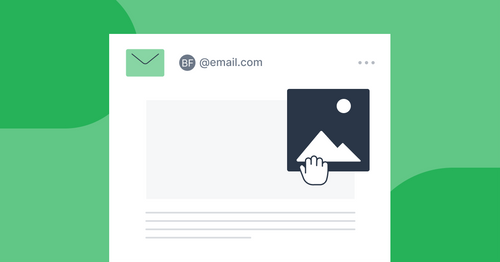In today's digital era, email addresses are a critical piece of data collected by web applications. To maintain data integrity and ensure that you're communicating with your users effectively, it's vital to implement robust email validation in your HTML forms. This comprehensive guide will walk you through the process, helping you create a seamless and user-friendly email validation system.
Chapter 1: Understanding the Importance of Email Validation
Before diving into the technical details, let's explore why email validation is crucial for web applications. We'll discuss its significance in data accuracy, user experience, and security.
Chapter 2: Introduction to HTML Form Elements
For beginners, we'll provide an introduction to HTML form elements, including the <input> element with the type="email" attribute. Understanding these basics is essential for effective email validation.
Chapter 3: HTML5 Email Input Type
Learn about the HTML5 email input type and how it simplifies email validation. We'll explore its attributes and capabilities for ensuring email data integrity.
Chapter 4: Creating HTML Forms for Email Input
Discover how to create HTML forms that include email input fields. We'll provide examples and discuss best practices for structuring your forms.
Chapter 5: Implementing Basic Email Validation
Get hands-on with practical examples of basic email validation using HTML attributes. We'll cover the required attribute, as well as the pattern attribute for custom validation.
Chapter 6: Advanced Email Validation Techniques
Dive deeper into email validation by exploring advanced techniques. We'll discuss regular expressions for precise email validation and provide code examples.
Chapter 7: Client-Side vs. Server-Side Validation
Understand the distinction between client-side and server-side email validation. We'll explore their pros and cons and when to use each approach.
Chapter 8: Real-Time Validation and User Feedback
Learn how to provide real-time validation feedback to users as they fill out your forms. We'll cover JavaScript integration for enhanced user experience.
Chapter 9: Handling Common Validation Challenges
We'll address common challenges in email validation, such as handling international email addresses and ensuring compatibility across various email providers.
Chapter 10: Security Considerations
Understand the security aspects of email validation, including protecting against email injection attacks and maintaining user privacy.
Chapter 11: Best Practices for Email Validation
Explore best practices for creating robust email validation systems that improve data accuracy and user satisfaction.
Chapter 12: Frequently Asked Questions
Q1: Can I rely solely on client-side email validation in HTML?
We'll discuss the limitations of client-side validation and the importance of server-side validation.
Q2: What is the role of regular expressions in email validation?
Learn how regular expressions are used to define precise email validation patterns.
Q3: How can I ensure cross-browser compatibility with HTML email validation?
Discover strategies for ensuring that your email validation works consistently across different web browsers.
Q4: Are there HTML form validation libraries or plugins available for email validation?
Explore some of the popular libraries and plugins that simplify HTML email validation.
Q5: What are some real-world examples of email validation implementation in HTML forms?
We'll provide real-world examples and code snippets for email validation in HTML forms.
Conclusion
By mastering HTML email validation, you can enhance your web applications by ensuring data accuracy, improving user experience, and bolstering security. This comprehensive guide equips you with the knowledge and techniques needed to implement effective email validation in your HTML forms. Whether you're a novice or an experienced developer, creating robust email validation systems is a crucial skill in today's digital landscape.