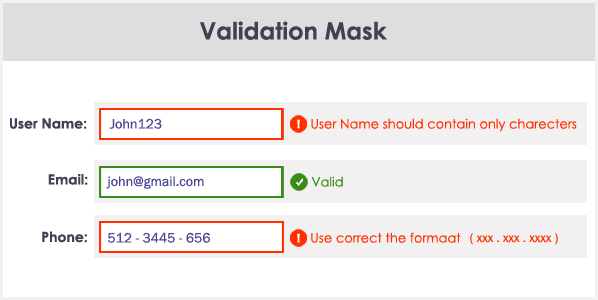In today's digital landscape, web forms are the conduits through which organizations collect valuable information. Among the various fields in a form, email addresses hold a special place. They are not just data; they represent a direct channel of communication. Ensuring the accuracy and validity of these email addresses is paramount. Enter input mask email validation, a powerful tool that not only enhances data integrity but also creates user-friendly forms. As an expert in web development, I'll be your guide into the intricacies of input mask email validation, empowering you to build forms that are both precise and user-centric.
The Essence of Email Validation in Web Forms
Email validation within web forms is not merely a checkbox on your data integrity checklist; it's a gatekeeper that ensures only accurate and properly formatted email addresses make their way into your database. Here's why it's crucial:
1. Data Precision: Email validation ensures that the email addresses you collect are free from errors, reducing the risk of data pollution.
2. User Experience: Validating email addresses during form submission guides users toward correct input and enhances their overall experience.
3. Communication Efficiency: Accurate email addresses increase the likelihood of messages reaching recipients' inboxes, reducing bounce rates and improving communication efficiency.
4. Security: Effective email validation helps identify and block potentially fraudulent or malicious email addresses, enhancing security.
Understanding Input Masks for Email Validation
Input masks are a powerful tool in the web development arsenal. They allow you to define a specific format that user input must adhere to. In the context of email validation, an input mask ensures that the entered email address conforms to the required format. Here's how it works:
1. Define the Mask: You specify the format you want the email address to follow, including the "@" symbol and the domain.
2. Guide User Input: As users enter their email address, the input mask enforces the specified format, preventing them from deviating.
3. Immediate Feedback: If a user tries to input an email address that doesn't match the mask, they receive immediate feedback, guiding them to correct their input.
4. Enhanced User Experience: Input masks create a smooth and user-friendly experience by proactively preventing errors and typos.
Implementing Input Mask Email Validation
Implementing input mask email validation in your web forms requires a combination of HTML, JavaScript, and sometimes third-party libraries. Here's a high-level overview of the steps involved:
1. HTML Input Element:
- Create an HTML
<input>element for the email address field and specify the input mask format using theplaceholderattribute.
<input type="text" id="email" placeholder="[email protected]">
2. JavaScript Validation (Optional):
- Use JavaScript to add an additional layer of validation, ensuring that the entered email address adheres to both the input mask and the email format.
const emailField = document.getElementById('email');
emailField.addEventListener('blur', function() {
// Check if the entered email address matches the input mask and email format.
if (!isValidEmail(emailField.value)) {
// Display an error message or style the field to indicate the error.
} else {
// The email address is valid.
}
});
3. User Feedback:
- Provide clear and user-friendly feedback messages when validation fails, guiding users in correcting their input.
Best Practices for Input Mask Email Validation
To master the art of input mask email validation, consider the following best practices:
1. Clear Input Mask: Design the input mask to be intuitive and visually clear, so users understand the required email format.
2. Error Messages: Provide clear and concise error messages to help users understand what went wrong and how to correct it.
3. Real-Time Validation: Implement real-time validation to provide instant feedback as users enter their email addresses.
4. Accessibility: Ensure that input masks are accessible to all users, including those who rely on screen readers or other assistive technologies.
5. Mobile Optimization: Test and optimize input masks for mobile devices to ensure a seamless user experience.
Frequently Asked Questions
1. Are input masks for email validation sufficient on their own?
Input masks are effective tools, but they should be complemented with server-side validation to ensure data integrity and security.
2. Can input masks be customized for specific email formats?
Yes, input masks can be customized to match specific email format requirements, allowing for flexibility in validation.
3. What are some common issues with input masks for email validation?
Common issues include overly strict input masks that may reject valid email addresses and not providing clear error messages to users.
4. How often should I update my input masks?
Regularly review and update your input masks to align with evolving email standards and application requirements.
5. Are there any libraries or frameworks specifically designed for input mask email validation?
There are JavaScript libraries and frameworks available, such as Inputmask.js, that make it easier to implement input masks for various purposes, including email validation.
In conclusion, input mask email validation is a powerful tool for web developers, ensuring data accuracy and enhancing user experience. By following the principles and best practices outlined in this comprehensive guide, you can implement precise input mask email validation that guides users toward accurate input and enhances data integrity. Stay updated with the latest developments in email standards to keep your validation methods aligned with evolving technology.