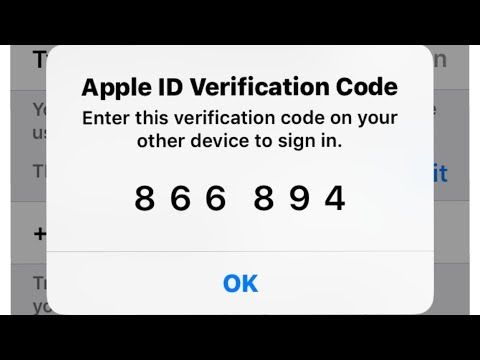In the digital age, the security of our online accounts is of paramount importance. iPhone users are no strangers to the concept of email verification codes, a critical component in ensuring the safety of their Apple ID and related services. But what exactly are these codes, and how can you use them effectively? As an expert in the field, I'm here to guide you through everything you need to know about iPhone email verification codes.
What Are iPhone Email Verification Codes?
Email verification codes, often referred to as two-factor authentication (2FA) codes or one-time passwords (OTPs), are temporary security tokens sent to your registered email address or mobile number. These codes are an added layer of security, ensuring that only authorized users can access your Apple ID and associated services.
When you enable email verification codes for your Apple ID, you're taking a proactive step to protect your personal information, app purchases, and iCloud data. These codes are essential for account recovery, password resets, and certain transactions, adding an extra level of assurance that you, and only you, have access to your account.
Enabling iPhone Email Verification Codes
Setting up email verification codes on your iPhone is a straightforward process. Follow these steps to enable this crucial security feature:
Open Settings: Tap on the "Settings" app on your iPhone's home screen.
Tap on Your Apple ID: Scroll down and select your Apple ID at the top of the Settings menu.
Password & Security: Tap on "Password & Security."
Two-Factor Authentication: Here, you'll find the "Two-Factor Authentication" option. Tap on it.
Follow the On-Screen Instructions: You'll be guided through the setup process. This typically involves verifying your identity and choosing a trusted device to receive verification codes.
Verify Your Email: Apple will send you a verification email to the address associated with your Apple ID. Follow the link in the email to confirm your email address.
Once set up, you'll receive email verification codes whenever you perform actions like signing in on a new device or changing your Apple ID password. These codes add a crucial layer of security, as even if someone obtains your password, they won't be able to access your account without the verification code.
Troubleshooting Email Verification Codes
While email verification codes are an excellent security feature, you may encounter issues from time to time. Let's address some common problems and their solutions:
Not Receiving Verification Codes: If you're not receiving email verification codes, check your spam folder first. If you still don't receive them, ensure that your email address on file is correct. You can update it in your Apple ID settings.
Expired Verification Codes: Verification codes are typically valid for a short time, often just a few minutes. If a code expires, you can request a new one by selecting the "Resend" option when prompted.
Multiple Devices: If you have multiple Apple devices, you may receive verification codes on all of them. This is normal and allows you to choose the most convenient device to enter the code.
Lost or Stolen Devices: If you've lost a trusted device or had it stolen, you should remove it from your list of trusted devices in your Apple ID settings to prevent unauthorized access.
Common Questions About iPhone Email Verification Codes
What if I don't want to use email verification codes?
While it's highly recommended for security reasons, you can choose not to enable email verification codes. However, Apple strongly encourages using 2FA to protect your account.
Can I use a different email address for verification codes?
Yes, you can update your email address for verification codes in your Apple ID settings. Make sure it's an email address you have access to.
What happens if I lose my trusted device?
If you lose a trusted device, you should immediately remove it from your list of trusted devices in your Apple ID settings to prevent unauthorized access.
Can I use email verification codes without an internet connection?
Email verification codes typically require an internet connection to receive and verify. However, Apple also provides offline verification codes that can be generated in advance and used without an internet connection.
In conclusion, iPhone email verification codes are a crucial component of securing your Apple ID and associated services. By following the steps outlined in this guide and troubleshooting common issues, you can ensure that your digital life remains private and protected. Embrace the power of email verification codes to safeguard your online identity and enjoy peace of mind in the ever-evolving digital world.