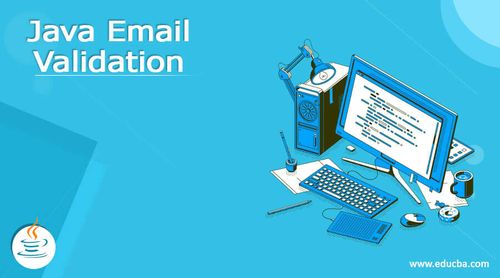In the ever-evolving landscape of web applications and services, email validation is a fundamental aspect of ensuring data integrity and enhancing user experience. As a Java developer, understanding how to validate email addresses effectively is paramount. In this comprehensive guide, we will delve into the world of Java email validation, exploring the best practices, regex patterns, and techniques to master this crucial skill.
Why Email Validation Matters
Before we dive into the technicalities, let's understand why email validation is so crucial. Email addresses serve as a primary means of communication and identification in the digital realm. Ensuring that the email addresses entered by users are valid and correctly formatted is vital for various reasons:
Data Integrity: Valid email addresses contribute to the integrity of your application's data. Incorrect or malformed email addresses can lead to data corruption or incomplete user profiles.
User Experience: Providing real-time feedback to users when they enter an invalid email address improves their experience. It prevents frustrating errors during the registration or login process.
Communication: Accurate email addresses are essential for sending important notifications, account recovery instructions, and marketing communications.
Now, let's explore the best practices for Java email validation.
Best Practices for Java Email Validation
Java email validation can be approached in several ways, but the most widely accepted method is using Regular Expressions (regex). Here are some best practices to keep in mind:
Use a Predefined Regex Pattern: Instead of reinventing the wheel, rely on established regex patterns for email validation. These patterns are thoroughly tested and trusted within the developer community.
Real-Time Validation: Implement real-time validation as users type their email addresses. Provide instant feedback about whether the entered email address is valid or not.
Custom Error Messages: When an invalid email address is detected, display clear and customized error messages to guide users in correcting their input.
Avoid Overly Strict Validation: While it's essential to validate email addresses, avoid overly strict validation that might reject some valid addresses. Balance between strictness and acceptance.
The Regex Approach to Email Validation
Now, let's dive into the regex patterns commonly used for Java email validation. While there are various regex patterns available, one of the most widely accepted and reliable patterns is as follows:
String regex = "^(.+)@(.+)$";
This regex pattern checks for the basic structure of an email address: a local part (before the '@' symbol) and a domain part (after the '@' symbol). However, this pattern alone does not cover all aspects of email validation. To enhance it, you can use the following pattern, which includes checks for the top-level domain (TLD) and ensures that the email address does not start or end with a dot:
String regex = "^(?=.{1,256}$)(?=.{1,64}@.{1,255}$)[a-zA-Z0-9_-]+(\\.[a-zA-Z0-9_-]+)*@([a-zA-Z0-9_-]+\\.)+[a-zA-Z]{2,6}$";
This pattern provides more comprehensive email validation, but it's important to note that email validation can get complex, and different use cases may require variations in the regex pattern. Always consider your application's specific requirements.
Implementing Java Email Validation
To implement email validation in Java, you can use the Pattern and Matcher classes from the java.util.regex package. Here's a simple example:
import java.util.regex.Pattern;
import java.util.regex.Matcher;
public class EmailValidator {
private static final String EMAIL_PATTERN = "^(?=.{1,256}$)(?=.{1,64}@.{1,255}$)[a-zA-Z0-9_-]+(\\.[a-zA-Z0-9_-]+)*@([a-zA-Z0-9_-]+\\.)+[a-zA-Z]{2,6}$";
private static final Pattern pattern = Pattern.compile(EMAIL_PATTERN);
public static boolean validateEmail(String email) {
Matcher matcher = pattern.matcher(email);
return matcher.matches();
}
}
You can then use the validateEmail method to check if an email address is valid or not. Remember to handle the result appropriately, providing feedback to the user when necessary.
Common Questions About Java Email Validation
Why is email validation important in Java?
Email validation in Java is crucial to ensure data integrity, enhance user experience, and maintain communication with users. Valid email addresses are essential for various functions, including user registration, notifications, and account recovery.
What is the best regex pattern for email validation in Java?
While there are multiple regex patterns for email validation, a widely accepted pattern is:
String regex = "^(?=.{1,256}$)(?=.{1,64}@.{1,255}$)[a-zA-Z0-9_-]+(\\.[a-zA-Z0-9_-]+)*@([a-zA-Z0-9_-]+\\.)+[a-zA-Z]{2,6}$";
However, the choice of pattern may depend on your specific use case.
How can I provide real-time email validation feedback to users in Java?
You can implement real-time validation by attaching event listeners to input fields in your web application or using callbacks in desktop applications. Trigger the validation function as users type and display feedback messages accordingly.
Should I use a third-party library for email validation in Java?
While Java provides regex capabilities for email validation, you can also consider using third-party libraries like Apache Commons Validator for more extensive validation needs. These libraries can simplify the validation process and provide additional features.
In conclusion, mastering Java email validation is essential for any Java developer. It ensures data integrity, enhances user experience, and enables effective communication with users. By following best practices, implementing regex patterns, and providing real-time feedback, you can seamlessly integrate email validation into your Java applications, contributing to their reliability and user-friendliness.