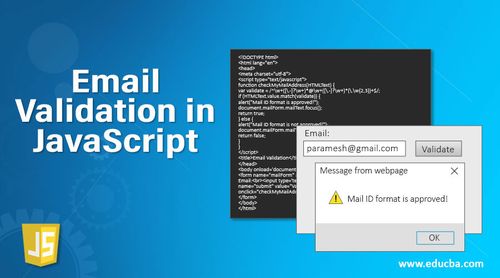In the ever-evolving landscape of web development, staying up-to-date with the latest trends and techniques is crucial. When it comes to data validation, email addresses remain a pivotal piece of information. In 2022, the need for robust JavaScript email validation is more critical than ever. As an expert in the field, I'm here to guide you through the most advanced and effective email validation strategies that will keep your web applications ahead of the curve.
The Relevance of JavaScript Email Validation in 2022
Why is email validation still a top priority for web developers in 2022? Email addresses continue to serve as the primary means of communication, user identification, and authentication in the digital world. Ensuring that the email data your application collects is accurate is not only about data quality but also about providing a seamless user experience. With email being a cornerstone of online communication, it's imperative to stay ahead in the game.
Basic JavaScript Email Validation
Let's start by revisiting the basics of JavaScript email validation. While there are various methods to validate email addresses, we'll focus on regex patterns and built-in functions.
1. Regular Expressions (Regex)
Regular expressions are a powerful tool for pattern matching. To validate email addresses effectively, you can use a regex pattern. Here's an example of a basic regex pattern for email validation:
function validateEmail(email) {
const regex = /^[a-zA-Z0-9._-]+@[a-zA-Z0-9.-]+\.[a-zA-Z]{2,4}$/;
return regex.test(email);
}
This regex pattern checks if an email address adheres to the common "[email protected]" format. While it's functional, it may not cover all edge cases, and regex can be challenging to read and maintain for complex validations.
2. Built-in Functions
JavaScript provides a built-in method for basic email validation: RegExp.prototype.test(). Here's how you can use it:
function validateEmail(email) {
const regex = /^[a-zA-Z0-9._-]+@[a-zA-Z0-9.-]+\.[a-zA-Z]{2,4}$/;
return regex.test(email);
}
This method is concise and readable, making it suitable for straightforward email validation tasks. However, it still has limitations when dealing with complex email address patterns.
Advanced JavaScript Email Validation Techniques
While basic email validation is a great starting point, there are more advanced techniques and scenarios you may encounter in 2022. Let's explore some of these scenarios and how to tackle them expertly.
1. Real-Time Validation
Real-time validation provides immediate feedback to users as they type in an email address. Implementing this feature in your web forms enhances the user experience by catching errors as they occur. Stay on par with modern web development trends by implementing real-time email validation.
2. Server-Side Validation
Client-side validation is valuable for improving user experience, but it should be complemented with server-side validation. In 2022, security is paramount, and server-side validation is crucial for protecting your application from malicious inputs.
3. Library Solutions
While building your validation functions is educational, there are also libraries available in 2022 that can simplify the process. Libraries like validator.js provide a comprehensive set of validation functions, including email validation, saving you time and effort.
4. Displaying Validation Errors
How you display validation errors to users can significantly impact their experience. In 2022, it's important to create user-friendly interfaces that provide clear feedback on email validation errors. Utilize tooltips, error messages, or visual cues to indicate whether an email address is valid or not.
Common Questions about JavaScript Email Validation in 2022
As we approach the end of this comprehensive guide, let's address some common questions that developers frequently encounter when working with JavaScript email validation in 2022.
1. Is client-side email validation enough in 2022?
Client-side email validation is a valuable practice for enhancing user experience, but it should never be the sole method of validation. In 2022, maintaining the security and integrity of your application's data is paramount. Always implement server-side validation to provide an additional layer of protection.
2. What's the best regex pattern for email validation in 2022?
The ideal regex pattern for email validation depends on your specific requirements and the level of validation you need. In 2022, you can find more sophisticated regex patterns that cover a broader range of email address formats. Consider using established libraries or more comprehensive regex patterns for robust validation.
3. How can I implement real-time email validation in 2022?
To implement real-time email validation in 2022, you can use JavaScript event listeners to track changes in the email input field and validate the input dynamically. This modern approach enhances the user experience and aligns with the latest web development trends.
4. Are there any security concerns with email validation in 2022?
While email validation itself is not a security concern, it's essential to ensure that your application's email handling processes are secure. In 2022, be cautious of email injection attacks and always sanitize and validate email inputs before using them in your application.
Conclusion
In 2022, mastering JavaScript email validation is not just a best practice—it's a necessity for web developers. It ensures data accuracy, enhances user satisfaction, and protects your application from faulty inputs and security threats.
This ultimate guide has covered the basics of JavaScript email validation, explored advanced techniques, and addressed common questions. Armed with this knowledge, you are well-prepared to create web forms that collect accurate email data, provide an exceptional user experience, and meet the demands of modern web development.
So, seize the opportunity to apply these expert techniques and stay ahead in 2022 with cutting-edge JavaScript email validation strategies. Your web forms will not only be robust but also user-friendly and secure. Happy coding!