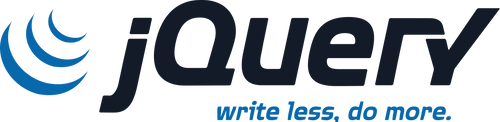In the realm of web development, user experience and data accuracy are paramount. This is where jQuery Mask for email validation comes into play. In this extensive guide, we'll explore the world of jQuery Mask, its significance in email validation, implementation methods, and the benefits it offers for user experience enhancement and data integrity. As an expert in the field, I'll guide you through mastering jQuery Mask for email validation.
The Significance of Email Validation in Web Development
Before we dive into the intricacies of jQuery Mask, let's understand why email validation is crucial in modern web development.
Data Accuracy: Email validation ensures that the email addresses collected are accurate and correctly formatted, reducing data discrepancies and errors.
User Experience: Valid email addresses guarantee that users receive important communications, enhancing their experience with your website or application.
Security: Verification helps protect your system from malicious users and potential spam by confirming the authenticity of email addresses.
Compliance: Compliance with data protection regulations often requires user consent and validation of contact details.
Now, let's explore how jQuery Mask can be a powerful tool for email validation.
Introduction to jQuery Mask for Email Validation
jQuery Mask is a JavaScript library that allows developers to define and enforce input patterns for various types of data, including email addresses. It provides a straightforward way to ensure that users enter valid email addresses into web forms.
How jQuery Mask Works
jQuery Mask works by defining a mask pattern that specifies the format for valid email addresses. When users enter their email addresses in an input field, the mask ensures that they adhere to the specified format. If the input doesn't match the pattern, it can trigger error messages or prevent form submission.
Benefits of Implementing jQuery Mask for Email Validation
Utilizing jQuery Mask for email validation offers numerous advantages for web developers and users alike:
Data Integrity: Ensure that your database contains accurate and valid email addresses, reducing data discrepancies and errors.
User-Friendly Input: jQuery Mask provides a user-friendly input experience by guiding users to enter email addresses in the correct format.
Real-Time Validation: Validate email addresses in real-time as users type, providing instant feedback on the input's validity.
Enhanced User Experience: Users benefit from a smoother and more efficient form-filling process, leading to improved user satisfaction.
Error Reduction: Reduce the likelihood of users submitting incorrect or invalid email addresses, minimizing form submission errors.
How to Implement jQuery Mask for Email Validation
Let's explore a simplified method for implementing jQuery Mask for email validation:
Method: Using jQuery Mask Plugin
Include jQuery and jQuery Mask: Ensure that you have jQuery and the jQuery Mask plugin included in your project.
Create an Input Field: Add an input field to your web form where users will enter their email addresses.
Apply the Mask: Use JavaScript to apply the jQuery Mask to the email input field, specifying the desired email format. For example:
$('#emailInput').mask('[email protected]', {
translation: {
'A': { pattern: /[a-zA-Z0-9_]/ },
'B': { pattern: /[a-zA-Z0-9]/ },
'C': { pattern: /[a-zA-Z]{2,4}/ }
},
clearIfNotMatch: true // Clear the input if it doesn't match the pattern
});
Customize Validation Messages: Implement custom validation messages or error handling to provide feedback to users if their input doesn't match the required format.
Test and Monitor: Before deploying jQuery Mask, thoroughly test the email validation process to ensure it works seamlessly. Monitor user interactions and gather feedback to make improvements.
Frequently Asked Questions about jQuery Mask for Email Validation
Q1: Is jQuery Mask suitable for other types of input validation?
Yes, jQuery Mask can be used for various types of input validation, including phone numbers, dates, and credit card numbers, in addition to email addresses.
Q2: Can I customize the error messages displayed to users?
Yes, you can customize error messages to provide meaningful feedback to users when their input doesn't match the required format.
Q3: Does jQuery Mask work with other JavaScript libraries and frameworks?
jQuery Mask is primarily designed to work with jQuery, but it can be integrated into projects that use other JavaScript libraries and frameworks.
Q4: Can jQuery Mask prevent users from submitting invalid email addresses?
While jQuery Mask can prevent form submission if the email address format is invalid, it's important to combine it with server-side validation to ensure complete email address verification.
Q5: Are there any performance considerations when using jQuery Mask?
jQuery Mask typically has minimal performance impact, but it's essential to ensure that your web application is well-optimized to handle real-time input validation efficiently.
In conclusion, jQuery Mask is a powerful tool for email validation that enhances user experience and data accuracy in web development projects. By following the steps and best practices outlined in this guide, you can become proficient in using jQuery Mask to ensure that users provide valid email addresses, reducing errors and improving the overall user experience on your website or application. Don't miss out on the benefits of jQuery Mask—it's your key to elevating your web development projects to the next level.