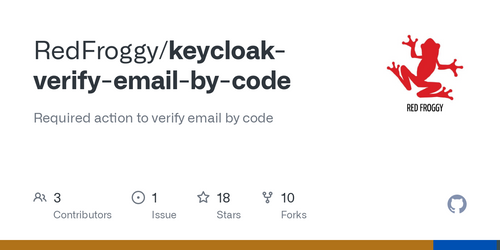In today's digital landscape, security and user authentication are paramount concerns for businesses and organizations. Keycloak, an open-source identity and access management solution, offers a robust framework for managing user identities and securing applications. One essential aspect of user authentication is email verification, ensuring that users provide valid email addresses during the registration process. While Keycloak provides out-of-the-box email verification mechanisms, customizing this process can add flexibility and enhance the user experience. In this comprehensive guide, we will explore the world of Keycloak custom email verification, providing you with the knowledge and tools to elevate your authentication system.
Understanding the Importance of Email Verification
Email verification is a critical step in user registration and authentication processes. Verifying user email addresses offers several benefits:
Data Accuracy: Valid email addresses ensure that you collect accurate user data.
Security: Email verification helps prevent unauthorized access and ensures that only legitimate users can access your applications.
User Engagement: Verified email addresses enable you to engage with users effectively, sending important updates, notifications, and password reset instructions.
Compliance: Email verification is often required to comply with security and privacy regulations, such as GDPR.
Keycloak's Built-in Email Verification
Keycloak comes equipped with built-in email verification functionality that covers many use cases. When users register, Keycloak sends a verification email containing a link. Clicking this link confirms the email address's validity, and the user gains access to the application. However, there are situations where organizations require more control and customization over the email verification process.
Customizing Email Verification in Keycloak
Customizing email verification in Keycloak allows you to tailor the experience to your organization's specific requirements. Here's how to get started:
Creating a Custom Email Template: Keycloak allows you to create custom email templates that reflect your brand and messaging. This feature ensures a seamless user experience.
Custom Email Actions: Implement custom email actions to trigger email verification. You can define when and how these emails are sent.
User Federation: Integrate Keycloak with your user directory or identity provider to verify email addresses against external databases.
Custom Authenticator: Develop custom authenticators to validate email addresses using your business logic. This approach provides ultimate flexibility.
Common Questions About Keycloak Custom Email Verification
Q1: Is email verification mandatory in Keycloak?
A1: Email verification is not mandatory in Keycloak, but it is a recommended best practice for security and data accuracy.
Q2: Can I use a third-party email service with Keycloak for email verification?
A2: Yes, you can integrate Keycloak with third-party email services like SendGrid or Amazon SES to handle email delivery for verification emails.
Q3: What are the advantages of custom email verification over Keycloak's built-in mechanism?
A3: Custom email verification allows you to tailor the email content, user experience, and validation logic to meet your organization's specific needs.
Conclusion
Keycloak custom email verification empowers organizations to take control of their user authentication processes. By customizing email templates, actions, and authenticators, you can create a seamless and secure registration and login experience for your users. Whether you're looking to enhance security, improve data accuracy, or meet compliance requirements, Keycloak's custom email verification offers the flexibility and control you need. Dive into the world of Keycloak customization and elevate your authentication game with this powerful identity and access management solution.