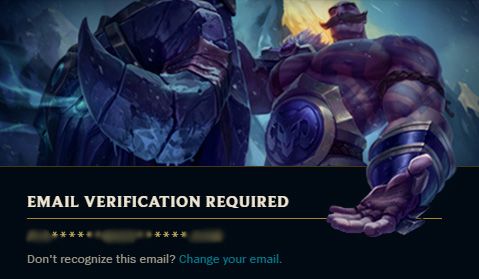League of Legends, the iconic multiplayer online battle arena (MOBA) game, has captured the hearts of millions of players worldwide. While the game offers an immersive experience, it's essential to prioritize the security of your League of Legends (LoL) account. One crucial aspect of account security is email verification. In this extensive guide, I'll walk you through the world of League email verification, providing insights, tips, and answers to common questions. By the end of this journey, you'll have a deep understanding of how to secure your LoL account through email verification.
Why Email Verification Matters in League of Legends
Before we delve into the specifics of League email verification, let's understand why it's crucial for both players and the game's developers:
Account Security: Email verification adds an extra layer of security to your League of Legends account. It ensures that you are the rightful owner of the associated email address, making it harder for others to gain unauthorized access.
Password Recovery: In case you forget your password or face account-related issues, email verification serves as a means to recover your account. You can reset your password or access vital account information via the verified email.
Communication: Riot Games, the developer of League of Legends, uses email for official communication. Email verification ensures that you receive important updates, news, and announcements related to the game.
Account Restoration: In the unfortunate event of an account compromise, email verification assists in restoring your account's ownership and control.
Now that we understand the significance of email verification, let's explore how to set it up and address common queries.
How to Verify Your Email Address in League of Legends
Verifying your email address in League of Legends is a straightforward process. Here are the steps to get started:
Log into Your Account: Launch the League of Legends client and log in to your account.
Access Your Account Settings: Click on your profile icon in the top-right corner of the client and select "Settings."
Navigate to Email Verification: In the left-hand menu, click on "Verification Center."
Verify Your Email: You'll see an option to verify your email address. Click on it, and you'll receive a verification link in your registered email inbox.
Click the Verification Link: Open your email and find the verification message from Riot Games. Click on the provided verification link to complete the process.
Confirmation: Return to the League of Legends client, and you should see a confirmation message indicating that your email address has been successfully verified.
Your email address is now verified, adding an extra layer of security to your League of Legends account.
Common Questions About League Email Verification
Let's address some of the most frequently asked questions regarding League of Legends email verification:
1. Do I need to verify my email address to play League of Legends?
No, email verification is not mandatory to play the game, but it's highly recommended to enhance your account's security.
2. What if I didn't receive the verification email?
If you haven't received the verification email, check your spam or junk folder. If you still can't find it, you can request a new verification email from your account settings.
3. Can I change my verified email address?
Yes, you can change your verified email address by accessing your account settings and following the instructions for updating your email information.
4. Is email verification required for competitive play or ranked matches?
As of now, email verification is not specifically required for competitive play. However, Riot Games may introduce additional security measures in the future.
5. Can I link multiple League of Legends accounts to one email address?
Each League of Legends account must have a unique email address associated with it.
6. Is email verification the only security measure for my account?
No, it's just one of several security features. Riot Games encourages players to enable two-factor authentication (2FA) for added protection.
Conclusion
Email verification is a vital component of securing your League of Legends account and ensuring a smooth gaming experience. By following the simple steps outlined in this comprehensive guide, you've taken a significant stride toward enhancing the security of your LoL account. Remember to keep your email address up to date, enable additional security measures like 2FA, and stay vigilant against phishing attempts to keep your account safe and enjoy countless hours of competitive gaming in the League of Legends universe.