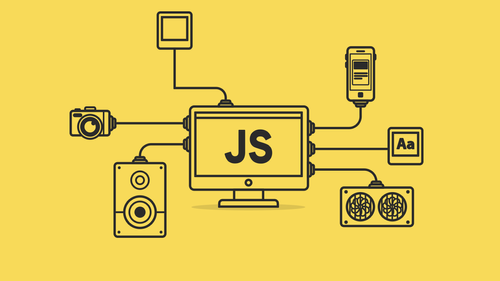Web forms are an integral part of online interactions, and validating user inputs, especially names and email addresses, is crucial to ensure data accuracy and enhance user experience. In this comprehensive guide, authored by an expert in web development, we will explore the world of name and email validation in JavaScript. You'll learn the importance of this validation, various techniques, best practices, and find code examples to seamlessly implement it in your web forms.
The Significance of Name and Email Validation
Before we delve into the technical aspects of name and email validation using JavaScript, let's understand why it's crucial for web applications and user interactions.
The Importance of Name and Email Validation
Data Accuracy: Accurate user names and email addresses ensure that communications and user records are error-free and reliable.
Enhanced User Experience: Effective validation prevents users from encountering errors during registration or submission, improving their experience.
Security: Validation helps prevent malicious activities, such as spam or unauthorized access, by filtering out invalid inputs.
Customization: Valid data allows for personalized user experiences, tailoring services or content based on user information.
Now that we've highlighted the importance of name and email validation, let's explore how to implement it effectively using JavaScript.
JavaScript Name Validation
JavaScript can play a crucial role in enhancing the user experience by providing real-time feedback on the validity of user names.
Basic JavaScript Name Validation
Here's a basic JavaScript function to validate a user's name, ensuring that it contains only letters:
function validateName(name) {
const regex = /^[A-Za-z]+$/;
return regex.test(name);
}
This function checks if the input contains only letters (both uppercase and lowercase).
Real-Time JavaScript Name Validation
To provide real-time validation, you can use event listeners to trigger the validation function as users type. Here's an example using JavaScript and HTML:
<input type="text" id="name" placeholder="Enter your name">
<p id="name-error" style="color: red;"></p>
<script>
const nameInput = document.getElementById('name');
const nameError = document.getElementById('name-error');
nameInput.addEventListener('input', function () {
if (validateName(nameInput.value)) {
nameError.textContent = '';
} else {
nameError.textContent = 'Please enter a valid name (letters only)';
}
});
function validateName(name) {
const regex = /^[A-Za-z]+$/;
return regex.test(name);
}
</script>
This code adds real-time validation for user names, offering immediate feedback as the user types.
JavaScript Email Validation
In addition to name validation, it's crucial to validate email addresses effectively using JavaScript.
Basic JavaScript Email Validation
Here's a basic JavaScript function to validate an email address:
function validateEmail(email) {
const regex = /^[^\s@]+@[^\s@]+\.[^\s@]+$/;
return regex.test(email);
}
This function checks if the input matches the typical email format of "[email protected]."
Real-Time JavaScript Email Validation
To provide real-time validation for email addresses, you can use event listeners, similar to name validation. Here's an example using JavaScript and HTML:
<input type="email" id="email" placeholder="Enter your email">
<p id="email-error" style="color: red;"></p>
<script>
const emailInput = document.getElementById('email');
const emailError = document.getElementById('email-error');
emailInput.addEventListener('input', function () {
if (validateEmail(emailInput.value)) {
emailError.textContent = '';
} else {
emailError.textContent = 'Please enter a valid email address';
}
});
function validateEmail(email) {
const regex = /^[^\s@]+@[^\s@]+\.[^\s@]+$/;
return regex.test(email);
}
</script>
This code adds real-time validation for email addresses, offering immediate feedback to users.
Best Practices for Name and Email Validation
To ensure robust name and email validation in your web forms, follow these best practices:
Use Both Front-End and Back-End Validation: Implement JavaScript for immediate user feedback and PHP or server-side validation for security.
Regular Expressions: Utilize regular expressions to define patterns for name and email format validation.
Avoid Overly Strict Validation: Balance between strictness and usability to prevent blocking valid inputs.
Handle Errors Gracefully: Provide clear error messages to users when their input is invalid, guiding them on how to correct it.
Test Extensively: Test your validation thoroughly with different inputs, including edge cases, to ensure accuracy.
Frequently Asked Questions (FAQs)
Let's address some common questions related to name and email validation using JavaScript.
Q1: Can I use JavaScript for server-side validation?
A1: JavaScript is primarily used for client-side validation. For server-side validation, use languages like PHP, Python, or Node.js.
Q2: How can I validate complex email addresses with subdomains?
A2: You can adapt your email validation regular expression to handle complex email addresses with subdomains.
Q3: Should I store user names and email addresses as plain text in the database?
A3: It's a good practice to hash sensitive data like passwords. User names and email addresses can be stored as plain text.
Q4: What's the best way to prevent SQL injection attacks when handling user data?
A4: Use prepared statements and parameterized queries to prevent SQL injection attacks when interacting with databases.
Q5: Can I customize error messages based on specific validation rules?
A5: Yes, you can tailor error messages to provide more specific guidance to users.
Conclusion
Mastering name and email validation in JavaScript is essential for web developers looking to enhance user experience, data accuracy, and security in their web applications. By implementing a comprehensive validation system that combines front-end and back-end techniques, you'll ensure that your web forms capture and validate user names and email addresses effectively.
Remember to follow best practices, test your validation thoroughly, and handle errors gracefully to provide users with a seamless and secure experience. With these skills in your toolkit, you can build web applications that handle user inputs with confidence, ensuring the integrity of your data and the satisfaction of your users.