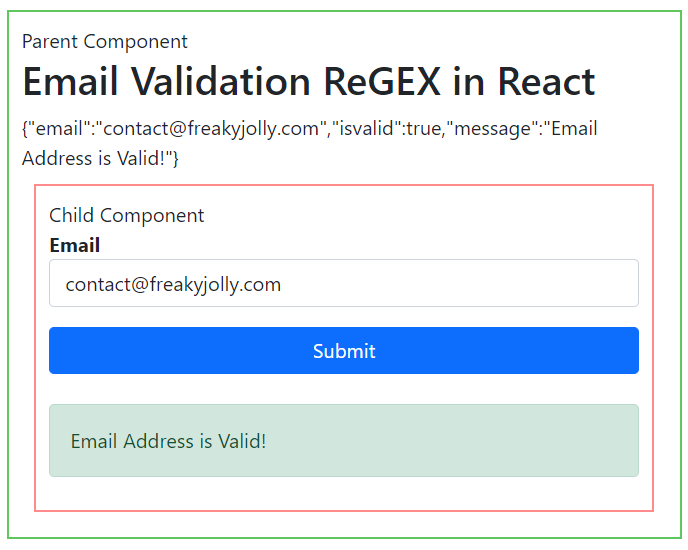In the world of data validation, the need to verify email addresses is paramount. Whether you're building a subscription form, validating user input, or managing a list of contacts, the ability to validate multiple email addresses efficiently is a valuable skill. Regex (regular expressions) is a powerful tool that can help you achieve this. As an expert in regex, I'm here to provide you with a comprehensive guide on regex for multiple email validation.
Understanding the Importance of Email Validation
Email addresses are a ubiquitous form of communication in the digital age. Ensuring that the email addresses you collect or work with are valid and properly formatted is crucial for various reasons:
Data Quality: Validating email addresses helps maintain the quality of your data by filtering out invalid or mistyped entries.
Communication: Valid email addresses are essential for sending important messages, notifications, and updates to your users or clients.
Security: Verifying email addresses can prevent misuse and potential security threats, such as spam or phishing.
User Experience: When users provide valid email addresses, it enhances their experience by ensuring they receive the information they expect.
Regex: Your Tool for Multiple Email Validation
Regular expressions are patterns that define text searches. They are incredibly versatile and can be used to match and validate various types of data, including email addresses. To validate multiple email addresses using regex, you need a regex pattern that can efficiently match valid email addresses while excluding invalid ones.
Constructing a Regex Pattern for Multiple Email Validation
Let's explore how to construct a regex pattern for multiple email validation. We'll break down the key components:
Start with Anchors: Use ^ and $ to anchor the regex pattern at the start and end of each email address. This ensures that the entire string is validated.
Validate the Local Part: The local part (before the @ symbol) can include letters, digits, hyphens, and periods. Use [A-Za-z0-9.-]+ to match this part.
Match the "@" Symbol: Include the @ symbol as a literal character in the pattern.
Verify the Domain: The domain part can include letters, digits, hyphens, and periods. Use [A-Za-z0-9.-]+ to match the domain.
Ensure Domain Extensions: Specify that the domain extension (like .com or .org) must consist of letters only using [A-Za-z]+.
Handle Multiple Email Addresses: To validate multiple email addresses, use (pattern;)*pattern. This pattern allows you to match multiple email addresses separated by semicolons or any delimiter of your choice.
Account for Case Insensitivity: Consider adding the i flag to your regex pattern for case-insensitive matching.
A Sample Regex Pattern for Multiple Email Validation
Here's a sample regex pattern for validating multiple email addresses separated by semicolons:
^([A-Za-z0-9.-]+@[A-Za-z0-9.-]+\.[A-Za-z]+)(;[A-Za-z0-9.-]+@[A-Za-z0-9.-]+\.[A-Za-z]+)*$
This pattern ensures that email addresses are correctly formatted and separated by semicolons.
Common Pitfalls in Email Validation Regex
While regex is a powerful tool, it's important to be aware of common pitfalls when using it for email validation:
Overly Complex Patterns: Avoid overly complex regex patterns that can be challenging to read and maintain.
False Positives: Some regex patterns may allow certain invalid email addresses to pass. Test your pattern thoroughly to minimize false positives.
Performance: Extremely complex patterns can impact performance, especially when validating large datasets.
Lack of Maintenance: Regex patterns may need occasional updates to account for new email address formats. Keep your patterns up to date.
Testing Your Regex Patterns
Before deploying your regex pattern for multiple email validation, thoroughly test it with various test cases. Tools like Regex101 (regex101.com) can help you fine-tune your pattern and ensure it behaves as expected.
Common Questions About Regex for Multiple Email Validation
Let's address some frequently asked questions related to regex for multiple email validation to provide you with a comprehensive understanding of this valuable skill:
1. Can regex patterns be used to validate email addresses with international characters?
Yes, regex patterns can be adapted to validate email addresses with international characters, but the patterns may become more complex.
2. What is the best delimiter to use when validating multiple email addresses in a string?
The choice of delimiter (e.g., semicolon, comma, space) depends on your specific use case and how email addresses are presented in your data.
3. How can I improve the performance of my regex pattern for multiple email validation with large datasets?
To improve performance, consider optimizing your regex pattern and validating email addresses in smaller batches if possible.
4. Are there regex libraries or functions available in programming languages for email validation?
Yes, many programming languages offer built-in regex libraries or functions specifically designed for email validation, making the process more straightforward.
Conclusion
Regex for multiple email validation is a valuable skill for anyone working with email addresses in data management, user registration, or communication systems. By understanding the key components of constructing a regex pattern, common pitfalls to avoid, and testing techniques, you can become proficient in this essential skill.
So, embrace the power
of regex and elevate your data validation processes to ensure the accuracy and security of your email addresses.