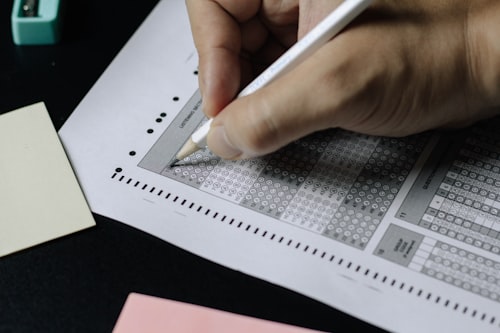Introduction
In today's digital age, email marketing remains one of the most effective ways to engage with your audience and drive conversions. However, sending out emails without proper testing can lead to poor deliverability, rendering issues, or missed opportunities. That's where an email test template comes into play. An email test template allows you to thoroughly test your emails across different platforms, devices, and email clients, ensuring that they look great and perform as intended. In this article, we'll explore the importance of email testing, discuss popular email testing tools, and provide best practices to help you maximize the success of your email campaigns.
The Importance of Email Testing
1. Ensure Consistent Rendering: Email clients and devices interpret HTML and CSS differently, leading to variations in email rendering. By testing your email templates, you can identify and address any rendering issues to ensure a consistent and visually appealing experience for your recipients.
2. Optimize Deliverability: Email testing helps you identify potential spam triggers, broken links, or incorrect formatting that may negatively impact your email deliverability. By addressing these issues before sending, you increase the chances of your emails reaching the inbox rather than being flagged as spam or bounced.
3. Enhance User Experience: Testing your emails across different devices and email clients allows you to optimize the user experience. You can ensure that your emails are responsive, load quickly, and display correctly on mobile devices, tablets, and desktops. A seamless and visually appealing user experience increases engagement and click-through rates.
Popular Email Testing Tools
1. HTML Email: HTML Email is a powerful email testing tool that allows you to preview and test your email templates in various email clients. It provides real-time previews, comprehensive compatibility reports, and advanced debugging features, ensuring that your emails look great across different platforms.
2. Postdrop: Postdrop is a comprehensive email testing service that offers a range of features, including rendering testing, spam filter testing, and link validation. With its intuitive interface and extensive reporting, Postdrop enables you to identify and address potential issues that may affect your email deliverability and rendering.
3. Mailtrap: Mailtrap is a popular tool for testing and debugging email campaigns. It provides a simulated SMTP server that captures and displays your test emails without actually delivering them to your recipients. With Mailtrap, you can test your email templates, view raw HTML, and ensure the accuracy of your email content and attachments.
Best Practices for Email Testing
1. Test Across Different Email Clients and Devices: To ensure compatibility and consistent rendering, test your email templates across popular email clients such as Gmail, Outlook, Apple Mail, and mobile devices with various screen sizes. This helps you identify any rendering issues and optimize the user experience for a wide range of recipients.
2. Check for Responsive Design: With a growing number of users accessing emails on mobile devices, it's crucial to ensure that your email templates are responsive. Test how your emails adapt to different screen sizes and orientations to provide an optimal viewing experience for mobile users.
3. Validate Links and CTAs: Broken links or non-functional call-to-action buttons can negatively impact the effectiveness of your email campaigns. Test all links and interactive elements in your emails to ensure they are working correctly and directing users to the intended destination.
4. Test Personalization and Dynamic Content: If your emails include personalized content or dynamic elements, test them thoroughly to ensure they render correctly and display the intended information. Check for proper substitution of merge tags or personalization variables to avoid any content-related issues.
5. Evaluate Load Time: Slow-loading emails can lead to recipient frustration and decreased engagement. Test the load time of your emails to ensure they are optimized for quick delivery. Compress images, optimize code, and minimize the use of large attachments or embedded media to improve load speed.
Frequently Asked Questions
1. Can I test my emails without coding knowledge?
Yes, you can test your emails without coding knowledge by using user-friendly email testing tools that offer visual previews and intuitive interfaces. These tools allow you to upload your email templates and preview how they will appear in different email clients without requiring any coding skills.
2. How often should I test my email templates?
It's recommended to test your email templates before every major campaign or whenever you make significant changes to your email design or content. Regular testing ensures that your emails remain compatible with the latest email client updates and provide the best user experience across devices.
3. Can email testing help improve my open and click-through rates?
While email testing primarily focuses on ensuring rendering consistency and deliverability, it indirectly contributes to improving open and click-through rates. By optimizing your emails for different devices, platforms, and email clients, you enhance the user experience, which can lead to higher engagement and better performance metrics.
4. Can I test emails containing dynamic or personalized content?
Yes, email testing tools allow you to test emails containing dynamic or personalized content. You can simulate different scenarios by inputting sample data or using placeholders to preview how the dynamic content will be rendered in your emails. This helps you ensure that personalization tags or dynamic elements are functioning correctly.
5. What if my test results reveal issues with my email templates?
If your test results reveal issues with your email templates, it's important to address them before sending your campaigns. Depending on the nature of the issue, you may need to make adjustments to your HTML code, optimize images, fix broken links, or update your email design. By resolving these issues proactively, you can ensure the success of your email campaigns.
Conclusion
Creating and sending effective emails requires thorough testing to ensure compatibility, deliverability, and an outstanding user experience. By utilizing an email test template and leveraging the power of email testing tools, you can identify and address potential issues, optimize your email campaigns, and achieve better results. Make email testing an integral part of your email marketing strategy and watch your engagement and conversion rates soar.