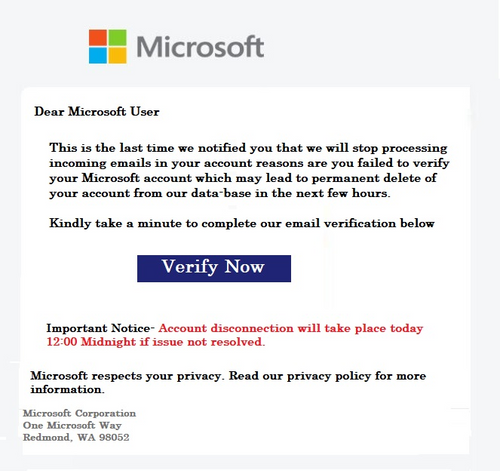In today's digital age, safeguarding your online accounts is paramount, and Microsoft takes this very seriously. One of the key security features offered by Microsoft is email verification. In this comprehensive guide, we will delve deep into Microsoft's email verification process, its importance, and how you can effectively manage it to enhance your account's security.
Why Microsoft Email Verification Matters
Email verification is a crucial component of your Microsoft account's security. Here's why it matters:
Account Recovery: Verified email addresses help in account recovery in case you forget your password.
Identity Verification: It ensures that you are the rightful owner of the account, protecting your sensitive information.
Enhanced Security: Verified email addresses add an extra layer of security to your account, making it more challenging for unauthorized access.
Understanding Microsoft's Email Verification Process
Microsoft's email verification process is designed with user security in mind:
Account Creation: When you create a Microsoft account, you provide an email address.
Verification Email: Microsoft sends a verification email to the provided address with a verification link.
Verification Link: By clicking the link, you confirm that the email address belongs to you and activate your account.
Access Granted: Once verified, you gain access to a myriad of Microsoft services and features.
Common Email Verification Issues and Solutions
While Microsoft's email verification process is relatively straightforward, users may encounter occasional issues. Let's address some common problems and their solutions:
Verification Email Not Received: If you don't receive the verification email, check your spam folder. If it's still missing, request a new verification email.
Expired Verification Link: Verification links typically expire after a certain period. Request a new link if the previous one has expired.
Change of Email Address: You can change your registered email address in your Microsoft account settings.
Maximizing Your Microsoft Account Security
Beyond email verification, Microsoft offers various security features to protect your account:
Two-Factor Authentication (2FA): Enable 2FA for an additional layer of security when logging in.
Security Questions: Set up security questions to further secure your account.
Regular Password Changes: Change your password periodically to enhance security.
Suspicious Activity Alerts: Microsoft alerts you about unusual activity on your account.
Frequently Asked Questions
Can I use any email address for my Microsoft account?
- Yes, you can use most email addresses, including Outlook, Gmail, and Yahoo, for your Microsoft account.
How often should I change my Microsoft account password?
- It's recommended to change your password every three to six months for added security.
Can I verify multiple email addresses for my Microsoft account?
- Yes, you can verify multiple email addresses to enhance account recovery options.
In conclusion, Microsoft email verification is a vital element in securing your Microsoft account. By understanding its significance, troubleshooting potential issues, and maximizing the security features offered by Microsoft, you can ensure the safety of your online presence. Whether you use Microsoft services for personal or business purposes, email verification is a fundamental step towards safeguarding your sensitive information.