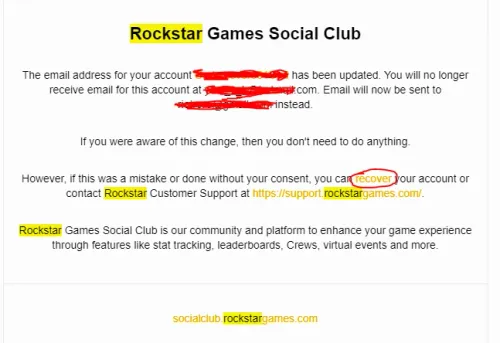Rockstar Games is known for its immersive gaming experiences, from the Grand Theft Auto series to Red Dead Redemption. To fully enjoy these games, you often need a Rockstar Social Club account. Part of the account creation process involves email verification. In this guide, we'll explore the significance of Rockstar email verification, how to navigate the process, and provide answers to frequently asked questions.
Why Rockstar Email Verification Matters
Email verification is a critical component of creating a Rockstar Social Club account. Here's why it matters:
1. Account Security:
- Email verification adds an extra layer of security to your account, ensuring that only the owner of the provided email address can access it.
2. Communication:
- Rockstar Games may use your email for important communications, such as game updates, announcements, or password recovery. Verification ensures reliable communication.
3. Preventing Spam:
- It helps prevent the creation of fake or spam accounts by confirming the authenticity of email addresses.
4. Account Recovery:
- In case you forget your password or encounter account-related issues, having a verified email allows for smoother account recovery.
How to Verify Your Email Address for Rockstar Social Club
Verifying your email address for Rockstar Social Club is a straightforward process:
Step 1: Account Creation:
- Visit the Rockstar Social Club website and begin the account creation process.
Step 2: Email Entry:
- During registration, you'll be prompted to enter your email address. Ensure it's a valid and accessible email.
Step 3: Verification Link:
- After completing the registration form, Rockstar Games will send a verification link to the provided email address.
Step 4: Check Your Email:
- Open your email inbox and look for the verification message from Rockstar Games. If you don't see it in your inbox, check your spam or junk folder.
Step 5: Click the Link:
- Click on the verification link in the email. This action confirms that you have access to the provided email address and activates your Rockstar Social Club account.
Step 6: Account Activation:
- Once you've clicked the link, you'll receive a confirmation that your account has been successfully activated. You can now log in and start gaming.
Frequently Asked Questions (FAQs) About Rockstar Email Verification
Let's address some of the most commonly asked questions regarding Rockstar email verification:
Q1: I haven't received the verification email. What should I do?
- A1: If you haven't received the verification email, first check your spam or junk folder. If it's not there, you can request a resend of the verification email through the Rockstar Social Club website.
Q2: Can I change my verified email address later?
- A2: Rockstar Social Club currently does not offer an option to change your verified email address. Ensure that you use an email you plan to keep.
Q3: Is my email address shared with third parties?
- A3: Rockstar Games typically does not share your email address with third parties. However, you should review their privacy policy for specific details.
Q4: Do I need to verify my email regularly?
- A4: In most cases, email verification is a one-time process during account creation. However, it's essential to keep your email accessible for account-related communications.
Q5: What if I encounter issues with email verification?
- A5: If you encounter issues with email verification, such as not receiving the email or encountering errors, you can contact Rockstar Games' customer support for assistance.
In Conclusion
Rockstar email verification is a vital step in the journey to immerse yourself in the world of Rockstar Games. By following the simple steps outlined in this guide and keeping your verified email accessible, you can enjoy a secure gaming experience and stay connected with game updates and news. Now, it's time to dive into the gaming adventures that await you!