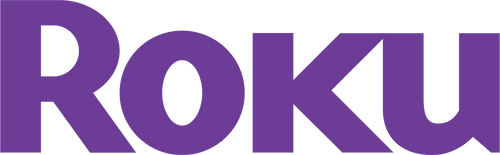Roku, the leading streaming platform, has revolutionized how we consume content. With a wide range of streaming channels and user-friendly devices, Roku offers a world of entertainment at your fingertips. To unlock this world, you need to go through the Roku email verification page, a crucial step in the activation process. In this comprehensive guide, I'll take you through the entire process, address common issues, and ensure you have a seamless Roku experience.
Understanding the Roku Email Verification Process
Before we dive into the details, let's clarify why email verification is necessary for Roku activation:
Security: Roku verifies your identity through email to ensure that only you can access your account and stream content.
Communication: Roku uses your email to communicate important updates, device information, and offers related to your streaming experience.
Password Recovery: Your email address serves as a way to recover your Roku account in case you forget your password.
Now, let's break down the Roku email verification process step by step.
Step 1: Create a Roku Account
To start your Roku journey, you need to create a Roku account. If you haven't already, visit my.roku.com/signin and click on "Create Account." Fill in the required information, including your name, email address, and password.
Step 2: Verify Your Email
After creating your account, Roku will send a verification email to the address you provided. Check your inbox and, if necessary, your spam folder. Open the email from Roku and click on the verification link inside. This step confirms that your email address is valid and ensures you can receive important communications from Roku.
Step 3: Link Your Roku Device
Now that your email is verified, it's time to link your Roku device to your account. Connect your Roku device to your TV and follow the on-screen instructions for setup. When prompted, enter the Roku activation code that appears on your TV screen. This code links your device to your Roku account.
Step 4: Complete the Activation
Once your Roku device is linked, it will automatically complete the activation process. You'll see a success message on your TV screen, confirming that your Roku is ready to use.
Common Email Verification Issues and Solutions
While the email verification process is typically straightforward, some users may encounter issues. Here are common problems and their solutions:
1. Didn't Receive the Verification Email:
- Check your spam folder.
- Ensure you entered the correct email address during account creation.
- Request a new verification email from the Roku website.
2. Verification Link Expired:
- If the verification link in your email has expired, request a new one from the Roku website.
3. Email Address Already in Use:
- If you receive a message that your email address is already associated with another Roku account, consider whether you already have an existing account. If so, reset your password to regain access.
4. Invalid Email Address:
- Ensure you enter a valid email address during account creation.
5. Device Activation Fails:
- Double-check the activation code on your TV screen and ensure it matches the one displayed on your Roku account.
Frequently Asked Questions
Q1. Can I use any email address for Roku activation?
- Yes, you can use any valid email address for Roku activation.
Q2. Can I change my email address associated with my Roku account?
- Yes, you can change your email address by logging into your Roku account settings.
Q3. What if I forget my Roku account password?
- You can reset your password using the "Forgot password?" link on the Roku sign-in page.
Q4. Is email verification mandatory for Roku activation?
- Yes, email verification is a mandatory step to activate and secure your Roku account.
Q5. Can I skip email verification during the setup process?
- No, email verification is a critical step and cannot be skipped.
In conclusion, the Roku email verification process is a crucial step in activating your Roku device and ensuring a secure and personalized streaming experience. By following the steps outlined in this comprehensive guide and addressing common issues, you'll be well on your way to enjoying a world of entertainment at your fingertips. Activate your Roku today and unlock a universe of streaming possibilities!