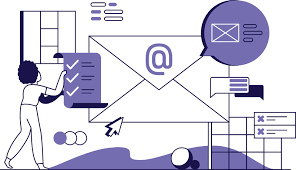In the digital age, emails are a fundamental communication tool, and their integrity is vital. Imagine sending an email with a broken or incorrect URL link—it can lead to lost opportunities, frustrated users, and damaged reputation. This is where URL email validation comes into play. It's the secret to ensuring that the URLs in your emails are error-free, trustworthy, and lead recipients to the intended destinations. In this comprehensive guide, I will share my expertise on the importance, process, and best practices of URL email validation. By the end of this article, you'll be equipped to enhance the accuracy of your data and ensure your email links are reliable and effective.
The Significance of URL Email Validation
Before we dive into the technicalities of URL email validation, let's understand why it's crucial in today's digital landscape:
User Experience: Broken or incorrect URL links in emails can frustrate recipients, leading to a poor user experience and potentially driving them away.
Data Accuracy: URL email validation helps maintain the accuracy of your email content, ensuring that recipients access the correct web pages or resources.
Reputation Management: Consistently delivering emails with accurate links builds trust with your audience and enhances your sender reputation.
The URL Email Validation Process
URL email validation is a systematic process that ensures the links in your emails are functional and accurate. Here's a step-by-step guide to help you understand how it works:
Step 1: URL Extraction
The first step involves extracting all the URLs from your email content, including hyperlinks and anchor tags.
Step 2: URL Check
Each extracted URL undergoes a series of checks, including syntax validation, protocol verification (e.g., HTTP, HTTPS), and domain validation.
Step 3: Redirect Analysis
For URL links that involve redirects, the validation process analyzes the redirect path to ensure it leads to the intended destination.
Step 4: Response Code Verification
URLs are checked for response codes such as 200 (OK) and 404 (Not Found) to determine their status and functionality.
Step 5: Reporting
A detailed report is generated, indicating the status of each URL, whether it's valid, broken, or potentially harmful.
Step 6: Corrections and Removals
Based on the validation results, you can choose to correct or remove broken or incorrect URLs from your email content.
Best Practices for URL Email Validation
To make the most of URL email validation, follow these best practices:
Regular Validation: Perform URL email validation regularly, especially before sending critical emails or campaigns.
Use Reliable Tools: Choose reputable URL validation tools or services that offer accurate and comprehensive checks.
Correct Redirects: If a URL involves redirects, ensure that the redirect path is functioning correctly and leads to the intended destination.
User-Friendly Messages: If you encounter broken URLs, provide clear and user-friendly error messages to recipients.
Security Considerations: Be cautious of potentially harmful URLs and consider implementing security measures to protect your email recipients.
Frequently Asked Questions
Q1. How often should I perform URL email validation?
- It's advisable to validate URLs before sending critical emails or campaigns and periodically to ensure data accuracy.
Q2. Can URL email validation detect malicious links?
- While it can identify broken or incorrect links, URL email validation may not always detect malicious links. Additional security measures are recommended.
Q3. Are there free URL email validation tools available?
- Yes, some free tools are available, but their features and accuracy may be limited compared to paid services.
Q4. Can URL email validation correct typos in URLs?
- URL email validation may not correct typos, but it can identify URLs with formatting errors.
Q5. Is URL email validation only relevant for marketing emails?
- No, URL email validation is important for all types of emails to ensure data accuracy and enhance user experience.
Conclusion
URL email validation is the key to ensuring the accuracy and reliability of the links in your emails. By following best practices and regularly validating your URLs, you can enhance the user experience, maintain data integrity, and build trust with your email recipients. As an expert in email communication, you now have the knowledge and tools to ensure that your email links are error-free and reliable, ultimately leading to better engagement and results.