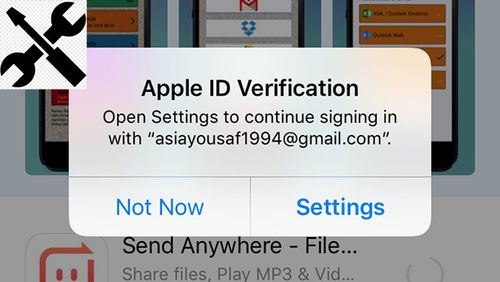Apple, with its ecosystem of devices and services, has become an integral part of our digital lives. However, like any technology, it's not immune to occasional hiccups. One such issue that users may encounter is problems with the Apple email verification page. If you've faced issues with the verification page not working correctly, don't worry; you're not alone. As an expert in this field, I'm here to guide you through troubleshooting and resolving these common problems comprehensively.
Understanding the Significance of Email Verification
Before we dive into troubleshooting, let's briefly understand why email verification is so important in the Apple ecosystem.
Security: Email verification is a fundamental security measure. It ensures that only the legitimate owner of the email address associated with an Apple ID can access the account. It adds an extra layer of protection against unauthorized access.
Account Recovery: In case you forget your Apple ID password or need to recover your account, a verified email address is crucial. Apple can send password reset instructions and verification links to your registered email.
Communication: Your registered email address is used for critical Apple communications, including account-related notifications and updates. It's essential to have a functioning email verification page to receive these messages.
Now, let's explore some common issues related to the Apple email verification page and how to resolve them.
Common Apple Email Verification Page Issues
Verification Page Not Loading: Sometimes, users encounter issues where the email verification page simply does not load. This can be due to various factors, including network problems or browser issues.
Blank or Frozen Page: The page may load but remain blank or freeze, preventing users from completing the verification process.
Error Messages: Users may receive error messages during the verification process, indicating issues with the page or the email address itself.
Unable to Verify Email: Even after multiple attempts, users may be unable to verify their email address due to issues with the page or their email provider.
Link Expired: Verification links sent via email are often time-sensitive. If users don't click the link within a specified time, it may expire, causing verification problems.
Troubleshooting Apple Email Verification Page Issues
Now, let's explore some troubleshooting steps and solutions for these common email verification page problems:
Check Internet Connection: Ensure that your device is connected to the internet. A stable and strong connection is crucial for loading the verification page.
Try a Different Browser: Sometimes, browser issues can prevent the page from loading correctly. Try accessing the verification page using a different web browser.
Clear Browser Cache: If you're experiencing issues with a specific browser, clearing your browser's cache and cookies may resolve the problem.
Disable Browser Extensions: Some browser extensions can interfere with the functioning of web pages. Try disabling browser extensions and attempting verification again.
Check for Apple System Status: Visit the Apple System Status page to check if there are any ongoing issues with Apple's services, including email verification. Sometimes, the issue may be on Apple's end, and you'll need to wait until it's resolved.
Resend Verification Email: If the issue is related to an expired verification link, you can usually request a new verification email from your Apple ID settings.
Contact Apple Support: If you've tried all the above steps and still can't resolve the issue, consider reaching out to Apple Support for further assistance. They can provide guidance and solutions tailored to your specific problem.
Common Questions About Apple Email Verification Page Issues
Why is the email verification page not loading?
The page may not load due to network issues, browser problems, or temporary server problems. Checking your internet connection and trying a different browser can help resolve this issue.
What should I do if I receive an error message during email verification?
Error messages can be caused by various factors. First, ensure that you've entered the correct email address. If the issue persists, follow the troubleshooting steps outlined above.
Can I use a different email address for Apple ID verification?
Yes, you can update your email address for verification in your Apple ID settings. Make sure it's an email address you have access to.
What happens if I lose access to my verified email address?
If you lose access to the email address associated with your Apple ID, it's essential to update your email address in your Apple ID settings promptly to ensure you can receive important notifications and recover your account if needed.
In conclusion, email verification is a critical aspect of maintaining the security and functionality of your Apple ID. By following the troubleshooting steps outlined in this guide and reaching out to Apple Support if necessary, you can overcome email verification page issues and ensure a smooth Apple ID experience. Remember, a verified email address is the key to unlocking the full potential of Apple's services and safeguarding your account.