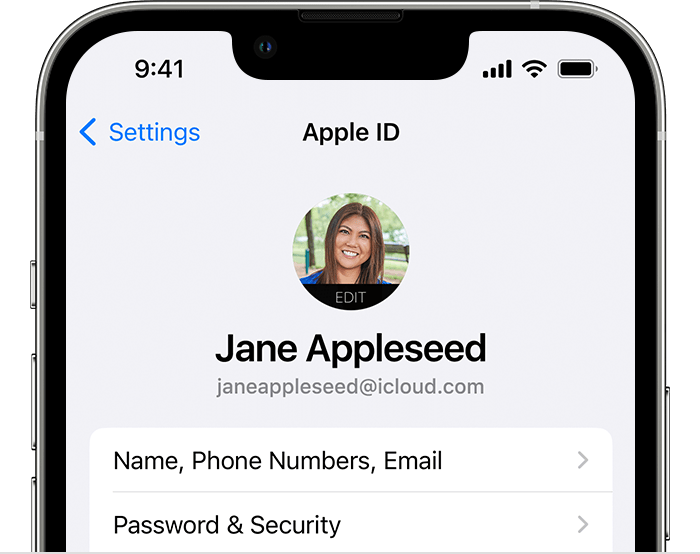Apple ID is your gateway to the Apple ecosystem, allowing you to access services like the App Store, iCloud, and Apple Music. However, sometimes email verification issues can arise, preventing you from enjoying these services seamlessly. In this comprehensive guide, we'll explore the most common problems with Apple ID email verification and provide expert solutions to help you overcome them.
Understanding the Importance of Apple ID Email Verification
Before delving into the solutions, let's briefly understand why email verification for your Apple ID is crucial:
Security: Email verification enhances the security of your Apple ID by ensuring that you have a valid and accessible email address associated with your account.
Account Recovery: It serves as a crucial step in the account recovery process. In case you forget your password or need to reset your account, Apple can send instructions to your verified email address.
Communication: Apple often communicates important updates, purchase receipts, and security alerts through email. A verified email ensures you receive these critical notifications.
Now, let's explore some common issues users face with Apple ID email verification and how to address them.
Common Apple ID Email Verification Issues
Issue 1: Verification Email Not Received
One of the most common problems is not receiving the verification email from Apple. This can be frustrating, but there are steps you can take:
Check Spam/Junk Folder: Sometimes, verification emails end up in your spam or junk folder. Ensure you've checked these folders thoroughly.
Resend Verification Email: Apple provides an option to resend the verification email. Log in to your Apple ID account and request a new email.
Correct Email Address: Double-check that the email address associated with your Apple ID is correct. A typo can prevent you from receiving verification emails.
Issue 2: Expired or Invalid Verification Link
If you click on the verification link and it's expired or invalid, here's what you can do:
Resend Verification Email: Similar to the previous issue, you can request a new verification email from your Apple ID account settings.
Check Your Email Settings: Ensure that your email client or service is not blocking Apple's emails. Whitelist or mark them as safe senders.
Use a Different Email Address: If all else fails, consider changing the email address associated with your Apple ID and requesting a new verification email.
Issue 3: Verification Code Not Working
Sometimes, even after entering the verification code correctly, users face issues. Try the following:
Check Time and Date: Ensure that the date and time on your device are set correctly. An incorrect date or time can cause verification issues.
Use a Trusted Device: If you have other Apple devices, you can use a trusted device to complete the verification process. Apple will send the code to your trusted device for confirmation.
Contact Apple Support: If none of the above solutions work, reach out to Apple Support for assistance. They can provide personalized guidance for your specific issue.
Issue 4: Account Locked Due to Multiple Attempts
If you've made multiple unsuccessful attempts to verify your email, your Apple ID might get locked. To resolve this:
Wait It Out: Apple typically locks accounts temporarily for security reasons. Wait for a while (usually a few hours) and try the verification process again.
Reset Your Password: If the issue persists, consider resetting your Apple ID password to unlock your account.
Issue 5: Using a Third-Party Email Address
Apple recommends using an email address from a reputable provider like iCloud, Gmail, or Yahoo. Using lesser-known or custom email domains can sometimes lead to verification problems.
Commonly Asked Questions
How long is the verification link valid?
- Verification links typically expire within a specific timeframe, often 24 hours. Always check the email promptly and click the link as soon as possible.
Can I change my Apple ID email address?
- Yes, you can change your Apple ID email address, but it requires a few steps to ensure a smooth transition. Refer to Apple's official instructions for guidance.
I've tried everything, and my issue remains unresolved. What should I do?
- If you've exhausted all options and still face email verification issues, it's best to contact Apple Support. They have access to account-specific information and can provide tailored solutions.
In conclusion, email verification issues with your Apple ID can be frustrating, but they are not insurmountable. By following the solutions and tips outlined in this guide, you can navigate these problems and enjoy a seamless experience within the Apple ecosystem. Remember that Apple Support is there to assist you in cases where self-help solutions do not suffice.