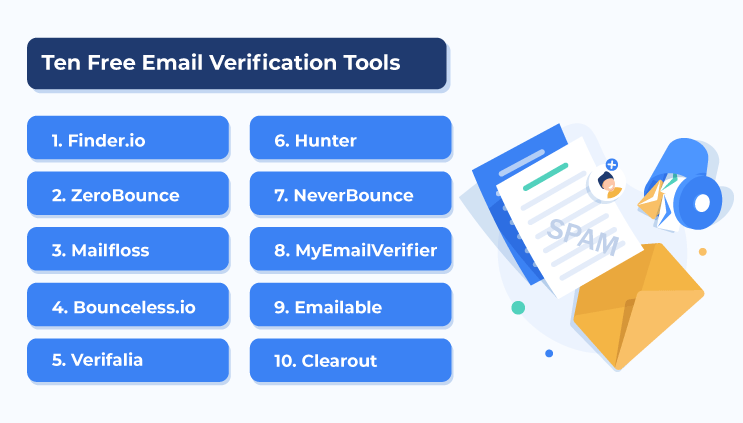Apple TV has revolutionized the way we consume content, offering a vast array of movies, TV shows, and streaming services. However, like any technology, it can sometimes present challenges. One of the common issues that users encounter is the "Apple TV email verification code not working" problem.
In this comprehensive guide, we will explore the frustrating issue of email verification code failures on Apple TV. We'll cover what the email verification process entails, delve into the potential causes of code problems, provide troubleshooting steps, and offer expert tips to ensure your Apple TV operates smoothly.
Understanding the Email Verification Process on Apple TV
Before we delve into the intricacies of troubleshooting, let's clarify the purpose of email verification on Apple TV and how it works.
When you set up an Apple TV device or make changes to your Apple ID, Apple often sends a verification code to your registered email address. This code serves as an extra layer of security, ensuring that the account changes are authorized by you.
The process generally follows these steps:
Account Changes: You initiate changes to your Apple ID, such as adding a new device or updating your account information.
Email Verification: Apple sends a verification code to the email address associated with your Apple ID.
Code Entry: You receive the code in your email inbox. You enter this code on your Apple TV or other Apple devices to confirm the changes.
Account Activation: Once the correct code is entered, your Apple ID changes are confirmed and activated.
Common Reasons for Email Verification Code Issues
Several factors can contribute to email verification code problems on Apple TV. Understanding these factors can help you pinpoint the cause and resolve the issue more effectively. Here are some common reasons:
Incorrect Email Address: Ensure that the email address registered with your Apple ID is correct. A typo can lead to verification code delivery issues.
Email Delivery Delays: Sometimes, email delivery can experience delays due to issues with your email service provider or network congestion. The code may be on its way but taking longer than expected to arrive.
Spam or Junk Folder: Verification code emails might end up in your email's spam or junk folder. Be sure to check these folders if you haven't received the email.
Network Issues: Problems with your internet connection or network settings can affect email delivery and code receipt.
Email Service Restrictions: Some email providers have strict filtering policies that may prevent certain emails, including verification codes, from being delivered.
Expired Codes: Verification codes have a limited lifespan. If you attempt to use an expired code, it won't work.
Troubleshooting Email Verification Code Issues on Apple TV
Now that we've covered potential causes let's explore the steps you can take to troubleshoot and resolve email verification code problems on your Apple TV:
1. Check Your Email Address
Double-check the email address associated with your Apple ID to ensure it's accurate. If you find any errors, correct them in your Apple ID settings.
2. Wait and Refresh
If you haven't received the verification code, wait for some time, and then refresh your email inbox. Email delivery delays can occur.
3. Spam or Junk Folder
Inspect your email's spam or junk folder for the verification code email. If found, mark it as "Not Spam" to ensure future emails from Apple reach your inbox.
4. Network Troubleshooting
Verify that your Apple TV is connected to the internet and that your network is functioning correctly. Network issues can sometimes interfere with email delivery.
5. Contact Apple Support
If the verification code issue persists, consider reaching out to Apple Support for assistance. They can guide you through the troubleshooting process and provide personalized help.
6. Resend Verification Code
In some cases, Apple provides an option to resend the verification code. Check your Apple ID settings to see if this option is available.
Expert Tips for a Seamless Verification Experience
To minimize the chances of encountering email verification code issues on Apple TV, consider these expert tips:
Use a Reliable Email Provider: Choose a well-known and reliable email service provider to ensure timely email delivery.
Enable Email Notifications: Ensure that your email service's notification settings are enabled to receive emails promptly.
Check Server Status: Occasionally, server issues on Apple's side may affect email delivery. Check the Apple System Status page for any announcements regarding email services.
Regularly Update Contact Information: Keep your email address and other contact information in your Apple ID settings up-to-date to avoid verification problems.
Be Cautious with Third-Party Services: Avoid using third-party email forwarding or filtering services that may delay or block verification code emails.
Frequently Asked Questions (FAQs)
1. How long does it typically take for the verification code email to arrive?
The delivery time for verification code emails can vary depending on your email service provider, network conditions, and Apple's email delivery system. It's typically sent promptly, but occasional delays can occur.
2. Can I change my registered email address on Apple TV if I'm facing verification code issues?
Yes, you can change your registered email address in your Apple ID settings to resolve verification code problems. Apple will send a confirmation email to both the old and new addresses to complete the change.
3. What should I do if the verification code I received doesn't work?
If the verification code you received doesn't work, double-check that you've entered it correctly. If it still doesn't work, wait for a new code or contact Apple Support for assistance.