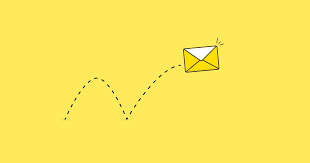Introduction
When sending emails, it can be frustrating to encounter bounce messages indicating that your email was not delivered. Email bounces occur for various reasons, including issues with the recipient's email address or server. As a Google user, it's important to understand email bounce messages and how to address them effectively. In this comprehensive guide, we will explore the topic of email bounce in the context of Google's email services. Whether you are a business professional, a marketer, or an individual user, this article will provide you with valuable insights and strategies to manage and overcome email bounce issues when using Google's email platform.
What is Email Bounce?
Email bounce refers to the situation when an email message cannot be delivered to the intended recipient and is returned to the sender. Bounce messages are generated by the recipient's email server and provide information about the reason for the bounce.
There are two main types of email bounce:
1. Soft Bounce
A soft bounce occurs when an email is temporarily undeliverable. This could happen due to a full mailbox, a temporary issue with the recipient's server, or a message size limitation. In most cases, soft bounces are resolved automatically, and the email will be retried for delivery.
2. Hard Bounce
A hard bounce happens when an email cannot be delivered permanently. This could occur if the recipient's email address is invalid, the domain does not exist, or the email server has blocked the sender's domain or IP address. Hard bounces require action from the sender to resolve the issue.
Common Causes of Email Bounce
1. Invalid Email Address
An email bounce can occur if the recipient's email address is misspelled, non-existent, or deactivated. It's important to ensure the accuracy of the email addresses before sending messages to avoid unnecessary bounces.
2. Full Mailbox
If the recipient's mailbox is full and cannot accept any more messages, emails may bounce back to the sender. In this case, the recipient needs to free up space in their mailbox to receive new emails.
3. Server Issues
Temporary server issues, such as high traffic or maintenance, can cause soft bounces. These issues are usually resolved automatically, and the email will be delivered in subsequent attempts.
4. Spam Filters
Emails that are flagged as spam by the recipient's email server or spam filters may bounce back to the sender. To prevent this, it's important to follow email best practices and ensure that your emails comply with anti-spam regulations.
Managing Email Bounce in Google's Email Services
1. Understanding Bounce Messages
When you receive a bounce message in Gmail, it provides information about the reason for the bounce. Take the time to read and understand the bounce message to determine the appropriate action to resolve the issue.
2. Validating Recipient's Email Address
Before sending an email, double-check the recipient's email address for accuracy. Use auto-complete or address book features to minimize the chances of typos or misspellings.
3. Monitoring Email Delivery and Bounces
Google provides tools and features to monitor email delivery and bounce rates. Keep an eye on bounce reports and analyze patterns to identify potential issues and take corrective measures.
4. Cleaning Email Lists
If you send emails to a large number of recipients, periodically clean your email lists to remove invalid or inactive email addresses. This will help reduce the chances of email bounces and maintain a good sender reputation.
5. Reputation Management
Building and maintaining a positive sender reputation is crucial for email deliverability. Avoid sending emails to spam traps, follow email best practices, and promptly address any reported issues to maintain a good sender reputation.
Conclusion
Email bounce is a common occurrence when sending emails, and understanding its causes and solutions is essential for effective communication. As a Google user, being aware of email bounce issues and implementing the strategies discussed in this article will help you overcome bounce problems and ensure that your emails reach the intended recipients. By managing bounce messages effectively, you can enhance your email deliverability, maintain a positive sender reputation, and achieve better communication outcomes. Stay informed, take proactive measures, and optimize your email sending practices to minimize email bounce in Google's email services.