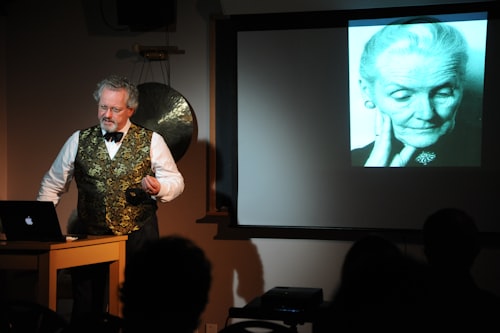Welcome to our comprehensive guide on email bounce messages. As an expert in email delivery, I will provide you with valuable insights into different types of bounce messages, their meanings, and how to interpret them. Understanding bounce messages is essential for diagnosing email delivery issues, improving your email deliverability, and ensuring that your messages reach the intended recipients. In this article, we will explore common bounce message types, provide examples, and offer explanations to help you troubleshoot and resolve bounce-related problems.
What are Email Bounce Messages?
Email bounce messages, also known as bouncebacks or Non-Delivery Reports (NDRs), are automatic responses generated by mail servers to inform senders that their messages were not delivered successfully. Bounce messages provide valuable information about the reasons for the failed delivery, allowing senders to take appropriate actions.
Types of Email Bounce Messages
There are several types of email bounce messages, each indicating a specific reason for the delivery failure. Let's explore the most common types:
1. Hard Bounce -A hard bounce occurs when an email fails to reach the recipient's mailbox due to permanent reasons. Some common causes include:
Invalid or non-existent email address -Domain name doesn't exist
Email server blocks the message -Recipient's email server rejects the message
Here's an example of a hard bounce message:550 5.1.1 [email protected]
User unknown-This bounce message indicates that the email address [email protected]- is invalid or doesn't exist.
2. Soft Bounce -A soft bounce occurs when an email fails to reach the recipient's mailbox temporarily. Soft bounces can be caused by issues such as:
The recipient’s mailbox is full -Email message is too large: Temporary issue with the recipient's email server
Here's an example of a soft bounce message:
452 4.2.2 Mailbox full -This bounce message indicates that the recipient's mailbox is currently full and unable to accept new messages. The email delivery will be retried later.
2. Mailbox Full -A mailbox full bounce occurs when the recipient's mailbox has reached its storage limit and cannot accept new messages. This type of bounce is specific to the recipient's mailbox and is not related to the sender's email address or server.
Here's an example of a mailbox full bounce message:
552 5.2.2 Mailbox full -This bounce message indicates that the recipient's mailbox is full and unable to receive new messages. The sender shod contact the recipient and request them to clear their mailbox.
3. Auto-Reply Bounce -An auto-reply bounce occurs when the recipient's email server automatically sends a response indicating that the recipient is away or unavailable. This type of bounce does not necessarily indicate a delivery failure, but rather a temporary unavailability of the recipient.
Here's an example of an auto-reply bounce message:
Subject: Out of Office Auto Reply -Thank you for your email. I am currently out of the office and will return on [date]. This bounce message informs the sender that the recipient is currently out of the office and will not be able to respond to emails until the specified date.
Interpreting Bounce Messages
Understanding bounce messages is crucial for diagnosing email delivery issues. When you receive a bounce message, pay attention to the following elements:
Error Codes: Bounce messages often include error codes that provide information about the specific reason for the delivery failure. These codes can help you identify the underlying issue and take appropriate actions.
Error Descriptions: Bounce messages may include descriptive messages or explanations to further clarify the reason for the bounce. These descriptions provide additional context and guidance for troubleshooting.
Email Headers Bounce messages usually contain email headers, including information about the sender, recipient, and timestamps. Analyzing these headers can help you verify the accuracy of the email addresses and track the email's journey through different servers.
Bounce Categories: Bounce messages are often categorized as hard bounces or soft bounces. Understanding the distinction between these categories helps you determine the severity of the issue and the appropriate steps to resolve it.
Common Questions About Email Bounce Messages
Q: How can I reduce bounce rates?
A: To reduce bounce rates, follow these best practices: Ensure that email addresses are valid and correctly entered. Regularly clean your email list to remove invalid or inactive addresses.
Segment your email list to send targeted content to specific groups.
Monitor bounce reports and take appropriate actions to address issues. Authenticate your emails using protocols like SPF, DKIM, and DMARC.
Optimize email content to avoid spam triggers.
Monitor and test your sending practices to maintain a positive sender reputation.
Q: Should I remove hard bounced email addresses from my list?
A: Yes, it is recommended to remove hard bounced email addresses from your list. Hard bounces indicate permanent delivery failures, and continuing to send to these addresses can harm your sender reputation and email deliverability.
Q: How can I prevent soft bounces?
A: To prevent soft bounces, ensure that your email messages adhere to size limits set by email providers. Monitor recipient mailboxes to prevent them from reaching their storage limits. Regularly check your email delivery reports for soft bounce notifications and take appropriate actions.
Q: Is it possible to re-send emails that previously bounced?
A: It depends on the specific bounce message and the reason for the bounce. In some cases, you may be able to re-send the email after resolving the underlying issue. However, for hard bounces caused by invalid or non-existent email addresses, re-sending is not recommended.
Conclusion
Email bounce messages provide valuable insights into the reasons for failed email deliveries. By understanding the different types of bounce messages and their meanings, you can diagnose and resolve email delivery issues effectively. Remember to interpret bounce messages carefully, paying attention to error codes, descriptions, and email headers. Use this knowledge to improve your email deliverability, maintain a positive sender reputation, and ensure that your messages reach the intended recipients.