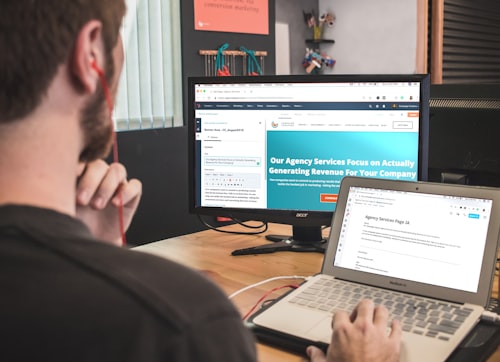Introduction
Welcome to our comprehensive guide on email bounces in HubSpot. As an expert in email deliverability, I will provide you with valuable insights into this common issue and offer practical solutions to help you overcome it. Understanding the difference between hard bounces and soft bounces, managing bounced contacts, and improving email deliverability are essential for successful email marketing campaigns. In this article, we will explore the concept of email bounces, discuss the impact of bounces on contact eligibility, explain how to send emails to previously bounced contacts, provide steps to delete contacts with hard bounces or unsubscribed status, and offer best practices to minimize email bounces in HubSpot. By the end of this guide, you will have a clear understanding of email bounces in HubSpot and the strategies to optimize your email deliverability.
The Importance of Email Deliverability
Email deliverability is a crucial aspect of successful email marketing. High deliverability ensures that your emails reach the recipients' inboxes and increases the chances of engagement and conversions. Understanding email bounces and implementing strategies to minimize them is key to improving deliverability in HubSpot.
What Are Email Bounces?
Email bounces occur when an email fails to reach the intended recipient's inbox and is returned to the sender. Bounces can be classified as hard bounces or soft bounces, depending on the nature of the delivery failure. Differentiating between the two types is essential for effectively managing contact eligibility and optimizing email campaigns.
Hard Bounces vs. Soft Bounces
1. Hard Bounces: A hard bounce is a permanent delivery failure that occurs when an email is sent to an invalid or non-existent email address. Hard bounces indicate fundamental issues with the recipient's email address and should be promptly addressed. HubSpot automatically manages hard bounces by suppressing further email sends to those addresses.
2. Soft Bounces: A soft bounce is a temporary delivery failure that occurs due to issues like a full mailbox, temporary server problems, or message size exceeding the recipient's limits. Soft bounces are typically resolved automatically, and HubSpot continues to send emails to these addresses unless they accumulate multiple soft bounces.
Impact of Bounces on Contact Eligibility
Email bounces can affect contact eligibility and impact your email marketing efforts. Here's how:
1. Eligibility for Marketing Emails: HubSpot uses contact properties like 'Eligible for Marketing Email' and 'Do not email' to determine if a contact should receive marketing emails. Contacts with hard bounces or unsubscribe status are automatically marked as not eligible for marketing emails to maintain deliverability.
2. Smart Sending and Email Sequences: HubSpot's smart sending functionality and email sequences take into account contact eligibility. If a contact has a hard bounce or unsubscribe status, they will be excluded from email sends, ensuring compliance and better deliverability.
Sending Emails to Previously Bounced Contacts
Sometimes you may need to send emails to contacts who have previously bounced. Here's how you can handle this situation in HubSpot:
1. Review the Bounce Reason: Identify the reason for the previous bounce, such as an invalid email address or non-existent domain. Understanding the cause will help you determine the appropriate course of action.
2. Validate the Email Address: If the bounce was due to an invalid email address, reach out to the contact and ask them to provide a valid email address. You can update the email address in the contact record to ensure future email deliverability.
3. Evaluate the Bounce History: If the contact has a history of hard bounces, it's crucial to verify the accuracy of their email address. Consider using an email verification service to validate the address before sending any further emails.
Deleting Contacts with Hard Bounces or Unsubscribed Status
To maintain a healthy contact database and improve email deliverability, it is necessary to remove contacts with hard bounces or unsubscribed status.
Here's how you can do it in HubSpot:
1. Identify Contacts with Hard Bounces or Unsubscribed Status: Use HubSpot's contact filters or create a list based on specific properties like 'Hard Bounce' or 'Unsubscribed' to identify the contacts you want to remove.
2. Delete Contacts: Once you have identified the contacts, you can delete them individually or in bulk. Deleting contacts with hard bounces or unsubscribe status will ensure that your email list remains up-to-date and your campaigns are targeted to engaged recipients.
Best Practices to Minimize Email Bounces
To minimize email bounces and improve deliverability in HubSpot, follow these best practices:
1. Build a Quality Email List: Use permission-based marketing techniques to build your email list with engaged subscribers who are interested in your content. Avoid purchasing or renting email lists, as they often contain outdated or inaccurate information.
2. Implement Double Opt-In: Double opt-in requires subscribers to confirm their email addresses by clicking a verification link sent to their inbox. This helps ensure that the email addresses provided are valid and reduces the likelihood of bounces.
3. Provide Clear Unsubscribe Options: Make it easy for recipients to unsubscribe from your emails by including a visible and accessible unsubscribe link in every email. This reduces the risk of spam complaints and reduces the likelihood of bounces.
4. Authenticate Your Emails: Implement email authentication protocols like SPF, DKIM, and DMARC to verify the authenticity of your emails and improve deliverability.
5. Monitor Bounce Rates: Keep a close eye on your bounce rates and investigate any sudden increases. High bounce rates may indicate underlying issues that need to be addressed.
Frequently Asked Questions (FAQs)
Q: How can I reduce email bounces?
A: To reduce email bounces, regularly clean your email list, use double opt-in, provide clear unsubscribe options, authenticate your emails, and monitor bounce rates.
Q: What should I do if my emails consistently bounce?
A: If your emails consistently bounce, review your email list for accuracy, check for server or network issues, and consider reaching out to your email service provider for assistance.
Q: Are soft bounces a cause for concern?
A: Soft bounces are usually temporary and not a cause for immediate concern. However, if you notice a high rate of soft bounces or a consistent pattern, it is important to investigate and address the underlying issues.
Q: Can I recover from a hard bounce?
A: It is unlikely to recover from a hard bounce since it usually indicates a permanent delivery failure. The best approach is to remove hard bounced email addresses from your list to maintain good deliverability.
Conclusion
Email bouncing in HubSpot can be a challenging issue, but with the right understanding and strategies, it can be effectively managed. By differentiating between hard bounces and soft bounces, optimizing contact eligibility, handling previously bounced contacts, and implementing best practices, you can improve your email deliverability and maximize the effectiveness of your email marketing campaigns. Remember to regularly monitor your bounce rates and take proactive steps to maintain a clean and engaged email list. With these insights and actions, you'll be well-equipped to overcome email bounces and achieve greater success in your email marketing efforts in HubSpot.