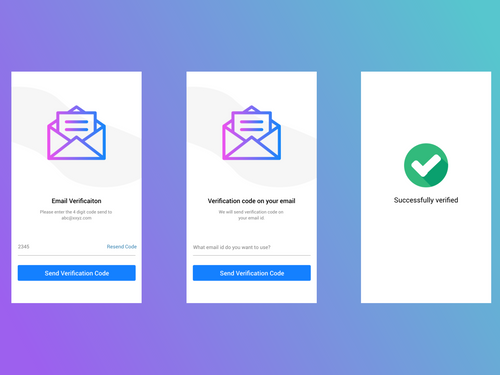Email verification messages play a crucial role in the onboarding process for any online platform or service. Crafting these messages effectively is essential for ensuring users complete the verification process and continue their journey with your product. In this comprehensive guide, we will delve into the world of email verification messages, uncovering best practices, strategies, and expert tips to create compelling and user-friendly messages.
The Significance of Email Verification Messages
Email verification messages are the gateway to authenticating user identities and building trust. Here's why they are significant:
User Verification: Verification emails confirm the user's identity and legitimacy, safeguarding your platform from fraudulent accounts.
Engagement: Well-crafted messages encourage users to take action, thereby increasing user engagement and retention.
Data Accuracy: Verified email addresses ensure accurate user data, benefiting both your platform and users.
Strategies for Effective Email Verification Messages
Crafting effective email verification messages requires a strategic approach:
1. Clear and Concise Messaging
Ensure your message is crystal clear, informing users about the purpose of the email and what action is required. Avoid jargon or complex language.
2. Personalization
Personalize the email by addressing users by their name. Personalization enhances the user experience and makes the message feel more genuine.
3. Visual Appeal
Design your email with a visually appealing layout. Use your brand colors and a professional template to establish credibility.
4. Call-to-Action (CTA)
Include a prominent and well-designed CTA button that encourages users to verify their email. Use action-oriented text like "Verify Now."
5. Mobile Optimization
Ensure that your email and CTA are mobile-responsive since many users access their emails on mobile devices.
6. Transparency
Be transparent about the verification process's importance and what users can expect after verification.
Best Practices for Email Verification Messages
Here are some best practices to follow when creating your email verification messages:
Subject Line: Craft a compelling subject line that captures the user's attention. For example, "Verify Your Account for Exclusive Benefits."
Sender's Name: Use a recognizable sender's name, preferably your company's name, to avoid emails being marked as spam.
Avoid Attachments: Do not include attachments in verification emails to prevent users from being wary of downloading files.
Avoid All Caps: Refrain from using all capital letters in the email body or subject line, as it may appear spammy.
Unsubscribe Option: Include an easy way for users to unsubscribe from future emails, showcasing your commitment to user preferences.
Confirmation Message: After successful verification, send a confirmation email to reassure users that their action was successful.
Frequently Asked Questions (FAQs)
Let's address some common questions about email verification messages:
Q1: Can I use humor or creativity in verification emails?
While creativity is encouraged, ensure it doesn't compromise clarity and professionalism.
Q2: How can I track the success of my verification emails?
Use email analytics tools to monitor open rates, click-through rates, and conversion rates for your verification emails.
Q3: Is it advisable to include additional marketing content in verification emails?
It's best to keep verification emails focused on the verification process. However, you can include a brief welcome message or offer relevant to new users.
Q4: What's the ideal frequency for sending verification reminders?
Send reminders at strategic intervals, such as 24 hours and 72 hours after the initial verification email.
Q5: Can I customize the sender's email address?
It's recommended to use a consistent and recognizable sender's email address to build trust.
In conclusion, email verification messages are a vital component of user onboarding and trust-building. By implementing effective strategies and adhering to best practices, you can create verification emails that engage users, boost conversions, and foster trust in your platform. Craft your email verification messages thoughtfully, and you'll set the stage for a successful user journey.
```