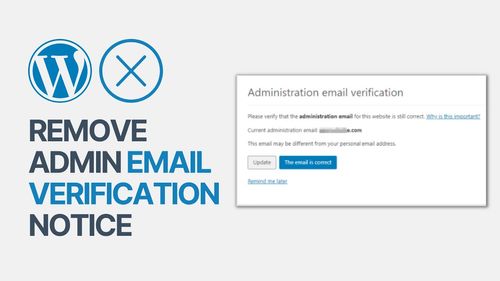Are you a WordPress website owner looking to streamline the user registration process and improve user experience? If so, you've probably encountered the need to remove email verification for new users. In this comprehensive guide, we'll delve into the intricacies of WordPress user registration and empower you with the knowledge to disable email verification successfully.
The Role of Email Verification in WordPress
Email verification is a crucial security feature in WordPress that ensures new user registrations are legitimate and reduces the risk of spam or unauthorized access. However, there are scenarios where website owners may want to bypass this step to simplify the registration process or customize user onboarding.
Why Remove Email Verification?
There are several reasons why you might consider removing email verification for new users on your WordPress website:
Enhanced User Experience: Simplifying the registration process can lead to higher user satisfaction and increased sign-up rates.
Faster Onboarding: Users can access your site's features immediately without waiting for email confirmation.
Custom Registration Flow: You can design a unique registration process tailored to your website's needs.
Methods to Remove Email Verification
Now, let's explore the various methods you can use to disable email verification for new users in WordPress:
1. Using a Plugin
WordPress offers numerous plugins that simplify the process of customizing user registration. One popular option is the "Disable Email Verification" plugin, which allows you to bypass email confirmation.
2. Custom Code
For those comfortable with coding, you can achieve this customization by adding specific code snippets to your theme's functions.php file. We'll provide step-by-step instructions for this method.
Step-by-Step Guide: Removing Email Verification via Custom Code
Here's a detailed walkthrough of how to disable email verification for new users using custom code in WordPress:
Step 1: Access Your Theme's Functions.php File
- Log in to your WordPress dashboard.
- Navigate to "Appearance" and select "Theme Editor."
- Locate the "functions.php" file on the right-hand side.
Step 2: Add Custom Code
- Insert the following code snippet at the end of the "functions.php" file:
function disable_email_verification( $user_id ) {
$user = get_user_by( 'id', $user_id );
$user->set_role( 'subscriber' );
wp_update_user( array( 'ID' => $user_id, 'role' => 'subscriber' ) );
remove_filter( 'wpmu_signup_user_notification', 'bp_core_activation_signup_user_notification', 1, 4 );
return true;
}
add_filter( 'wpmu_signup_user_notification', '__return_false' );
add_action( 'bp_core_signup_user', 'disable_email_verification', 1 );
Step 3: Save Changes
- After adding the code, click the "Update File" button to save your changes.
Step 4: Test the Registration Process
- Create a new user account to test whether email verification has been successfully disabled.
Frequently Asked Questions
1. Is it safe to remove email verification in WordPress?
While it simplifies the registration process, removing email verification may pose security risks if not done correctly. Ensure your website has other security measures in place, such as strong passwords and CAPTCHA.
2. Are there alternative methods to simplify user registration?
Yes, you can use plugins like "User Registration" or "Profile Builder" to create custom registration forms and improve user onboarding without entirely disabling email verification.
3. Can I re-enable email verification if needed?
Yes, you can easily reverse the changes by removing the custom code or deactivating the plugin, restoring email verification for new users.
Conclusion
By following this comprehensive guide, you've learned how to remove email verification for new users on your WordPress website. This customization can significantly enhance the user experience and streamline the registration process. However, always consider the security implications and have alternative security measures in place to protect your site from potential threats.