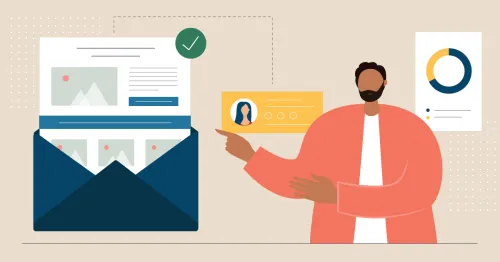In an era where digital communication reigns supreme, email remains the backbone of professional and personal correspondence. To ensure seamless communication and data accuracy, understanding and implementing email validation rules is paramount. As an expert in the field, I will guide you through the intricate web of email address validation, unveiling the rules that underpin effective data management. Join me on this journey to email validation mastery.
The Significance of Email Validation
Email validation is the process of verifying the authenticity, accuracy, and deliverability of an email address. It plays a pivotal role in various aspects of digital communication and data management:
1. Data Quality: Accurate email validation ensures that your database contains valid and functional email addresses, reducing the risk of bounced emails and improving the overall quality of your data.
2. Deliverability: Validated email addresses increase the chances of your emails reaching the intended recipients' inboxes rather than being flagged as spam or bouncing.
3. User Experience: It enhances the user experience by preventing users from entering incorrect or fake email addresses during registration or contact forms.
4. Compliance: Email validation aids in complying with regulations like GDPR, which require businesses to maintain accurate and secure user data.
Email Validation Rules Demystified
To become proficient in email validation, you must grasp the foundational rules governing email address syntax and structure. Let's dive into the core principles:
1. Correct Format: An email address should consist of a local part (the username) and a domain part (the domain name) separated by the "@" symbol. For example, "[email protected]."
2. Valid Characters: Email addresses can contain letters, numbers, periods, hyphens, and underscores. However, they must start with a letter or number and cannot end with a period.
3. Domain Structure: The domain part should contain at least one period and consist of letters, numbers, hyphens, and periods. It should not start or end with a period.
4. Length Limitations: The total length of an email address, including both the local and domain parts, should not exceed 320 characters.
5. Case Insensitivity: Email addresses are case-insensitive, meaning "[email protected]" is the same as "[email protected]."
Beyond Syntax: Email Deliverability Rules
While syntax validation is crucial, ensuring your emails are actually deliverable is equally important. Here are some additional rules to consider:
1. MX Record Verification: Confirm that the domain of the email address has valid Mail Exchange (MX) records, indicating that it can receive emails.
2. Disposable Email Addresses: Identify and block disposable or temporary email addresses commonly used for spam and fraudulent activities.
3. Role-Based Addresses: Avoid sending emails to role-based addresses like "info@," "admin@," or "support@," as they are often handled by multiple users and may not be intended for personal communication.
4. SMTP Validation: Consider real-time SMTP (Simple Mail Transfer Protocol) validation to ensure that the recipient's email server is responsive and can accept emails.
5. Double Opt-In: Implement a double opt-in process to confirm the authenticity of the email address and the user's intent to receive communications.
Implementing Email Validation Rules
To apply email validation effectively, follow these best practices:
1. Real-Time Validation: Integrate email validation into your registration and data collection processes to catch invalid addresses as users enter them.
2. Regular Data Cleansing: Periodically validate and clean your email database to remove outdated or invalid addresses.
3. Feedback Loops: Set up feedback loops with email service providers to receive bounce and complaint reports promptly.
4. Customization: Allow users to correct email address typos during registration to enhance accuracy.
5. Compliance: Ensure that your email validation processes align with data protection regulations like GDPR and CAN-SPAM.
Frequently Asked Questions
1. Are email addresses case-sensitive?
No, email addresses are case-insensitive. "[email protected]" and "[email protected]" are considered the same.
2. Can I use special characters in email addresses?
Special characters like hyphens and underscores are allowed, but they cannot appear at the beginning or end of the local part.
3. How can I prevent fake or temporary email addresses?
Implement disposable email address detection to block addresses from known disposable email services.
4. Is it necessary to validate email addresses in real-time?
Real-time validation during user registration is recommended to ensure immediate data accuracy and user satisfaction.
5. What are the legal implications of mishandling email data?
Mishandling email data can lead to legal consequences, including fines and damage to your organization's reputation. Compliance with data protection regulations is crucial.
In conclusion, mastering the rules of email validation is a fundamental skill in the world of digital communication and data management. By understanding the syntax, structure, and deliverability aspects of email addresses, you can ensure that your communication is effective, your data is accurate, and your compliance with legal standards is impeccable. Stay vigilant and continuously update your email validation processes to adapt to changing trends and technologies in the ever-evolving digital landscape.