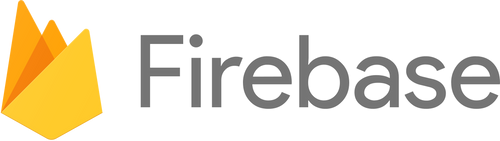Firebase, a popular mobile and web application development platform, offers a seamless way to handle user authentication, including email verification. However, many Firebase users have encountered a perplexing issue: email verification messages sent via Firebase often end up in the recipients' spam folders. This problem can hinder user engagement and compromise the effectiveness of your email verification process. In this extensive guide, I will share my expertise on why Firebase email verification messages go to the spam folder and provide actionable solutions to rectify this issue. By the end of this article, you'll be equipped with the knowledge and tools to ensure that your Firebase email verifications reach their intended destinations—your users' inboxes.
Understanding the Dilemma: Why Do Firebase Email Verification Messages Go to Spam?
Before we delve into the solutions, let's explore the factors contributing to Firebase email verification messages landing in spam folders:
Email Content and Structure: The content and structure of the email verification message can trigger spam filters. Elements like excessive links, generic content, and unusual formatting can raise red flags.
Sending Domain Reputation: The reputation of the domain from which the emails are sent plays a pivotal role. A poor sender reputation can lead to emails being marked as spam.
IP Address Reputation: The IP address used for sending emails can impact deliverability. Shared IPs or IPs with a history of sending spam can result in messages going to spam.
User Engagement: If users consistently mark emails from Firebase as spam or do not engage with them, it can signal to email providers that the messages are unwanted.
DMARC and SPF Records: Inadequate or misconfigured DMARC (Domain-based Message Authentication, Reporting, and Conformance) and SPF (Sender Policy Framework) records can affect email authentication and delivery.
Solutions to Improve Firebase Email Verification Deliverability
Now that we understand the causes, let's explore effective strategies to enhance the deliverability of Firebase email verification messages:
1. Customize Email Content
Craft email verification messages with personalized and relevant content. Avoid using generic templates, as they are more likely to trigger spam filters. Ensure your emails provide clear instructions and value to the recipient.
2. Use a Custom Domain
Consider using a custom domain for sending verification emails instead of the default Firebase domain. This can improve sender reputation and reduce the chances of emails being marked as spam.
3. Monitor Sender Reputation
Regularly monitor the sender reputation of your email domain and IP address. Services like Google Postmaster Tools can provide insights into your sender reputation.
4. Implement DMARC and SPF Records
Configure DMARC and SPF records correctly to authenticate your emails. These records help email providers verify the authenticity of your emails, increasing trust and deliverability.
5. Engage Users Proactively
Encourage users to mark your emails as "Not Spam" if they find them in their spam folder. Proactive user engagement can help prevent future emails from being filtered as spam.
6. Check for Blacklisting
Regularly check if your domain or IP address is blacklisted by email reputation services. Address any issues promptly to restore your sender reputation.
7. Opt for Email Authentication
Consider using email authentication services like DKIM (DomainKeys Identified Mail) and DMARC to add an extra layer of security and authenticity to your emails.
Frequently Asked Questions
Q1. Can I send Firebase email verification messages from a custom domain?
- Yes, you can configure Firebase to send emails from a custom domain, which can improve deliverability.
Q2. What should I do if my Firebase email domain is already marked as spam?
- Consider changing the sending domain, implementing authentication records, and improving email content to regain trust.
Q3. How can I check my sender reputation and email deliverability?
- Services like Google Postmaster Tools and email reputation monitoring tools can help you assess your sender reputation.
Q4. Should I use a dedicated IP address for sending Firebase emails?
- Using a dedicated IP can be beneficial, but it requires careful management to maintain a good reputation.
Q5. Can Firebase's default email templates trigger spam filters?
- Yes, generic email content and formatting can trigger spam filters. Customize your email templates for better deliverability.
Conclusion
Firebase is a powerful platform for user authentication and email verification, but the issue of email verification messages ending up in spam folders can be challenging. By understanding the factors that contribute to this problem and implementing the solutions outlined in this guide, you can significantly improve the deliverability of Firebase email verification messages. Enhancing your email deliverability not only ensures that users receive their verification emails promptly but also contributes to a positive user experience and successful user onboarding.