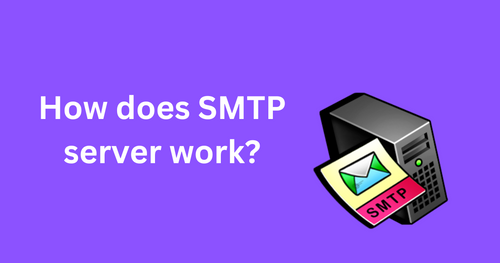SMTP servers can be a whole new concept for you if you are just getting to know about how emails are sent. It can be quite overwhelming; therefore, we have compiled a list of most asked queries regarding this topic. Keep reading till the end to find out everything about SMTP service and how they work.
How does SMTP server work?
Simple mail transfer protocol for SMTP primarily deals with sending, receiving, or relaying and outgoing email. This application is responsible for finishing an email transaction between a sender and a receiver.
There is a specific address for every SMTP server that looks like smtp.serveraddress.com. Whatever application you are using, search the address itself and send it accordingly to the mail client. For instance, smtp.gmail.com will be the server address for a Gmail user, and smtp.sendgrid.com would be for Twilio SendGrid. You can locate the Server address in the settings or account section.
Whenever you write and send an email, it’s time for the SMTP server to take hold of its job. It processes every email and makes decisions on which server it reaches. According to the processed information, it releases the mail to the requested server. The recipients’ inbox service provider, be it Gmail or AOL, submits the message in the recipient’s inbox.
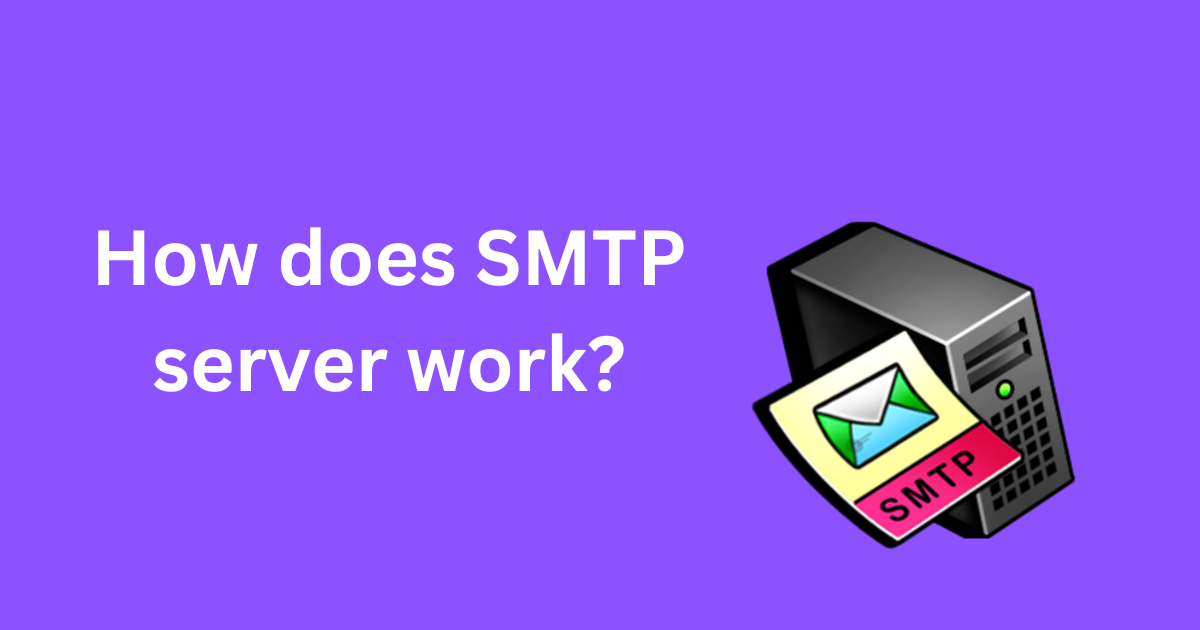
Is there any difference between a standard server and an SMTP server?
Technically speaking, yes, it is mostly like other regular servers. It processes the data before sending it to another server. It only differs in part explicitly for sending, receiving, and relaying emails. It is not, however, a machine. It is an application that runs continuously in the direction of sending new emails as soon as received.
Are SMTP servers essential?
Your email would not reach the recipient destination if it weren’t for an SMTP server. Yes, it is highly essential.
Why are SMTP servers critical?
Without an SMTP server, your email wouldn’t make it to its destination. After you press the send button, your email is converted into a specific code received by the SMTP server. It processes your mail, and only then it will forward it to the recipient.
On top of that, an SMTP server makes sure that email is sent from an active account. In another way, it protects your inbox from getting any kind of spam or illegitimate email. Also, the sender will receive an email back if the receiver address is not found. Even if there is some other reason that receiver is unable to fetch the mail, you will get it back. You also get the information about why your email was blocked from the receiving server.
How does the SMTP server work if I send mail via Twilio SendGrid?
By default SMTP server connects your mail client to the Twilio SendGrid (smtp.sendgrid.net) using port 25.
Usually, the server makes a conversation with the mail client to verify the username and password. It is necessary for authentication and to check the activity of the account. Only after that, it conveys the information like the sender’s address, message content, and recipient info.
The server gathers the message information from your email request. Then repeats the conversation with the mail server of the recipient. The mail server verifies if the recipient address, sending address, and message content are valid or not.
It also cross-checks if there are any DNS issues with the sending domain like invalid SPF signatures. If there are no issues similar to this, the recipient’s mail server will receive the mail using IMAP or POP3.
Then it will successfully deliver the email to the intended person.
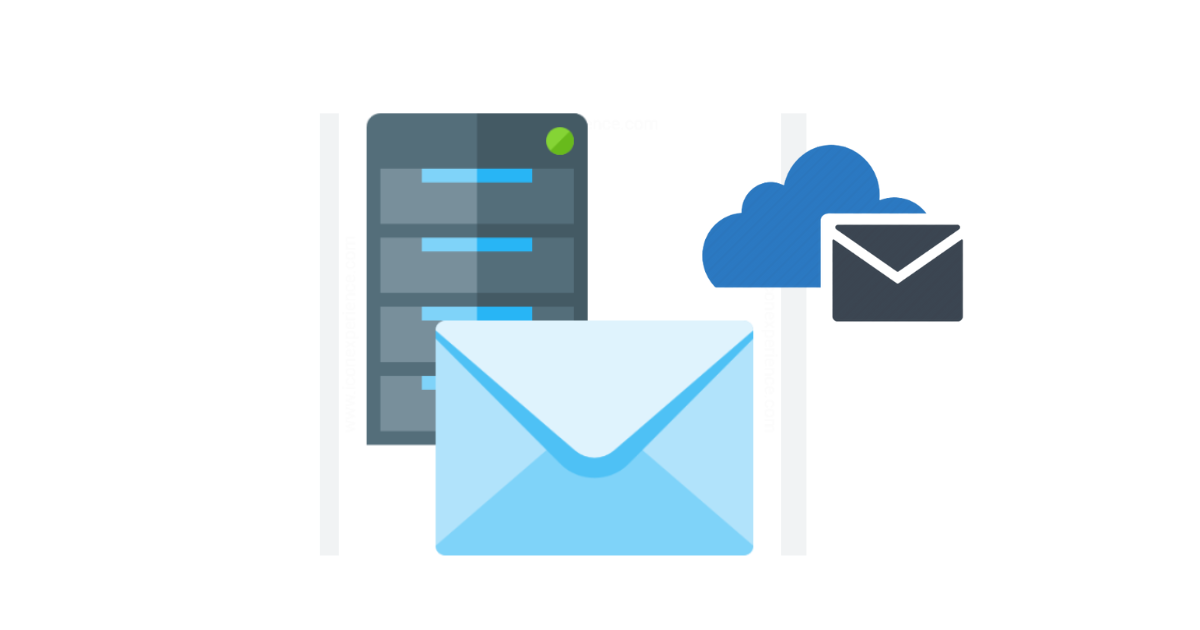
You get free accounts from the Twilio SendGrid, which doesn’t demand a credit card. You also get access to your SendGrid SMTP server in the free version that you can access independently. You can send a hundred emails per day by using it. If you are one of the free account customers who are active, you can send text messages. It is the benefit for you to test email deliverability before you send use amounts of mails.
Can I send an email before setting up the Twilio SendGrid SMTP server?
The only requirement to send mail is to have a username and password to the account. An active to your SendGrid account within your application is enough for you to send emails.
Which SMTP server port should I connect with?
It supports TLS encryption and unencrypted on ports 2525, 587, and 25. You can use port 465 to implement SSL encryption.
Email List Validation is the best online service to help you with this case. If you find any issues with emails, either sending or receiving, you can connect with us regarding and SMTP server. We have many guides to help you with your queries as we specialize in email marketing.
What kind of difficulties come up while integrating SMTP?
The most common challenge every developer faces, especially on shared hosting server, is that 587 and 25 ports are often blocked. It is a fact that the hosting provider purposely blocks these ports, even for the dedicated servers. If you come across such a situation, it would help if you connect from port 2525. If that port is also not accessible or blocked, you can connect with your hosting provider and ask them to unblock.
Here is a small guide on how you should select SMTP ports
The reason why hosting providers keep email ports blocked is because they don’t want the network to send any spam emails. It is recommended to use ports-
- 587 or 25 for TLS / plane connections
- 465 for SSL connections
However, hosting providers set rate limits, and the best way to get rid of it is to go for port 587.
By now, you must have an idea of what SMTP is and how it works. It may seem easy when you read it, but there can be some real challenges when using SMTP function as default.
Leser email volume (thousands) will make SMTP function in your favor. However, if you need to go for a bigger picture and have millions of emails, SMTP may not be the right choice.
The most probable reason is you can only send an email by one SMTP connection. That technically means you need a million of SMTP connections to send a million emails. Now that’s a lot of work which will take up all your productive time.
There are a couple of techniques that will help you in this, so that you don’t have to make multiple SMTP connections.
1. Persistent SMTP Connection
You can get an idea from the name itself. You just need one SMTP connection and can make multiple emails if you keep it in persistent SMTP function mode. You can keep doing it until time out of the server. With just one SMTP server, you may send multiple emails. As you can keep the connection alive for a longer time by this method, it is also called SMTP keep alive.
2. Run multiple processes in the same machine
There are many tricks for optimization if you are operating a business having more than a few millions of email volumes.
For instance, consider a server that configures five IP addresses. You can then use SMTP persistent code and write all five mailing processes. Each of them will configure those 5 IPs separately. So ultimately, you will see five persistent SMTP that can shoot emails.
Imagine all five persistent connections can send 100 mails/sec. Technically you can send 500 mails by each by all five connections very quickly.
The service configuration determines the throughput of emails—other factors responsible are resource consumption, network speed, and many more. The connections can be easily optimized by the help of multiple machines working under NAT or physical machines.
Although this optimization method can grow your email volume, it can also be troublesome at some points. They can recognize you as a spammer and even block your IP address.
The optimization mentioned can help send a notification or transactional email types in an opt-in user basis.
Conclusion
It is relatively simple to send just one email, but if you aim to dispatch millions of emails for organizational purposes, SMTP may not be the best choice. If you want to begin the SMTP email link, set a local mail server like Postfix. Postfix is very easy to configure and also an open-source. The ultimate reason for the right email and SMTP services is to manage your email marketing effectively. While you cannot afford to take a risk in this matter, it is best to initiate the proper step in the beginning itself.