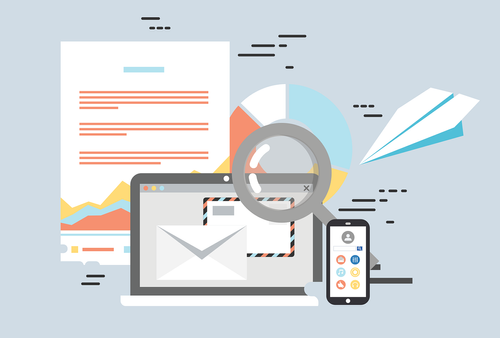Have you ever received an email that looks like a bunch of code in your Yahoo mailbox? It can be frustrating and confusing, especially if the email is important. But why does this happen, and what can you do to fix it?
The Problem

When you receive an email that looks like code, it means that the email's HTML formatting is not rendering properly in your Yahoo mailbox. This can be caused by a variety of factors, including:
- Poorly formatted HTML code in the email
- An issue with Yahoo's email server
- A problem with your internet connection
The Solution

Here are some steps you can take to fix the problem:
- Check your internet connection: Make sure you have a strong and stable internet connection. This can help ensure that the email's HTML code is rendered properly.
- Refresh the page: Sometimes, simply refreshing your Yahoo mailbox can fix the problem.
- Disable browser extensions: If you have any browser extensions or add-ons installed, try disabling them to see if they are causing the issue.
- Clear your browser cache: Clearing your browser cache can sometimes fix issues with website rendering.
- Switch to a different browser: If the problem persists, try using a different browser to access your Yahoo mailbox.
Conclusion
If you're seeing emails that look like code in your Yahoo mailbox, don't panic. There are several things you can do to fix the issue, including checking your internet connection, refreshing the page, disabling browser extensions, clearing your browser cache, and switching to a different browser. By following these steps, you should be able to view your emails in their proper format.