Are your Mailchimp emails ending up in the dreaded spam folder instead of your subscribers' inboxes? It can be frustrating when your carefully crafted emails don't reach their intended recipients. In this article, we'll explore the common reasons why your Mailchimp emails might be going to spam and provide you with actionable solutions to improve your email deliverability.
Introduction
Email marketing is an essential tool for businesses to connect with their audience and drive engagement. However, even with a trusted platform like Mailchimp, your emails may still end up in the spam folder, leaving you wondering why. Understanding the reasons behind this issue can help you take the necessary steps to ensure your emails land in the inbox, where they belong.
Why Is My Mailchimp Email Going to Spam?
1. Unhealthy Email List
A poorly maintained email list can significantly impact your email deliverability. If your list contains invalid or inactive email addresses, spam traps, or recipients who never engaged with your emails, mailbox providers may view your emails as spam. Regularly clean your email list, removing inactive subscribers and verifying email addresses to improve deliverability.
2. Poor Sender Reputation
The reputation of your sending domain and IP address plays a crucial role in email deliverability. If your domain or IP has been associated with spammy activities in the past or lacks authentication, mailbox providers may flag your emails as spam. Implementing proper authentication protocols, such as SPF, DKIM, and DMARC, can help establish a good sender reputation.
3. Misleading Subject Lines or Content
Misleading subject lines or content that appears spammy can trigger spam filters. Avoid using all capital letters, excessive exclamation marks, or words commonly associated with spam. Craft clear and concise subject lines that accurately reflect the content of your email to improve your chances of bypassing spam filters.
4. Inconsistent Sending Patterns
Sending emails inconsistently can raise suspicions among mailbox providers. If you suddenly send a large volume of emails or change your sending frequency drastically, it may trigger spam filters. Establish a consistent sending pattern to maintain a healthy email reputation.
5. Lack of Subscriber Engagement
Low subscriber engagement, such as low open rates or minimal click-through rates, can signal to mailbox providers that your emails are not valuable to recipients. Make your emails engaging and relevant to encourage interaction. Segment your email list and personalize your content to improve engagement.
6. Absence of Unsubscribe Option
Not providing a clear and easy-to-find unsubscribe option can lead to spam complaints. When recipients cannot easily opt out of your emails, they may resort to marking them as spam. Ensure that your unsubscribe link is visible in every email you send, allowing recipients to opt out if they wish.
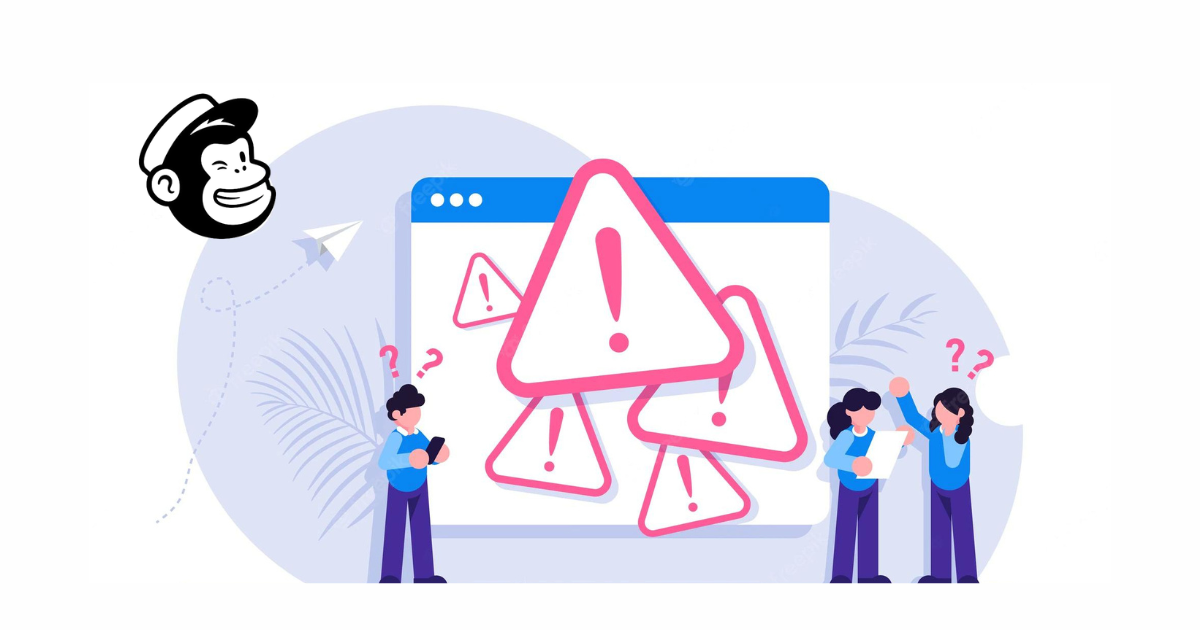
FAQs about Mailchimp Email Going to Spam
1. How can I check if my Mailchimp email is going to spam?
To determine if your Mailchimp emails are going to spam, you can perform a test by sending the email to yourself and checking various email providers, including popular ones like Gmail, Outlook, and Yahoo. Additionally, you can use tools like Mail-tester or GlockApps to analyze the spam score of your email.
2. Can using too many images in my email cause it to go to spam?
While using images in your emails can enhance visual appeal, relying too heavily on images without providing sufficient text can trigger spam filters. To avoid this, maintain a balance between text and images in your emails. Always include alt text for your images and use descriptive file names.
3. Does the email content matter in email deliverability?
Yes, the content of your email plays a crucial role in email deliverability. Spam filters analyze various factors, including content, to determine if an email is spam. Avoid using spam trigger words, excessive links, or suspicious attachments. Create relevant and engaging content that resonates with your audience.
4. Can I prevent my Mailchimp emails from going to spam?
While you cannot guarantee that all your emails will avoid the spam folder, there are several steps you can take to improve deliverability. Maintain a healthy email list, authenticate your sending domain, use clear subject lines, send emails consistently, encourage subscriber engagement, and provide an unsubscribe option.
5. Are there any best practices for avoiding the spam folder?
Yes, implementing best practices can help minimize the chances of your emails going to spam. Some key practices include regularly cleaning your email list, segmenting your subscribers, personalizing your emails, using a reputable email service provider like Mailchimp, and monitoring your email deliverability metrics.
6. How can I improve email deliverability with Mailchimp?
To improve email deliverability with Mailchimp, ensure you follow their guidelines and best practices. Use a reputable sending domain, authenticate your emails, comply with anti-spam laws, regularly clean your email list, segment your subscribers, personalize your emails, and monitor your email deliverability metrics using Mailchimp's reporting tools.
Conclusion
Having your Mailchimp emails end up in the spam folder can be discouraging, but with the right strategies, you can improve your email deliverability and increase the chances of reaching your subscribers' inboxes. By maintaining a healthy email list, establishing a good sender reputation, crafting engaging content, and following best practices, you can optimize your email marketing efforts and achieve better results.
Remember, delivering your emails successfully involves ongoing monitoring and adapting to changes in email deliverability practices. Stay proactive and responsive to ensure that your emails consistently reach the intended audience.



