Are you tired of sending emails to invalid addresses or getting blocked by spam filters? Worry no more, as Wiza Email Verifier is here to help you verify your email addresses accurately and efficiently.
In this article, we will go through the various features of Wiza Email Verifier and how it can benefit your business.
What is Wiza Email Verifier?

Wiza Email Verifier is an online tool that verifies the validity of email addresses. This tool checks the syntax, domain name, and mailbox existence of an email address to ensure that it is valid and active. With Wiza Email Verifier, you can clean your email list and eliminate invalid or inactive email addresses.
Why use Wiza Email Verifier?
There are several reasons why you should use Wiza Email Verifier to verify your email list:
- Improve email deliverability: Wiza Email Verifier ensures that your emails reach the intended recipients by removing invalid or inactive email addresses from your list. This improves your email deliverability and reduces the risk of being blocked by spam filters.
- Save time and resources: Manually verifying email addresses can be time-consuming and inefficient. Wiza Email Verifier automates the process, saving you time and resources.
- Reduce bounce rates: Sending emails to invalid or inactive email addresses increases your bounce rates, which can negatively impact your email reputation. Wiza Email Verifier eliminates such addresses from your list, reducing your bounce rates.
- Improve ROI: By sending emails to valid and active email addresses, you increase the chances of your emails being opened and read. This can lead to higher engagement rates, conversions, and ROI.
How does Wiza Email Verifier work?
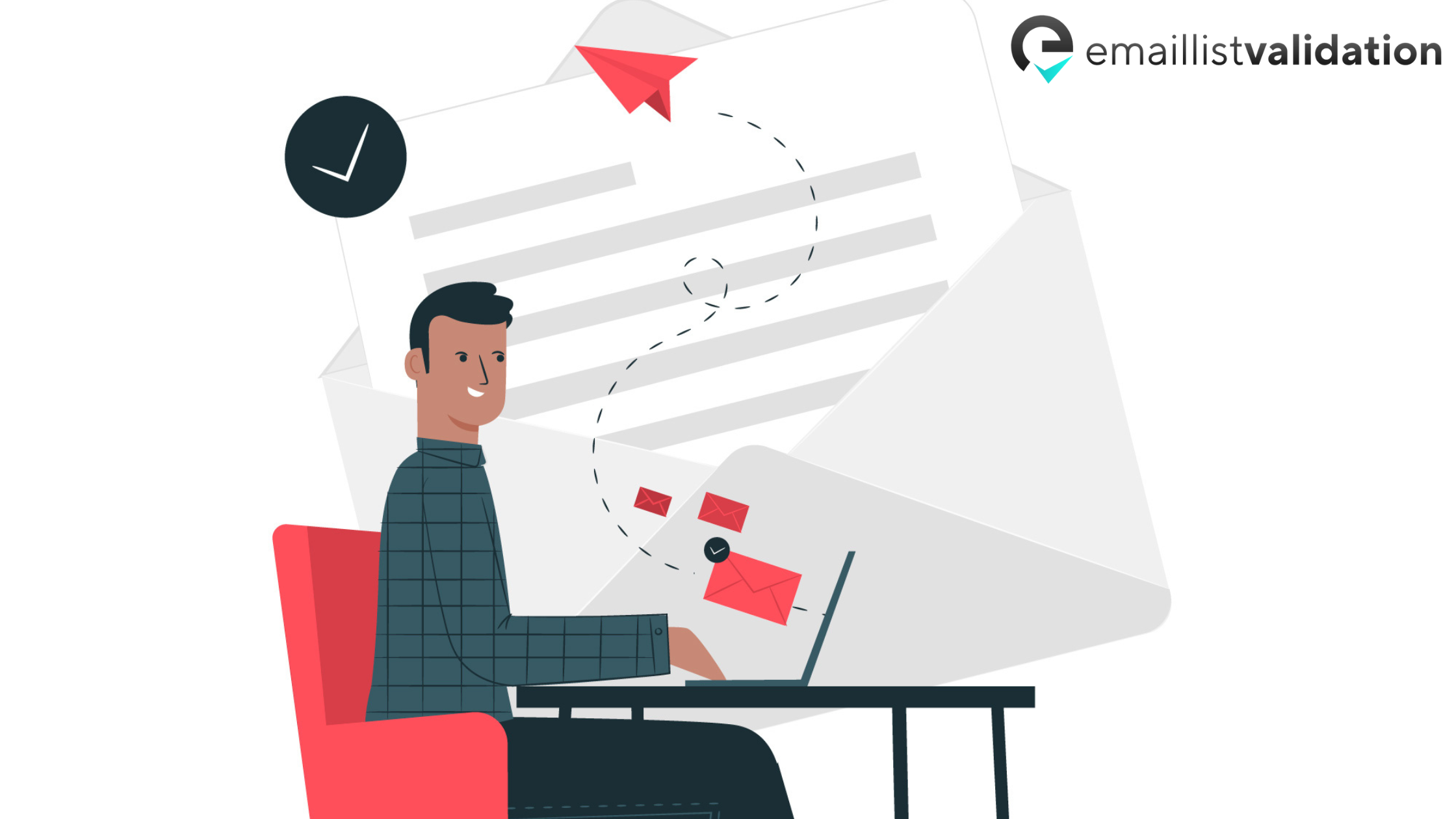
Wiza Email Verifier uses a three-step process to verify email addresses:
- Syntax check: This step checks the format and syntax of the email address to ensure that it is valid.
- Domain check: This step verifies the domain name of the email address to ensure that it exists and is active.
- Mailbox check: This step checks the existence of the mailbox associated with the email address to ensure that it is active and can receive emails.
After the verification process is complete, Wiza Email Verifier categorizes the email addresses into three categories:
- Valid: These are email addresses that have been verified and are valid and active.
- Invalid: These are email addresses that have failed the verification process and are invalid or inactive.
- Risky: These are email addresses that could not be verified with certainty and are considered risky. You can choose to send emails to these addresses, but the risk of bouncing or being marked as spam is higher.
How to use Wiza Email Verifier?
Using Wiza Email Verifier is easy and straightforward. Here are the steps:
- Sign up for Wiza Email Verifier: Go to https://wiza.co/verify-email-free and sign up for free.
- Upload your email list: Once you have signed up, upload your email list in CSV or Excel format.
- Verify your email list: Click on the ""Verify"" button to start the verification process. Wiza Email Verifier will categorize your email addresses into three categories: valid, invalid, and risky.
- Download your verified list: Once the verification process is complete, download your verified list in CSV or Excel format.
Conclusion
Wiza Email Verifier is a must-have tool for any business that relies on email marketing. By verifying your email list with Wiza Email Verifier, you can ensure that your emails reach the intended recipients, improve your email deliverability, and increase your ROI.



