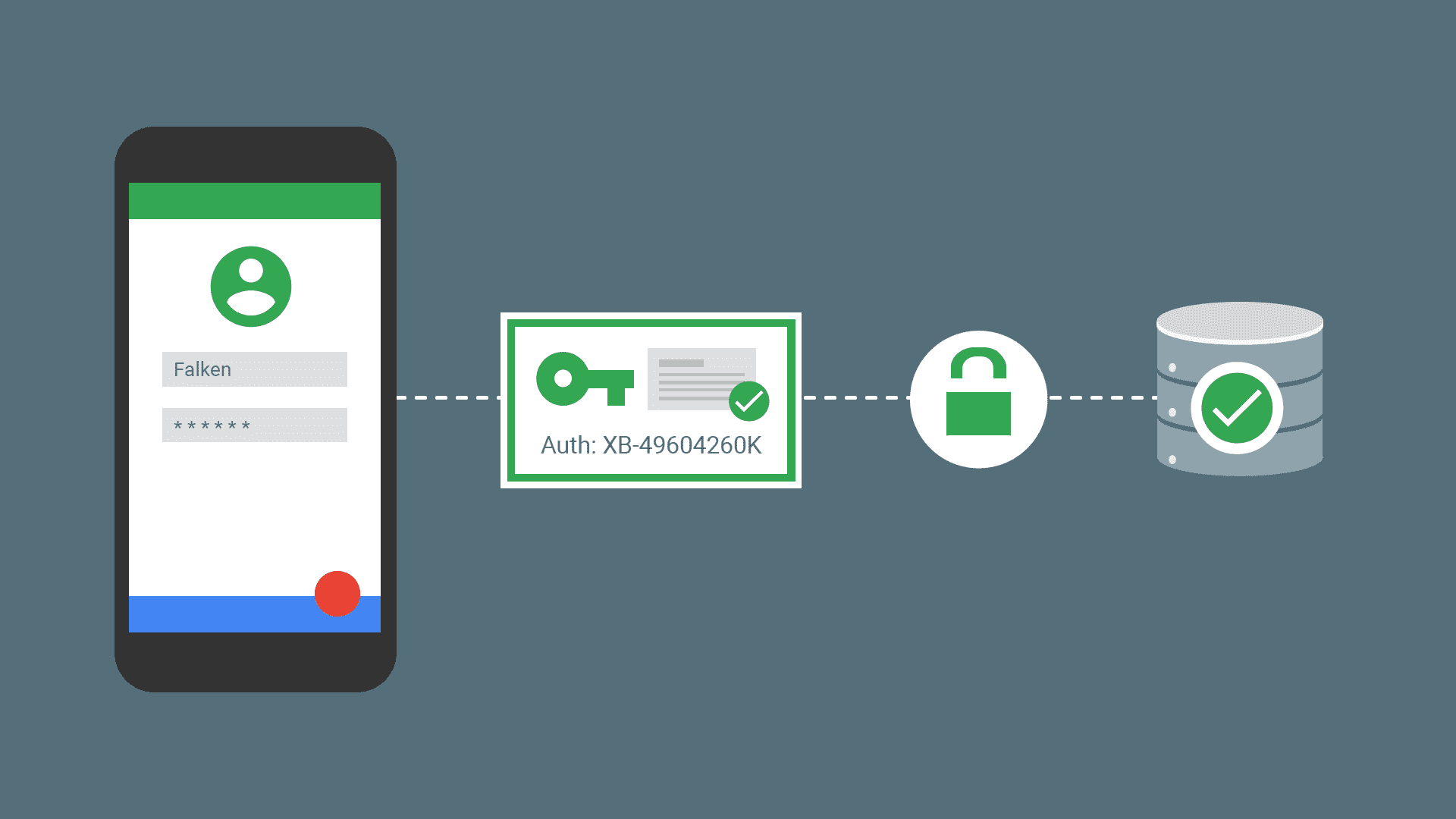As an expert in online account management and email verification, I understand the frustrations that come with encountering messages like "Your Account is Awaiting Email Verification." In this comprehensive guide, we will explore the meaning behind such messages, provide translations for clarity, and offer practical solutions to ensure a seamless online experience. Whether you're a new user or facing account verification issues, this guide is your ultimate resource.
Understanding "Your Account is Awaiting Email Verification"
Before we delve into translations and solutions, let's dissect the message itself. "Your Account is Awaiting Email Verification" typically means that an online service or platform is awaiting confirmation of the email address associated with your account. This verification step serves several essential purposes:
Security: Verifying your email ensures that you are the legitimate owner of the account, protecting it from unauthorized access.
Communication: It enables the platform to send you important updates, notifications, and password reset instructions securely.
Account Recovery: In case you forget your password or encounter login issues, a verified email address allows for a smoother account recovery process.
Now, let's explore translations of this message in different languages to ensure clarity for users worldwide.
Translation: "Il tuo account è in attesa di verifica via email" (Italian)
Translation: "Votre compte est en attente de vérification par e-mail" (French)
Translation: "Su cuenta está esperando verificación por correo electrónico" (Spanish)
Translation: "Ihr Konto wartet auf E-Mail-Bestätigung" (German)
Translation: "Seu conta está aguardando verificação por e-mail" (Portuguese)
Common Scenarios for Email Verification
To provide further clarity, let's explore common scenarios where you might encounter "Your Account is Awaiting Email Verification" messages:
1. Account Registration
Translation: "Registrazione dell'account"
Explanation: When you create a new account on a platform or website, you often receive this message. It means that you must verify your email address to activate your account fully.
2. Password Reset
Translation: "Reset della password"
Explanation: If you initiate a password reset request, the platform may send you this message to ensure that the request is valid and secure.
3. Email Update
Translation: "Aggiornamento dell'indirizzo email"
Explanation: When you change your email address associated with an account, the platform may require re-verification to ensure that you have access to the new email.
4. Account Recovery
Translation: "Recupero dell'account"
Explanation: In situations where you've lost access to your account, the platform may guide you through a recovery process that includes email verification.
Practical Solutions for Email Verification
Now that we've demystified the message and its translations, let's explore practical solutions for email verification:
1. Check Your Inbox
Translation: "Controlla la tua casella di posta"
Solution: Visit your email inbox (including spam or junk folders) and look for an email from the platform. It typically contains a verification link or code.
2. Click the Verification Link
Translation: "Clicca sul link di verifica"
Solution: Open the email and click on the provided verification link. This action confirms your email address and activates your account.
3. Enter the Verification Code
Translation: "Inserisci il codice di verifica"
Solution: If the email includes a verification code, enter it on the platform's verification page to complete the process.
4. Resend Verification Email
Translation: "Rispedisci l'email di verifica"
Solution: If you didn't receive the verification email or accidentally deleted it, most platforms offer an option to resend it.
5. Contact Support
Translation: "Contatta l'assistenza"
Solution: If you face persistent issues with email verification, reach out to the platform's customer support for assistance.
Frequently Asked Questions (FAQs)
Q1: How long does email verification usually take?
A1: Email verification typically happens instantly or within a few minutes. However, the timeframe may vary depending on the platform.
Q2: What if I can't find the verification email?
A2: Check your spam or junk folder, and also ensure that you provided the correct email address during registration. If you still can't find it, consider requesting a resend or contacting support.
Q3: Is email verification mandatory for using online platforms?
A3: In many cases, yes. Email verification enhances security and ensures a valid point of contact between you and the platform.
Q4: Can I use temporary or disposable email addresses for verification?
A4: Some platforms may allow temporary email addresses for verification, but it's not recommended for the security of your account.
Q5: What if my email address is already verified, but I still see this message?
A5: If you've already verified your email and still encounter this message, try logging out and back in to refresh your account status. If the issue persists, contact support.
Conclusion
Understanding "Your Account is Awaiting Email Verification" messages is essential for a smooth online experience. By following the provided translations and practical solutions, you can quickly verify your email address and access your account securely. Email verification is a standard security measure, ensuring that your online interactions are safe and protected.