Have you received a warning, suspension, deactivation, or ban notice from Sendgrid? Getting one of these notices is frustrating. This article will explain how to fix your Sendgrid suspension. Additionally, it will also reveal other useful facts. For instance, this article explains the difference between Sendgrid warnings, suspensions, deactivations, and bans. Without further ado, here’s the beginner’s guide to fixing this issue.
The Difference Between a Sendgrid Warning, Suspension, Deactivation, and Ban.
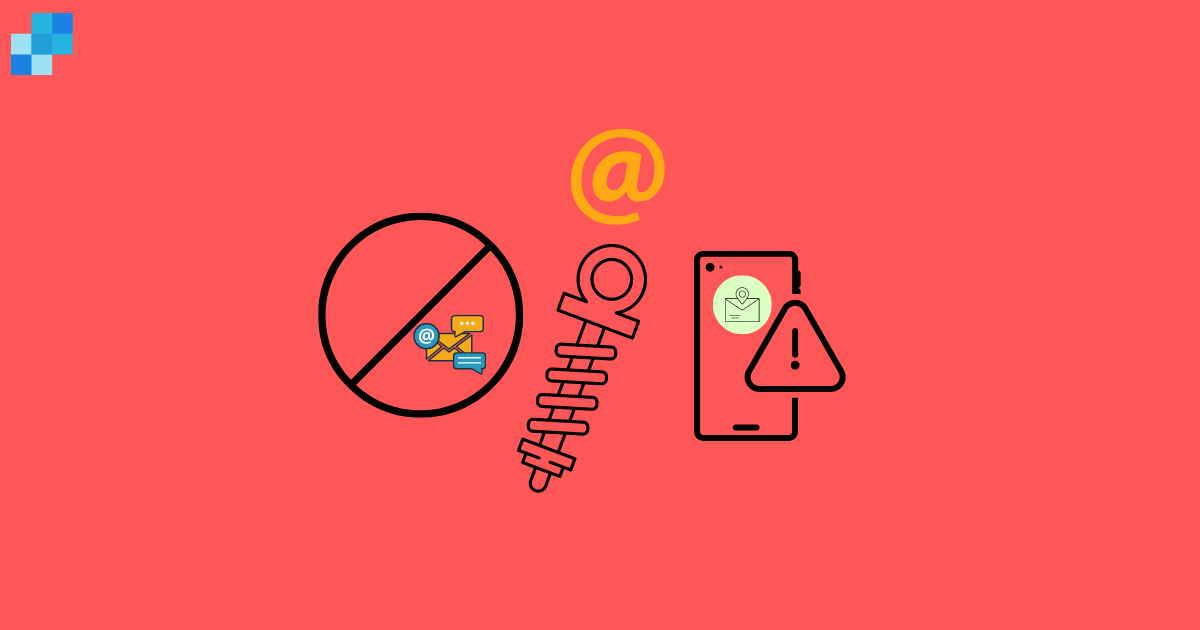
Sendgrid has four levels of punishments for users. From least severe to most severe they are warnings, suspensions, deactivations, and bans. The most severe the punishment, the more features Sendgrid takes away. Here’s a breakdown of the four Sendgrid punishments in detail.
Here’s What Happens You Receive a Sendgrid Warning
- You’re one step closer to a suspension, deactivation, or ban.
- Your account still has full functionality.
- You can still upgrade your usage plan.
- You can still create new sub-users on your account.
Here’s What Happens You Receive a Sendgrid Suspension
- Your new emails won’t be delivered.
- Your new mail isn’t delivered, but it’s queued for 72 hours. Ideally, your issue will be resolved in 72 hours. That’s because after 72 hours, your queued mail is deleted.
- You can still see data for mail sent before the suspension started. In other words, you can still track opens, clicks, and redirects via your dashboard.
- You’re still auto-billed for your monthly email subscription and your marketing campaigns.
Here’s What Happens You Receive a Sendgrid Deactivation
- You cannot send mail.
- Your undelivered queued mail is immediately deleted.
- You can’t track clicks and opens, even for emails that you sent prior to the deactivation.
- Deactivated sub-users cannot “log in as” the deactivated user. Yet, they can log in directly with their own account.
Here’s What Happens You Receive a Sendgrid Ban
- You can’t log in at all. In other words, you can’t log in via Sendgrid or the API.
- You can’t send any email.
- The dedicated IP’s assigned to your account are removed.
- Subusers are unable to send emails or even log-in.
- Your auto-billing is stopped. You’re still charged for overages.
To Fix Your Sendgrid Punishment You Must Respond to Your Ticket
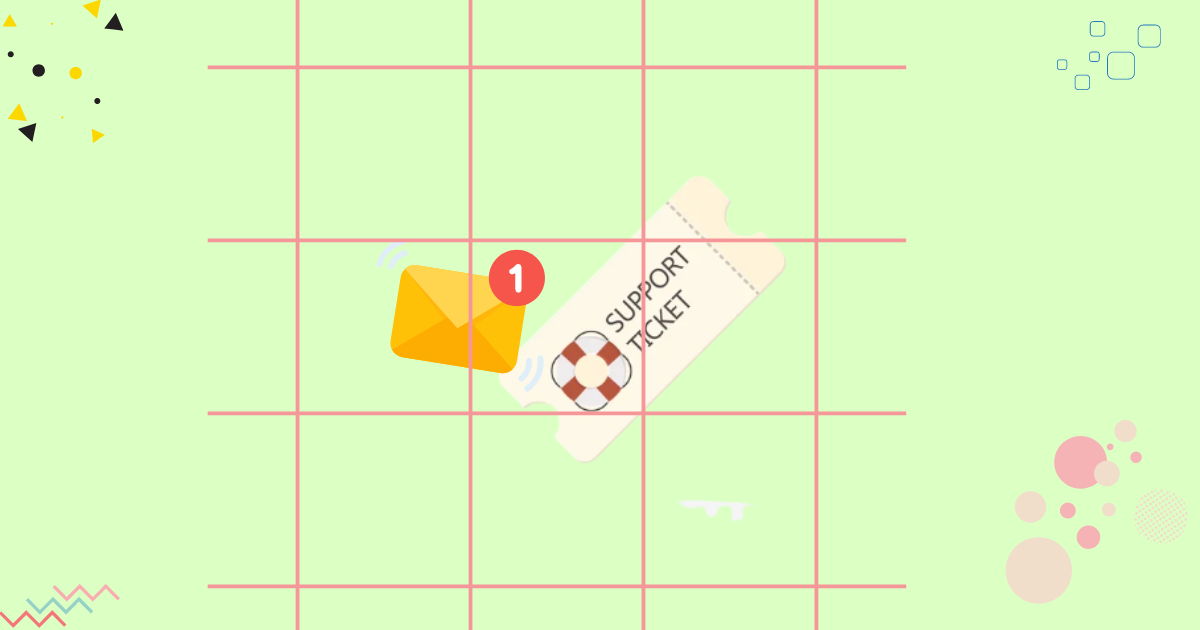
Sendgrid is constantly monitoring your account. If you do something that could damage “your reputation as a sender”, then Sendgrid will step in. They’ll hit you with a warning, suspension, deactivation, or even a ban.
When this happens, Sendgrid will email you a ticket. Sendgrid says the quickest way to restore your account is to “respond to that ticket”. The ticket will list issues with your account. Responding to the ticket means fixing those issues. Sendgrid says once you “resolve all potential issues to our satisfaction”, your account will be restored. .
Respond to that Ticket Basically Means Clean Up Your Email List
Sendgrid has a similar process to MailChimp. To clarify, MailChimp has the Omnivore warning. To remove that warning, you have to clean your email list manually or with email verification software.
Sendgrid has a homologous process. When you get a warning from Sendgrid, they tell you to look at your recent email activity logs via the Stats Dashboard. In the Stats Dashboard, they tell you to look at bounced emails, spam reports (complainers), and invalid emails. After that, you’re instructed to remove bouncing, spam, and invalid emails from your list. This can be done manually or via email verification software.
Contacting Sendgrid Support May Delay Reactivation
If you’re banned from Sendgrid, your first impulse may be to contact Sendgrid support. However, Sendgrid’s own website advises against this. They say that Sendgrid Support usually can’t remove warnings, suspensions, deactivations, or bans. Additionally, they say contacting Sendgrid before trying their instructions may delay your account from being restored.
Sendgrid Drops Your Emails
Sendgrid will occasionally drop your emails to protect your sender reputation. What does dropping an email mean? Sendgrid maintains a master list of invalid emails. If you send to an address on this bad list, Sendgrid won’t deliver the mail. Fortunately, these failed attempts don’t count against your sender reputation.
Unfortunately, dropped emails aren’t the be-all and end-all. For one thing, dropped emails still count toward your monthly limit, even though they’re not delivered. Moreover, Sendgrid’s list is not comprehensive. That means if you have a dirty list, Sendgrid’s scheme won’t safeguard your sender reputation.
You Can Manually Remove Drops
You can still mail addresses on Sendgrid’s “drop list”. Go to the Suppression List Page. There you can remove addresses from the bounce list. Removing addresses from that list tells Sendgrid they made a mistake, and lets them know the address is fine.
You Might Still Be Suspended After You Do Everything Sendgrid Asks
In rare cases, Sendgrid won’t remove the suspension, even if you follow their instructions to the T. In that case, you’ve probably received an email from them. Reply to that email and await your fresh instructions.
Sendgrid Will Suspend You if Your Reputation Score is Too Low
If your reputation score falls below a certain percentage, you may be suspended. If you’re reputation is above 80%, Sendgrid says that’s a “good sending reputation”. If it’s below 80%, you’re at risk for suspension. In particular, below 70% is a noteworthy danger zone. However, Sendgrid won’t tie themselves to any threshold or release any exact numbers. Sendgrid says their algorithm is their secret sauce, and they’re not sharing.
Sendgrid Has a Reputation for Slow Customer Service
Sendgrid support is slow. It’s the tortoise, not the hare. There are many cases of people getting suspensions and not receiving timely customer service. Follow Sendgrid’s instructions before you contact them. If you’ve done everything you can, Sendgrid can make a quicker decision on your account. If you haven’t, you’re likelier to go the back of the queue. Contacting Sendgrid before you try to clean your list is often counterproductive.
Sendgrid Staff Works on the Weekend
Xavier Damman vented on Twitter that Sendgrid couldn’t remove his suspension over the weekend. What’s the truth? Does Sendgrid operate on the weekend?
Well, Xavier ended up getting service on the weekend (apparently the very Saturday he asked). However, he had to post a flustered tweet (#Sendgrid) to get it. In brief, Sendgrid support is slow, but they do work on the weekend. If you’re not being treated fairly, take your grievance to social media. The squeaky wheel gets the grease.
You May Be Suspended for Sending too Many Emails at Once
Do you send lots of emails at once? Gems believes they were banned not because of a dirty list, but because they sent too many emails. What’s the truth? Does list size affect your sender reputation score? Gems certainly thinks so. If you have a large list, it’s wise to clean it beforehand, even if you think it’s pretty good.
Sendgrid Gives You More Freedom (and Responsibility) Than MailChimp
If you have quality issues with your list, Sendgrid won’t warn you about those issues before you send. They’ll let you send to that list, and then the chips will fall as they may. If that list has low deliverability rates, you’ll have to deal with a warning, suspension, deactivation, or a ban.
On the other hand, MailChimp will give you a warning beforehand. Their Omnivore software is meant to stop spam before it ever starts. Sendgrid doesn’t have an algorithm like this in place. By and large, Sendgrid is more reactive while MailChimp is more proactive.
However, Sendgrid does “drop” emails, which protects users. If you send to an email on their blacklist, they won’t send the email. Additionally, it won’t count against your sender reputation score. All in all, Sendgrid gives you more freedom. Omnivore is great but it has false positives. More freedom means that you decide what addresses are right or wrong for your campaign.
The Simplest Way to Get Rid of Your Sendgrid Suspension
What’s the simplest way to remove your Sendgrid suspension? Well, let’s quickly analyze the two most well-thought-of options.
Solution 1: Contact Sendgrid and ask them to remove the ban.
Drawback: Sendgrid is slow when it comes suspension reviews.
Solution 2: Manually clean your email list so it’s up to Sendgrid’s standards.
Drawback: Cleaning your own email list is hard. It’s easy to accidentally erase good emails and keep bad ones.
The two strategies above are flawed. Fortunately, there’s a third solution, a quick and effortless way to speedily get rid of your email suspension. It’s called email verification software. It’s like solution two without human error.
Email verification software uses an advanced computer algorithm that erases the useless emails (i.e spam traps, hard bounces, complainers,) that Sendgrid flags. This keeps all the money-making emails on your list and erases the bad ones that get you banned from Sendgrid and other ESP’s.
Here’s what business owners like you say about our highly-rated email verification service.
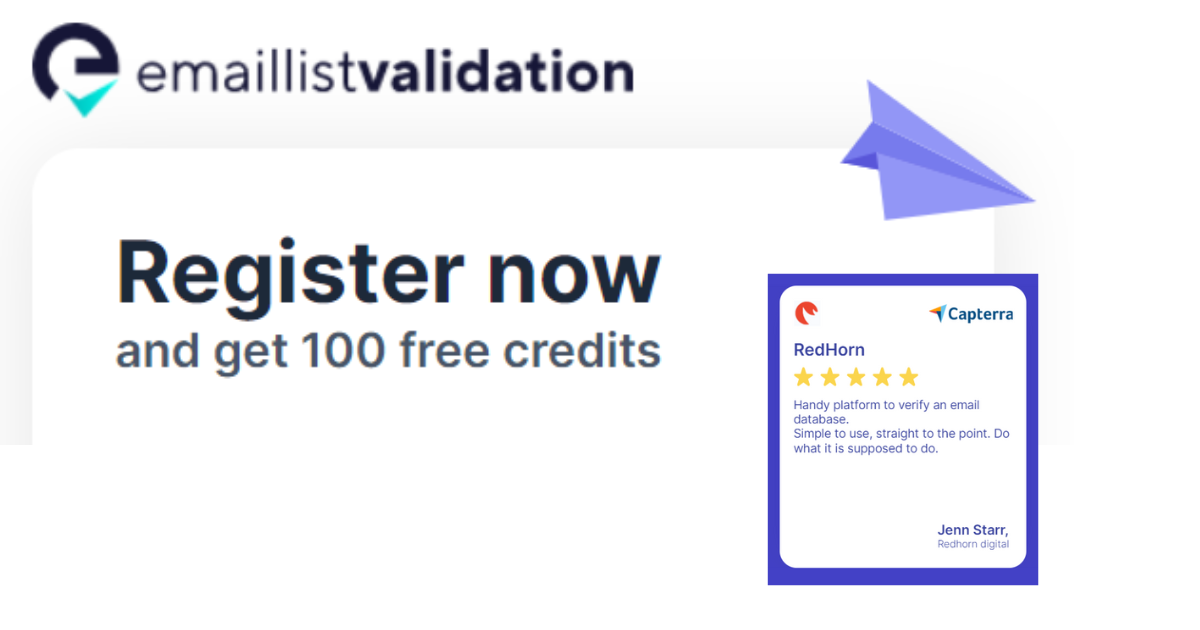
Use our service to rapidly get rid of your Sendgrid suspension asap. Start using Sendgrid without limitations again today



