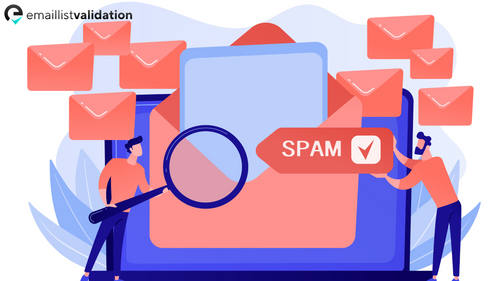As an expert in email security, I know how important it is to protect your inbox from spam emails. Spam emails can be annoying, time-consuming, and even dangerous. They can contain viruses, malware, and phishing scams that can compromise your personal information and put you at risk.
Fortunately, there are ways to check if an email address is spam before you open it. In this article, I will share with you some of the best methods to check if an email address is spam and how to protect yourself from spam emails.
Method 1: Use an Email Checker Tool

One of the easiest ways to check if an email address is spam is to use an email checker tool. There are many email checker tools available online that can help you determine if an email address is valid or not. These tools can also check if an email address is associated with a known spammer or a blacklisted domain.
One of the best email checker tools is EmailListValidation. EmailListValidation is a cloud-based spam protection service that can check if an email address is spam in real-time. It uses a sophisticated algorithm to analyze the email address and determine if it is associated with spam or not. EmailListValidation can also check if an email address is associated with a known spammer or a blacklisted domain.
Furthermore, EmailListValidation provides a beneficial free trial of 100 credits, allowing users to verify an email's validity and its potential association with spammers or blacklisted domains. Additionally, the tool can identify if an email address is linked to a disposable email service, ensuring comprehensive verification.
Method 2: Check the Email Header
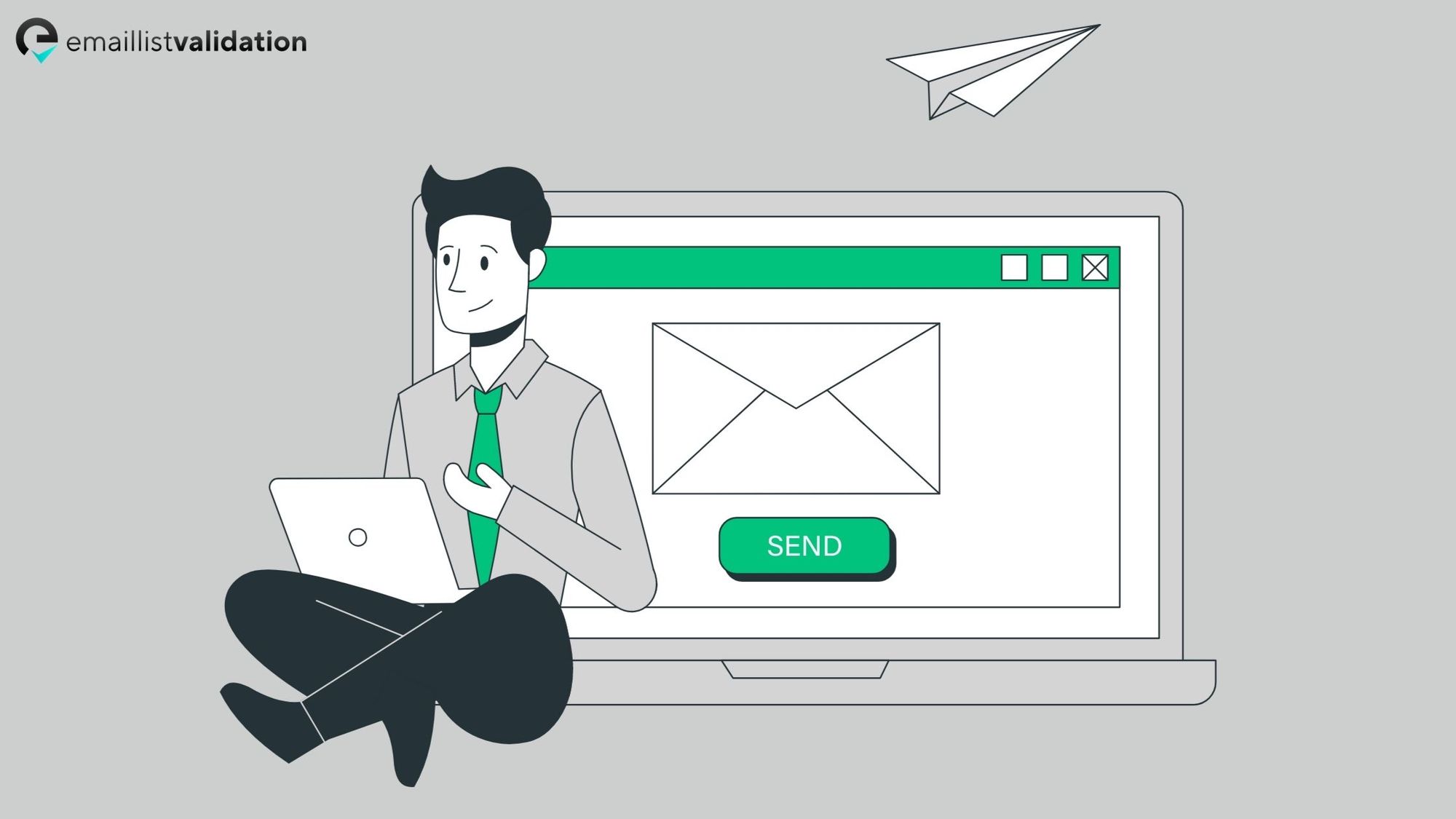
If you want to check if an email address is spam manually, you can check the email header. The email header contains information about the sender, the recipient, and the email server. By analyzing the email header, you can determine if an email address is legitimate or not.
To check the email header, you need to open the email and look for the option to view the email header. The location of the option may vary depending on the email client you are using. In Gmail, for example, you can find the option to view the email header by clicking on the three dots in the top right corner of the email and selecting ""Show original"".
Once you have opened the email header, you need to look for the ""Received"" field. The ""Received"" field contains information about the email server that the email passed through before it reached your inbox. By analyzing the ""Received"" field, you can determine if the email is legitimate or not.
Method 3: Use a Spam Filter
If you want to protect your inbox from spam emails, you can use a spam filter. A spam filter is a software program that can automatically detect and block spam emails. Most email clients, such as Gmail and Outlook, have built-in spam filters that can be enabled or disabled.
Spam filters use a variety of techniques to detect spam emails, such as analyzing the email content, checking the sender's reputation, and comparing the email to known spam patterns. Spam filters can also learn from your behavior and adapt to your preferences over time.
Conclusion
Checking if an email address is spam is an important step in protecting your inbox from unwanted and potentially dangerous emails. By using an email checker tool, checking the email header, or using a spam filter, you can reduce the risk of falling victim to spam emails. Remember to always be cautious when opening emails from unknown senders and to never click on suspicious links or attachments.
Frequently Asked Questions
What is a spam email?
A spam email is an unsolicited email that is sent to a large number of recipients. Spam emails are often sent for commercial purposes, such as advertising products or services, but they can also be used for malicious purposes, such as spreading viruses or phishing scams.
How do I know if an email is spam?
You can check if an email is spam by using an email checker tool, checking the email header, or using a spam filter. An email checker tool can analyze the email address and determine if it is associated with spam or a blacklisted domain. Checking the email header can help you determine if the email is legitimate or not. Using a spam filter can automatically detect and block spam emails.
What should I do if I receive a spam email?
If you receive a spam email, you should delete it immediately. Do not click on any links or attachments in the email, as they may contain viruses or malware. If you receive a phishing email, you should report it to the appropriate authorities, such as your email provider or the Federal Trade Commission.