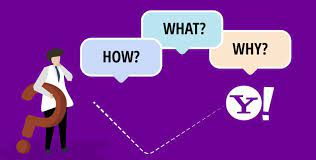Introduction
Email bounce back errors can be frustrating, especially when they occur with Yahoo Mail, one of the most popular email providers. If you're experiencing bounce back errors when sending emails to Yahoo addresses, this comprehensive guide is here to help. In this article, we will explore the common causes of bounce back errors with Yahoo Mail, understand the error messages you might encounter, and provide practical solutions to resolve and prevent these issues. Whether you're a business owner, marketer, or individual user, this guide will empower you to overcome Yahoo email bounce back errors and ensure successful email communication.
Understanding Yahoo Email Bounce Back Errors
1. 554 5.7.9 Message not accepted for policy reasons: This error typically occurs when Yahoo's email filters identify suspicious or spam-like content in the message. It could also indicate issues with the sender's reputation or the sending IP address.
2. 421 4.7.0 [TS02] Messages from x.x.x.x temporarily deferred: This error suggests a temporary issue with the sender's mail server or IP address. It could be due to high email volume, IP reputation problems, or Yahoo's server restrictions.
3. 554 5.7.1 [SC1] Message blocked due to spam content: This error indicates that the email content triggered Yahoo's spam filters. It could be caused by specific words, phrases, attachments, or HTML formatting in the email.
Resolving Yahoo Email Bounce Back Errors
1. Check email content and formatting: Review the content and formatting of your emails to ensure they comply with Yahoo's guidelines. Avoid using spam-like keywords, excessive capitalization, or HTML code that may trigger spam filters.
2. Authenticate your email: Implement authentication protocols like SPF, DKIM, and DMARC to verify the authenticity of your emails and improve deliverability.
3. Maintain a good sender reputation: Monitor your email sending practices, avoid sending to unengaged recipients, and promptly handle bounce backs and unsubscribe requests.
4. Monitor your deliverability metrics: Keep an eye on your email deliverability metrics, including bounce rates, spam complaints, and open rates. Identify trends or issues that may affect your Yahoo email delivery.
Conclusion
Yahoo email bounce back errors can hinder your ability to communicate effectively with Yahoo Mail users. By understanding the common error codes, addressing their underlying causes, and implementing the recommended solutions, you can enhance your email deliverability to Yahoo addresses. Remember to comply with Yahoo's guidelines, authenticate your emails, maintain a good sender reputation, and closely monitor your deliverability metrics. With these strategies in place, you can overcome Yahoo email bounce back errors and achieve successful email communication.
Frequently Asked Questions
Q: Why am I experiencing bounce back errors when sending emails to Yahoo addresses?
A: Bounce back errors with Yahoo Mail can occur due to various reasons, including suspicious content, sender reputation issues, or server restrictions.
Q: How can I prevent bounce back errors with Yahoo Mail?
A: To prevent bounce back errors, ensure your email content complies with Yahoo's guidelines, implement authentication protocols, maintain a good sender reputation, and monitor your deliverability metrics.
Q: Are there specific words or phrases that trigger Yahoo's spam filters?
A: Yahoo's spam filters are constantly updated, and specific triggers may vary. However, using excessive capitalization, spam-like keywords, or HTML formatting that resembles typical spam content can increase the chances of triggering these filters.
Q: How often should I monitor my email deliverability metrics?
A: It's recommended to monitor your email deliverability metrics regularly, such as on a monthly or quarterly basis, to identify any patterns or issues that need to be addressed.