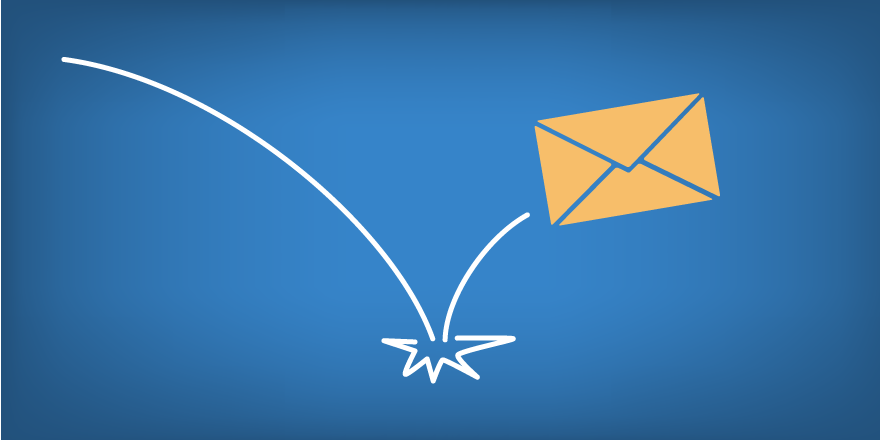Receiving bounce messages from the postmaster can be frustrating and confusing. In this article, we'll explore the reasons behind email bounce messages from the postmaster, provide practical solutions to address bounce back issues, and empower you to maintain smooth and uninterrupted email communication.
Understanding Email Bounce from Postmaster

An email bounce from the postmaster occurs when an email fails to reach its intended recipient and is returned with a bounce message sent by the postmaster. This bounce message provides information about the delivery failure and the reason behind it. Here are some common causes of email bounce from the postmaster:
- Invalid Recipient Address: If the recipient's email address is misspelled, doesn't exist, or is no longer active, the email will bounce back.
- Mailbox Full: If the recipient's mailbox has reached its storage limit or is full, incoming emails will bounce back.
- Spam or Filtering Policies: Some email systems have strict spam or filtering policies that may block certain emails, causing them to bounce back.
- Server Configuration Issues: Misconfigured mail servers can result in delivery failures and bounce back messages from the postmaster.
- Blacklisting: If the sender's IP address or domain is blacklisted by the recipient's email service provider, the email may bounce back.
Resolving Email Bounce from Postmaster

To address email bounce issues from the postmaster, follow these steps:
1. Check Recipient's Email Address:
Ensure that the recipient's email address is entered correctly without any typos. Double-check the spelling and format to avoid delivery failures.
2. Verify Recipient's Mailbox Capacity:
If the bounce message indicates a full mailbox, notify the recipient to clear space or archive old emails to free up storage. Alternatively, request the recipient to provide an alternate email address for communication.
3. Review Email Content and Attachments:
Check the content and attachments of your email for any elements that might trigger spam filters or violate the recipient's policies. Avoid using suspicious language or including large attachments that could trigger delivery failures.
4. Monitor IP and Domain Reputation:
Regularly monitor the reputation of your sending IP address and domain. Ensure that they are not blacklisted by popular spam databases or email service providers. Take necessary steps to address any blacklisting issues.
5. Contact Recipient's IT Support:
If the issue persists or if you believe there might be an issue with the recipient's email server, contact their IT support or postmaster for assistance. Provide them with the bounce message and any relevant details to facilitate troubleshooting.

Commonly Asked Questions about Email Bounce from Postmaster
Here are answers to some commonly asked questions about email bounce from the postmaster:
1. Can I prevent all email bounce back messages from the postmaster?
While it's not possible to eliminate all bounce back messages, following best practices such as verifying recipient addresses, monitoring email content, and maintaining a good sender reputation can significantly reduce bounce rates.
2. How can I avoid being flagged as spam by the recipient's email system?
To avoid being flagged as spam, ensure that your email content is relevant, personalized, and compliant with anti-spam regulations. Avoid using excessive formatting, excessive links, or misleading subject lines.
3. Why am I still receiving bounce back messages even after taking corrective actions?
Bounce back messages can persist if the recipient's email server is experiencing ongoing issues or if the email address is no longer valid. In such cases, reach out to the recipient through alternative communication channels to resolve the issue.
4. Is there any way to track bounced emails from the postmaster?
Unfortunately, the postmaster bounce messages themselves do not provide detailed tracking information. However, you can implement email tracking solutions or use email delivery monitoring services to gain insights into email delivery status.
5. Can I configure my email server to handle bounce back messages differently?
Yes, most email servers allow you to configure how bounce back messages are handled. You can set up rules to forward bounce messages to specific email addresses or capture them in a dedicated mailbox for further analysis.
Conclusion
By understanding the causes of email bounce from the postmaster and implementing the appropriate solutions, you can minimize delivery failures and ensure smooth email communication. Follow the recommended steps, practice good email hygiene, and seek assistance when needed to maintain a healthy and reliable email communication channel.